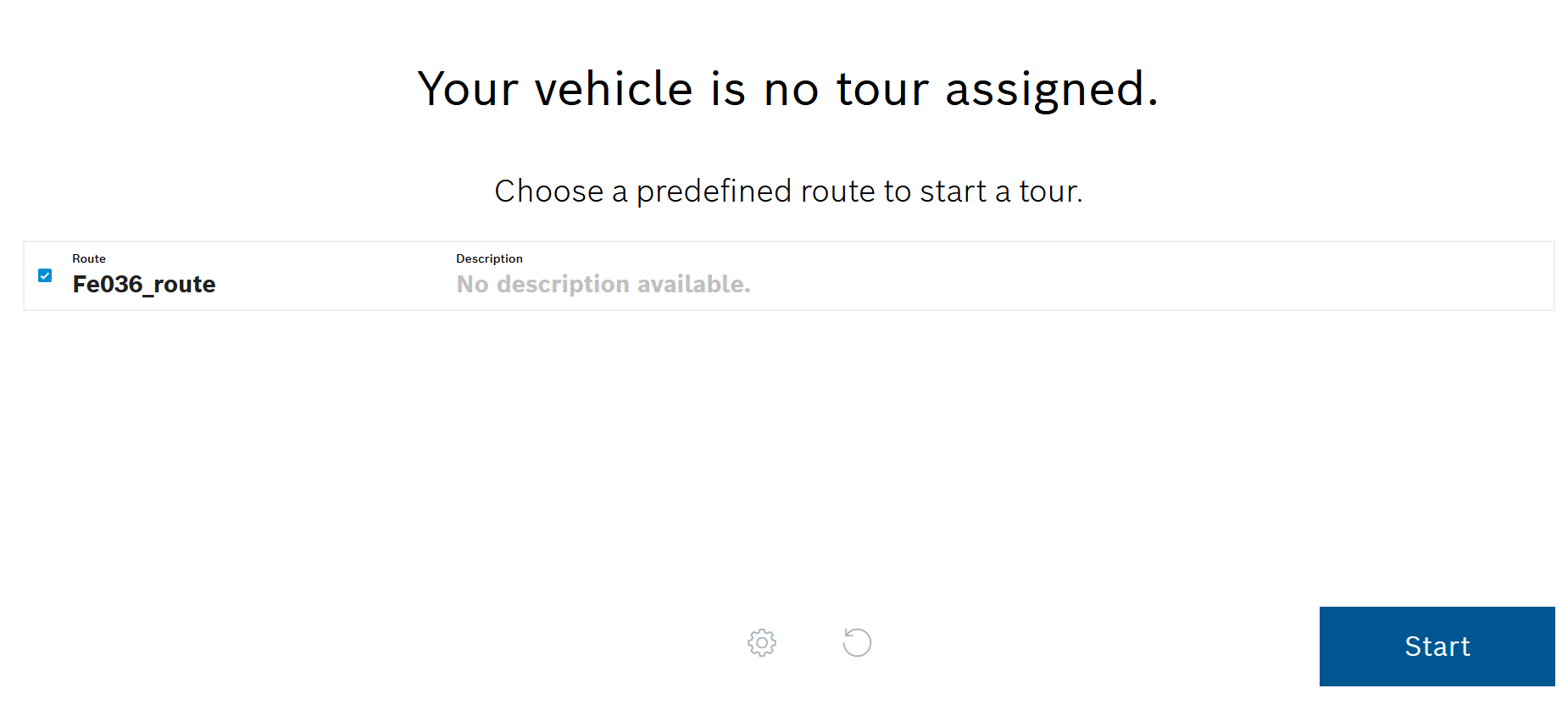
The vehicle to be used for a tour must be selected under Material flow > Material delivery. Settings can be made to display the vehicle's tours.
Prerequisite
Transport management administrator or Transport management logistics planner role
Procedure
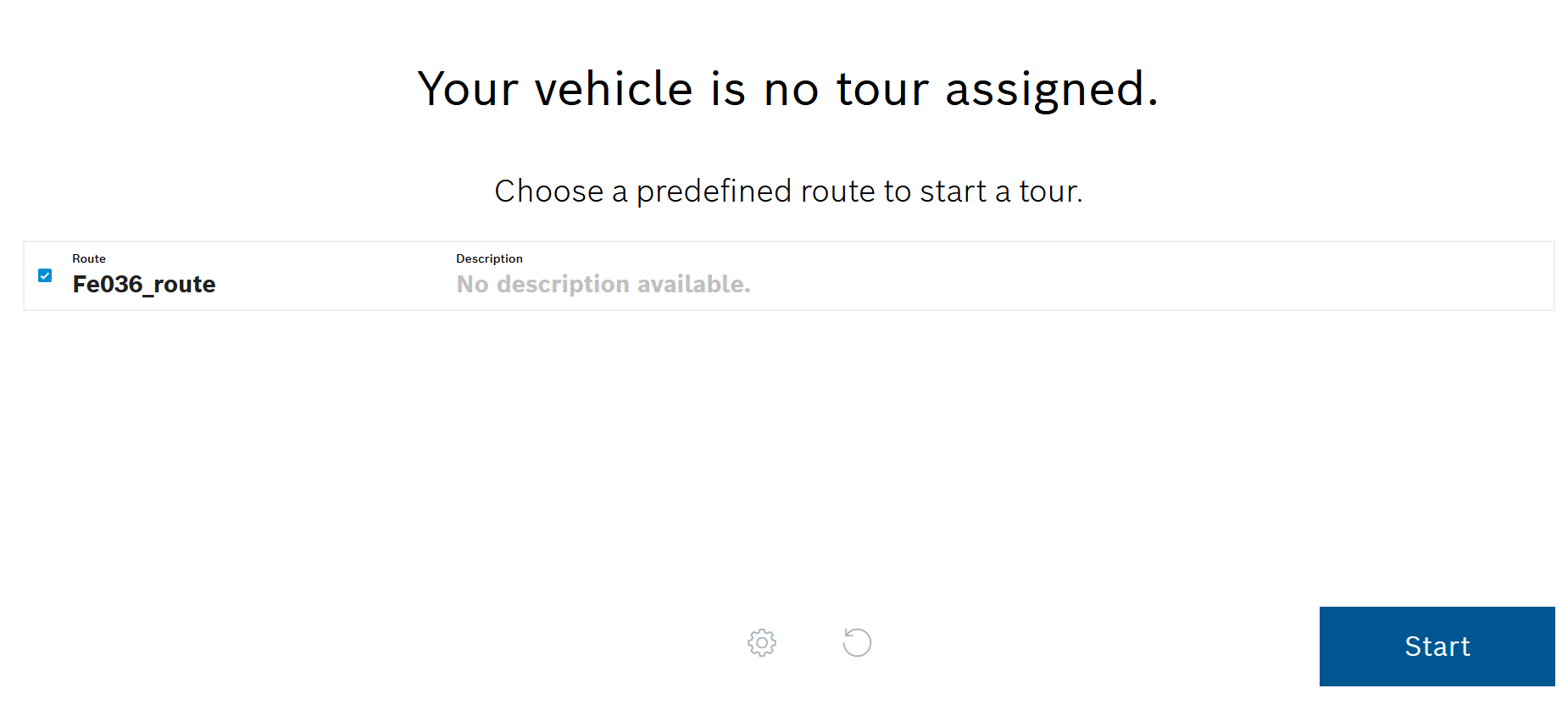
Predefined routes are only displayed when On-demand tour is selected in the Settings.
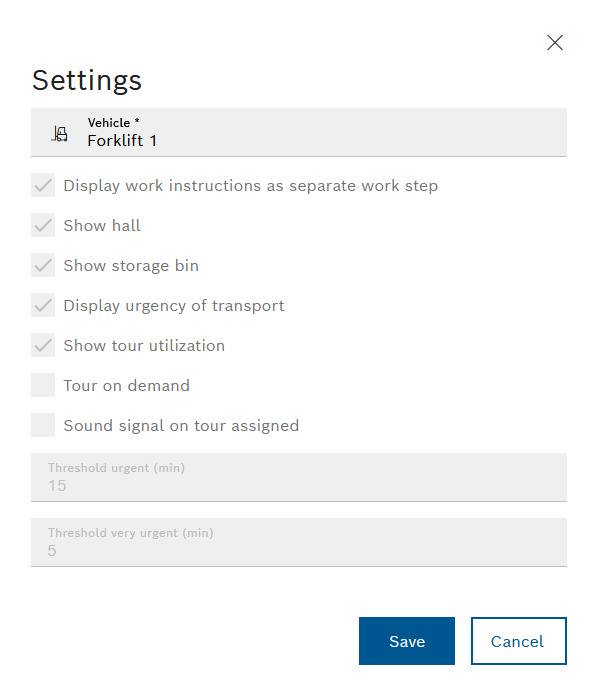
Depending on the vehicle type selected, different settings are displayed.
To change vehicle settings, continue with Vehicles.
![]() or
or ![]() : Determines whether or not additional work instructions are displayed to the driver during the tour.
: Determines whether or not additional work instructions are displayed to the driver during the tour.
![]() or
or ![]() : Determines whether or not the hall to be delivered to is displayed to the driver during the tour.
: Determines whether or not the hall to be delivered to is displayed to the driver during the tour.
![]() or
or ![]() : Determines whether or not the storage location to be delivered to is displayed to the driver during the tour.
: Determines whether or not the storage location to be delivered to is displayed to the driver during the tour.
![]() or
or ![]() : Determines whether or not the urgency of transport orders is displayed in the individual work steps.
: Determines whether or not the urgency of transport orders is displayed in the individual work steps.
![]() or
or ![]() : Determines whether or not the transport movements of transport orders with the same destination are combined into a single tour.
: Determines whether or not the transport movements of transport orders with the same destination are combined into a single tour.
![]() or
or ![]() : Determines whether or not a message is displayed in the event that the driver refuses to couple trailers.
: Determines whether or not a message is displayed in the event that the driver refuses to couple trailers.
![]() or
or ![]() : Determines whether or not the scheduled arrival time at the destination and at the next station is displayed.
: Determines whether or not the scheduled arrival time at the destination and at the next station is displayed.
![]() or
or ![]() : Determines whether or not the maximum capacity utilization of the tour is displayed during the tour.
: Determines whether or not the maximum capacity utilization of the tour is displayed during the tour.
![]() : A tour can be started even if the vehicle is not assigned a tour.
: A tour can be started even if the vehicle is not assigned a tour.
![]() : A tour can only be started if the vehicle has been assigned a tour.
: A tour can only be started if the vehicle has been assigned a tour.
![]() or
or ![]() : Determines whether or not a signal tone is played as soon as a new tour is assigned to the vehicle.
: Determines whether or not a signal tone is played as soon as a new tour is assigned to the vehicle.
![]() : If a problem needs to be reported, customized problem descriptions can be selected from a drop-down list.
: If a problem needs to be reported, customized problem descriptions can be selected from a drop-down list.
![]() : If a problem needs to be reported, standardized problem descriptions can be selected from a drop-down list.
: If a problem needs to be reported, standardized problem descriptions can be selected from a drop-down list.
![]() or
or ![]() : Determines whether or not changes to third-party systems are updated in real time during the tour.
: Determines whether or not changes to third-party systems are updated in real time during the tour.
![]() : The execution of each individual order can be confirmed with a button and the job is grayed out.
: The execution of each individual order can be confirmed with a button and the job is grayed out.
![]() : The individual orders cannot be confirmed.
: The individual orders cannot be confirmed.
![]() or
or ![]() : Determines whether or not confirmed orders are hidden if the confirmation of individual transport movements is activated.
: Determines whether or not confirmed orders are hidden if the confirmation of individual transport movements is activated.
The confirmation of transport movements can be revoked during the tour.
![]() or
or ![]() : Determines whether or not the Preparation and Follow-up steps are displayed during the tour.
: Determines whether or not the Preparation and Follow-up steps are displayed during the tour.
![]() or
or ![]() : Determines whether or not the Decoupling and Coupling steps are displayed during the tour.
: Determines whether or not the Decoupling and Coupling steps are displayed during the tour.
Specifies the time period after which the delivery is to be considered urgent. If the remaining time before the Due date/time is less than the Threshold value for urgent (min), an orange circle is displayed next to the unit load during a truck tour.
e.g. 10 minutes:
During truck tours, a green circle is displayed next to the unit load if the delivery is on schedule. Once there are 10 minutes or fewer remaining before the deadline, the threshold has been reached and the green circle next to the unit load turns orange.
Specifies the time period after which the delivery is to be considered very urgent. If the remaining time before the Due date/time is less than the Threshold value for urgent (min), an orange circle is displayed next to the unit load during a truck tour.
e.g. 5 minutes:
During truck tours, a green circle is displayed next to the unit load if the delivery is on schedule. Once there are 5 minutes or fewer remaining before the due time, the threshold has been reached and the green circle next to the unit load turns orange.
The current tours for the vehicle are displayed.