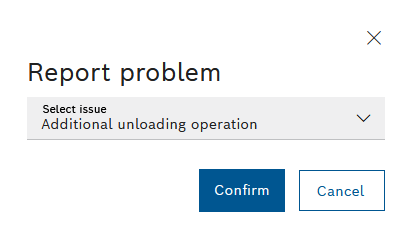
A drop-down list opens.
Problems that occur during a tour can be reported immediately. Problem descriptions can be selected from a list. Depending on the configuration, default problem descriptions or individual problem descriptions are displayed.
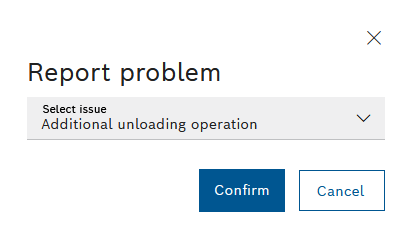
A drop-down list opens.
The predefined problem description is saved and is reported immediately.