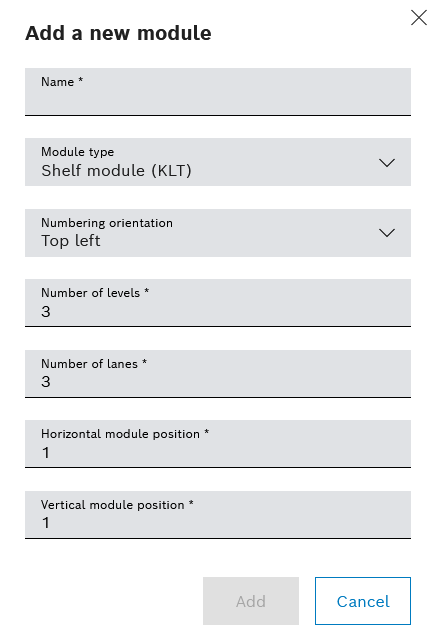
- Name
Name of the module - Module type
Shelf module (KLT): Shelf supermarket with small load units
Area module (floor roller): Floor roller supermarket with tracks
Area module (individual stations): Supermarket with individual storage locations - Numbering alignment
Can only be selected for the Shelf module (KLT) module type.
Top left: The tracks are numbered from the top row of the module downward and from left to right in each row.
Bottom left: The tracks are numbered from the bottom row of the module upward and from left to right in each row. - Number of levels
Number of levels, including empty levels - Number of tracks
Number of tracks per level - Horizontal module position
Horizontal position of the module from left to right (starting from the filling side)If position 1 is entered for the new module and there is already a module in the supermarket, the new module is placed to the left of the existing module.
If position 2 is entered for the new module and there is already a module in the supermarket, the new module is placed to the right of the existing module. - Vertical module position
Vertical position of the module from bottom to topDifferent module types can be stacked on top of one another.
- Only for module type area module with individual stations: Number of rows
To ensure that the storage locations are accessible, one aisle is released after two rows.
- Only for module type area module with individual stations: Storage positions per row
Number of storage locations per row