The edit dialog window appears and the dashboard position grid becomes visible.
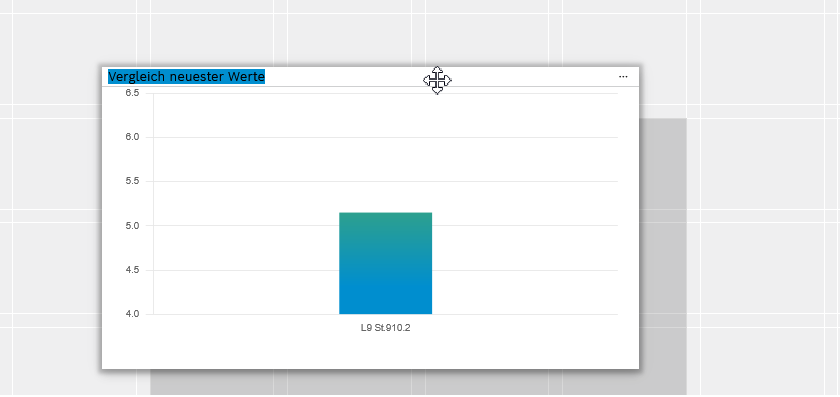
If a widget is dragged to an empty location, it is positioned at that location. If a widget is dragged to another widget, both widgets swap places. This feature is not available on mobile devices.
The widget appears at the required position.