The Settings dialog is displayed.
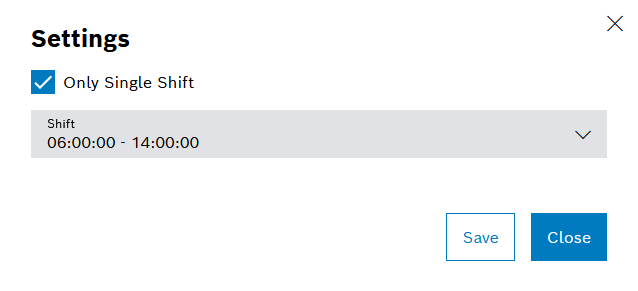
The hourly quantity tracking is displayed for a single shift only. The settings dialog also contains the elements for line, date and shift:
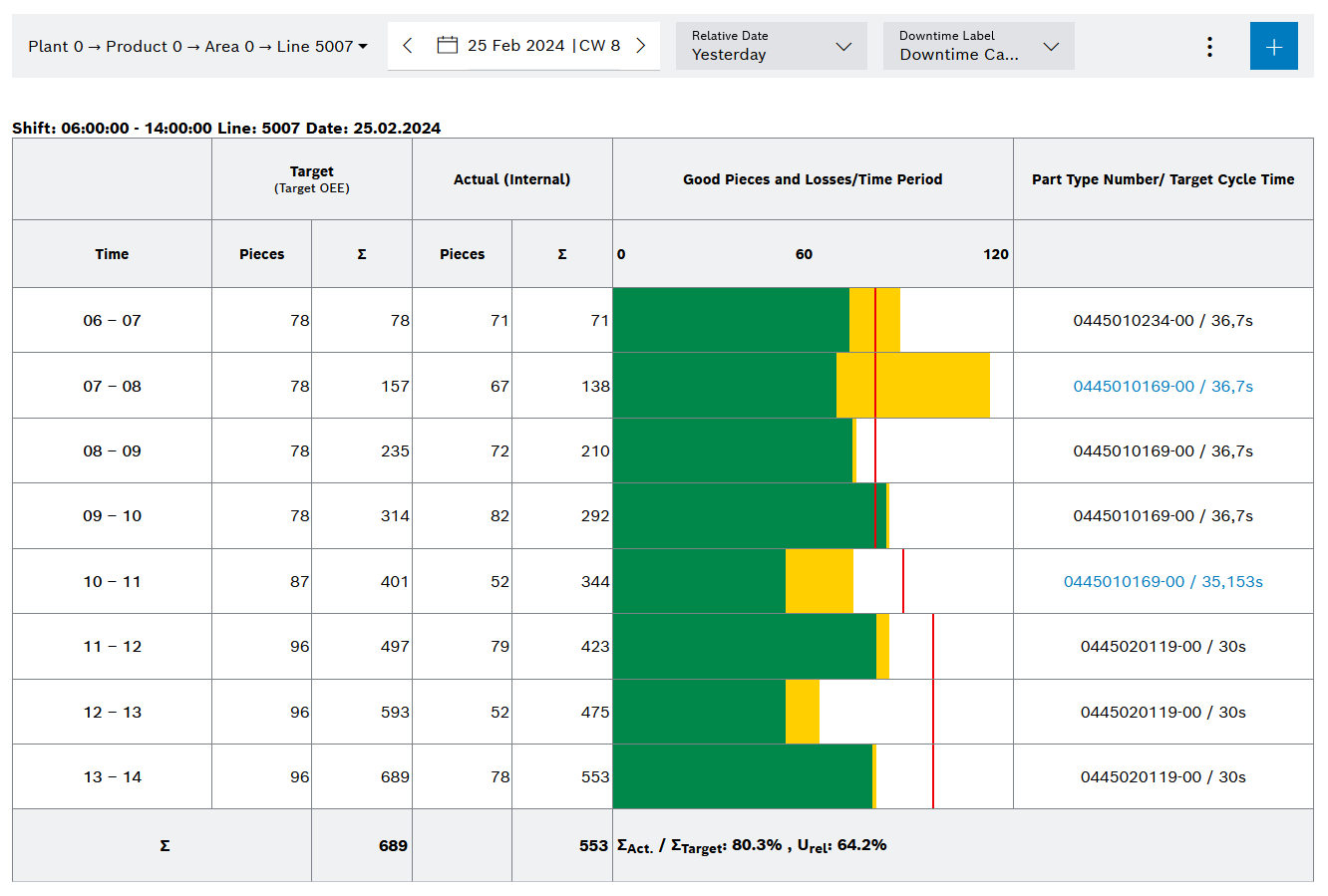
The hourly quantity tracking is displayed for all shifts of the day.
Prerequisites
Procedure
The Settings dialog is displayed.
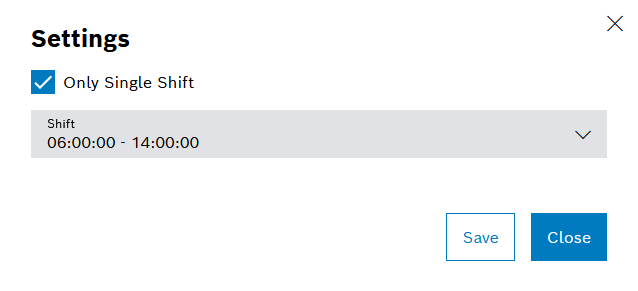
The hourly quantity tracking is displayed for a single shift only. The settings dialog also contains the elements for line, date and shift:
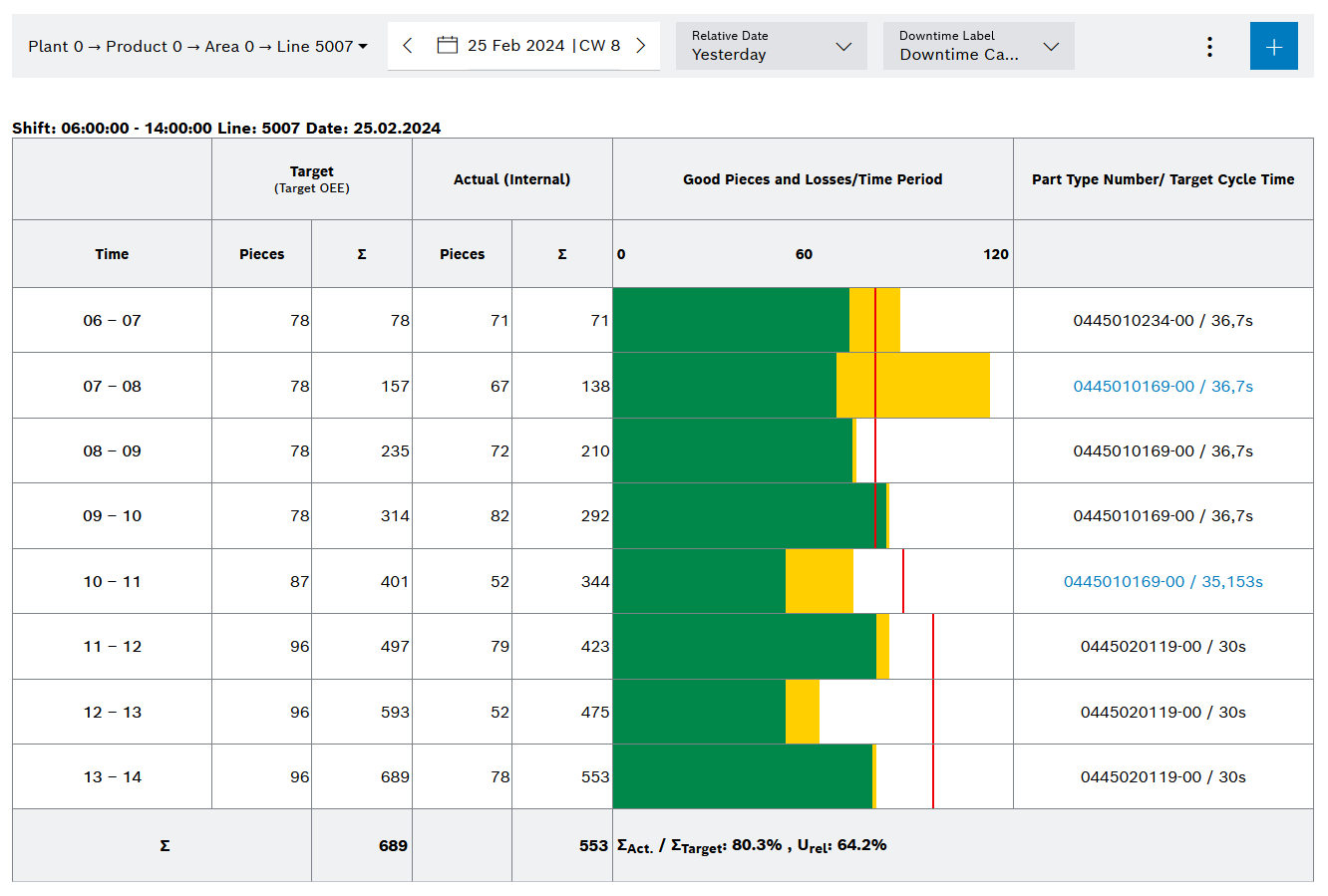
The hourly quantity tracking is displayed for all shifts of the day.
User Manual | Shopfloor Management Administration