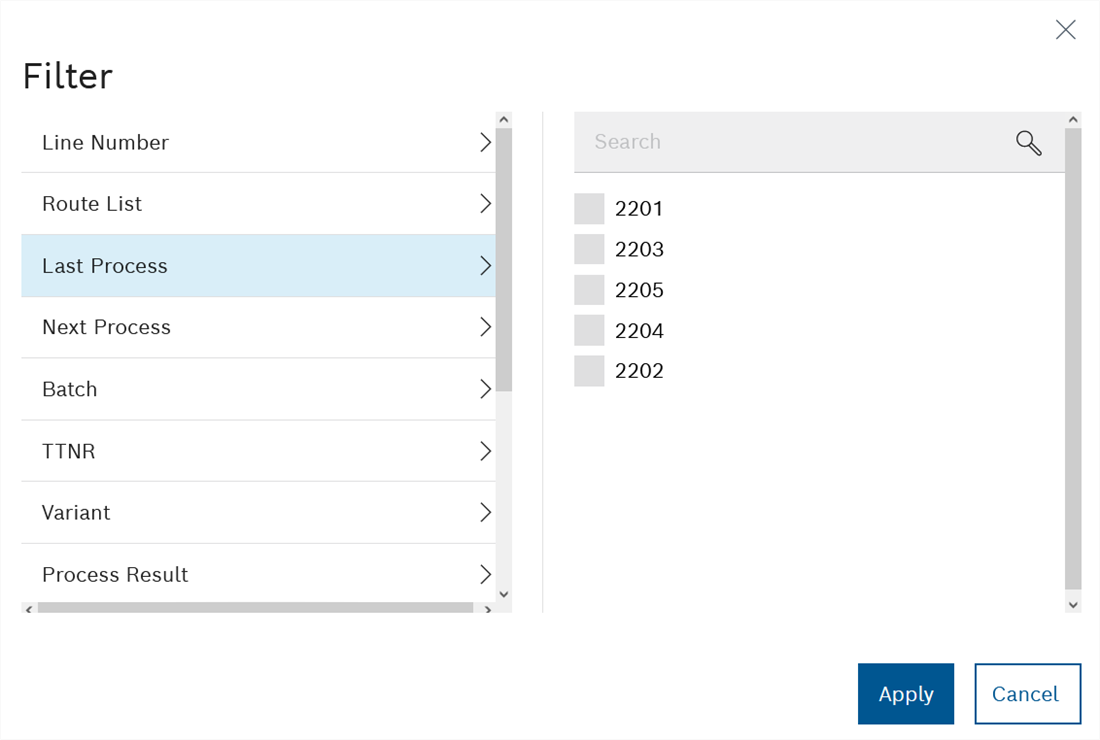
In the Parts Data > Parts and Parts Data > Product Types tabs, entries in tables can be shown or hidden according to a multitude of filter criteria (e.g. line number, type number, batch).
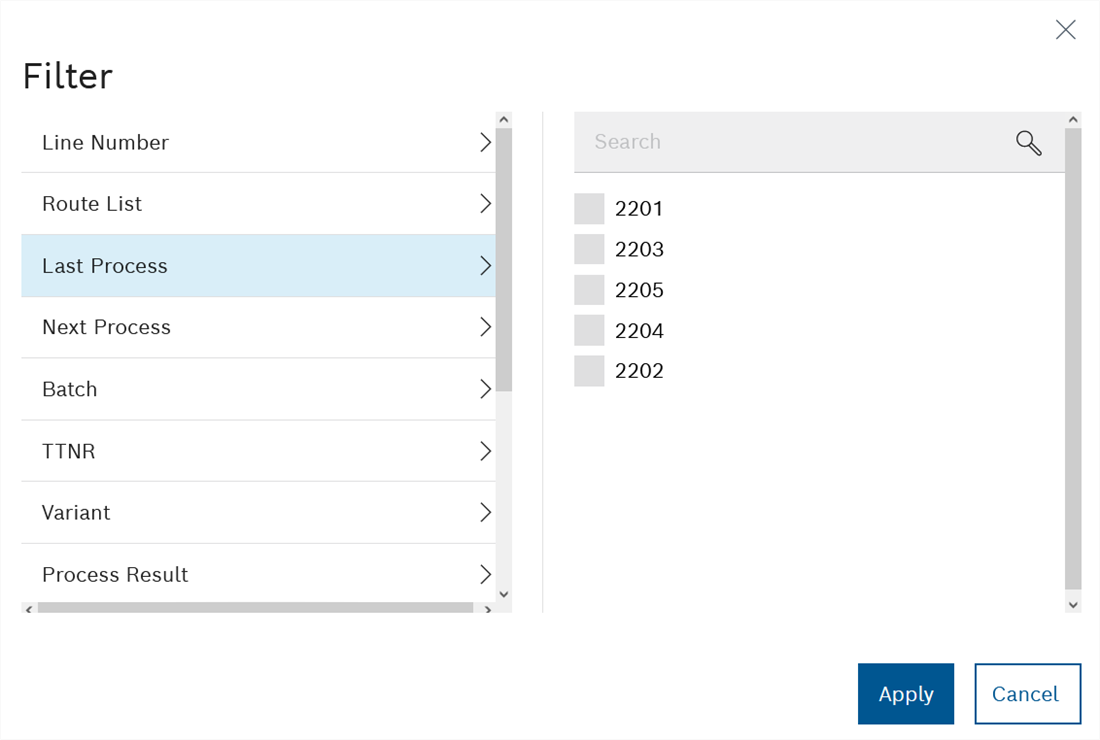
The table lists all entries that meet the specified filter criteria. The selected filter criteria appear between the header and the table.
Use ![]() to remove the individual filter criteria below the header.
to remove the individual filter criteria below the header.
Use Reset filter to remove all restrictions.