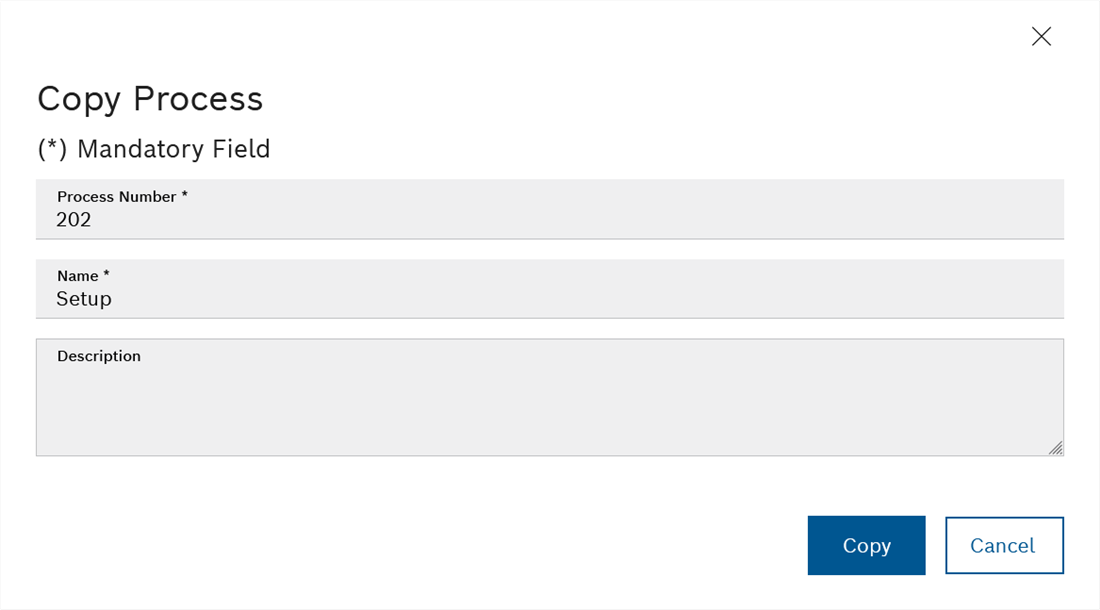
The process number may only be used once in the Nexeed Line Control module.
Prerequisite
Procedure
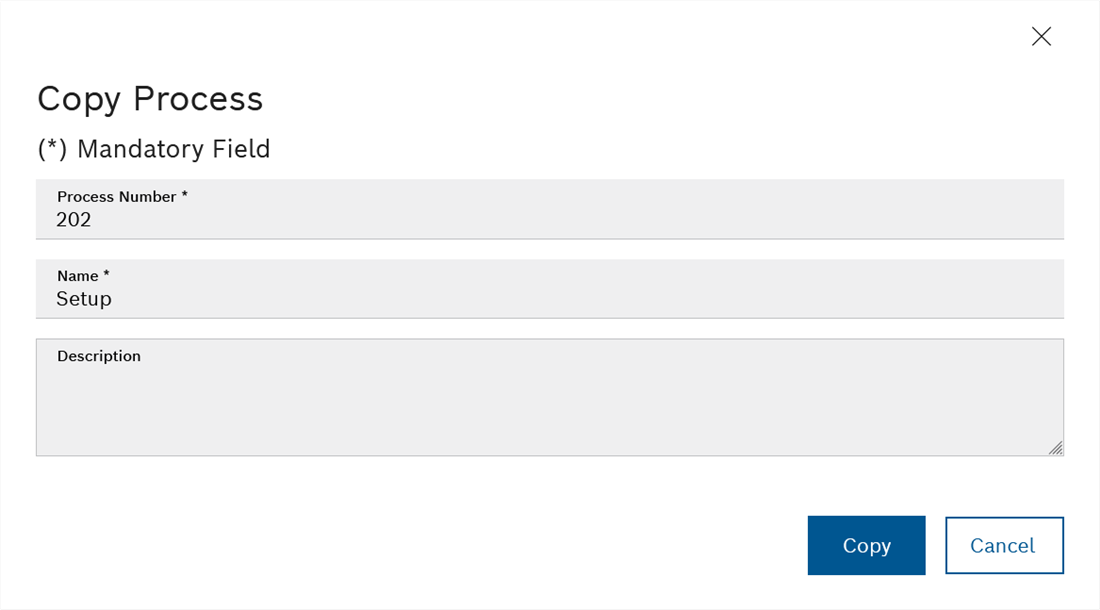
The process number may only be used once in the Nexeed Line Control module.
The copy of the process appears under the entered process number with the edited information in the Processes tab.