The Create process dialog appears.
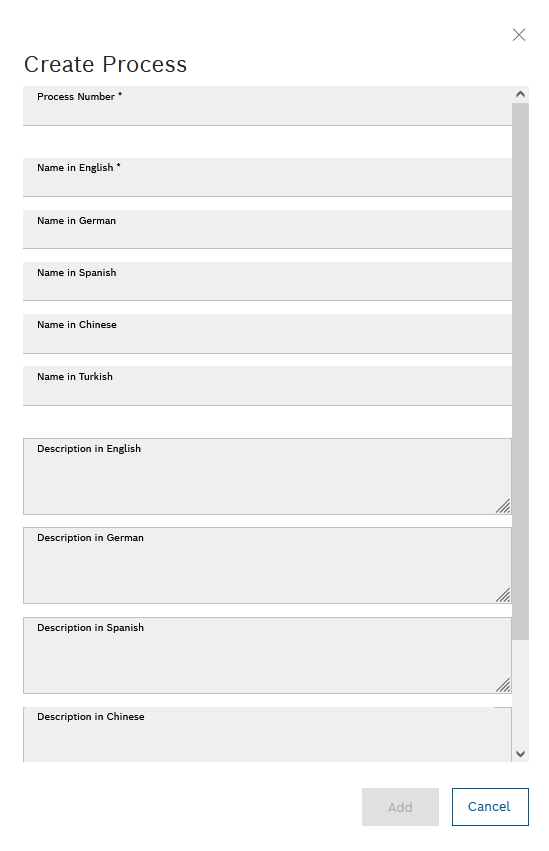
- In the Process number field, specify the number of the process.
- In the Name in English text field, enter the English name of the process.
- In the Name in German text field, enter the German name of the process.
- In the Name in Spanish text field, enter the Spanish name of the process.
- In the Name in Chinese text field, enter the Chinese name of the process.
- In the Name in Turkish text field, enter the Turkish name of the process.
- In the Description in English text field, enter the English description of the process.
- In the Description in German text field, enter the German description of the process.
- In the Description in Spanish text field, enter the Spanish description of the process.
- In the Description in Chinese text field, enter the Chinese description of the process.
- In the Description in Turkish text field, enter the Turkish description of the process.