The available KPI elements for the KPI category are displayed on the right in the catalog.
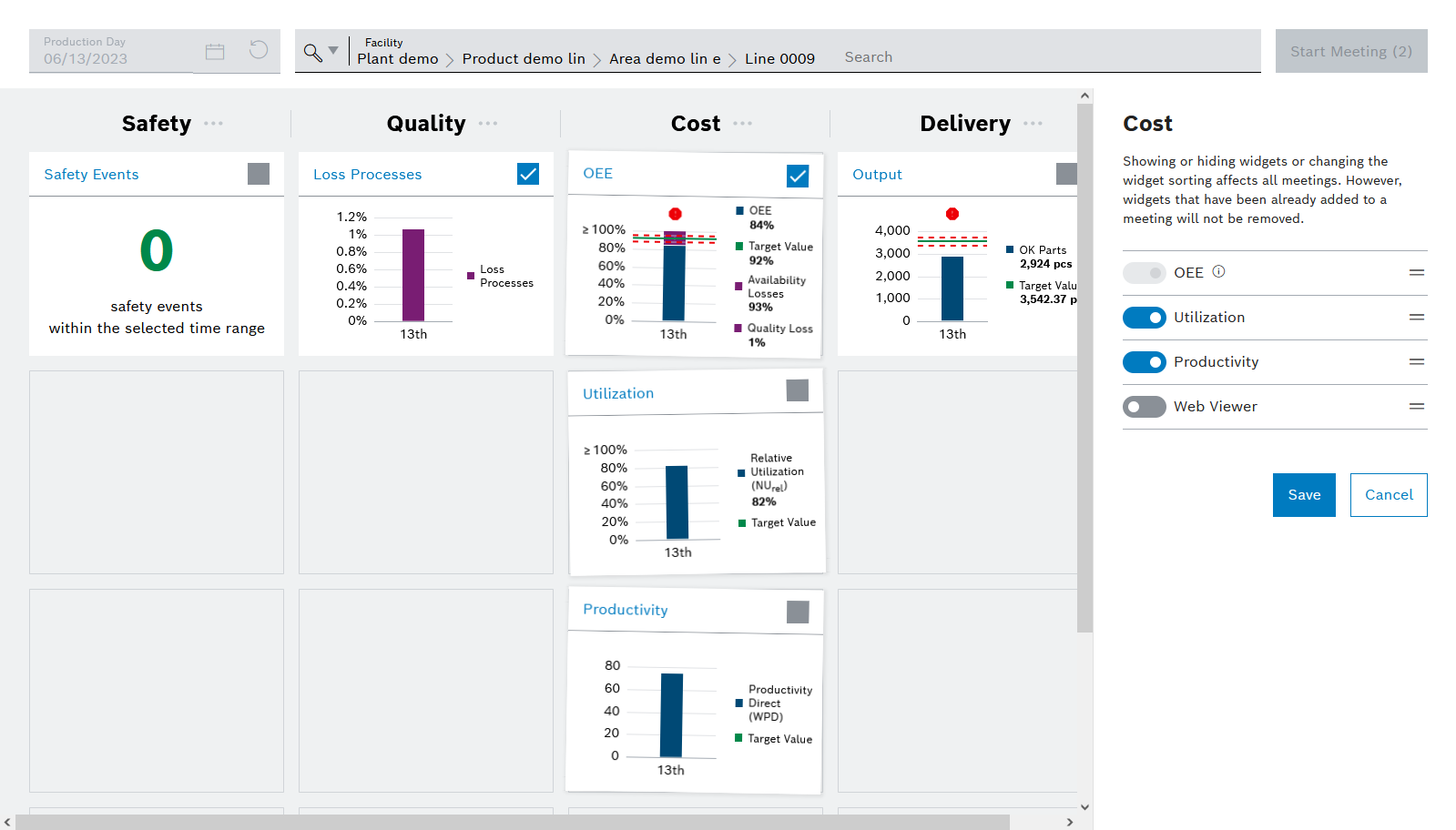
The KPI element is added to the dashboard.
The KPI item is removed from the dashboard.
The moderator prepares the dashboard for the daily morning round by adding or removing catalog KPI elements to/from the dashboard.
Some KPI elements cannot be added or removed. These have been selected by the administrator and remain on the dashboard.
Prerequisite
Admin role
Procedure
The available KPI elements for the KPI category are displayed on the right in the catalog.
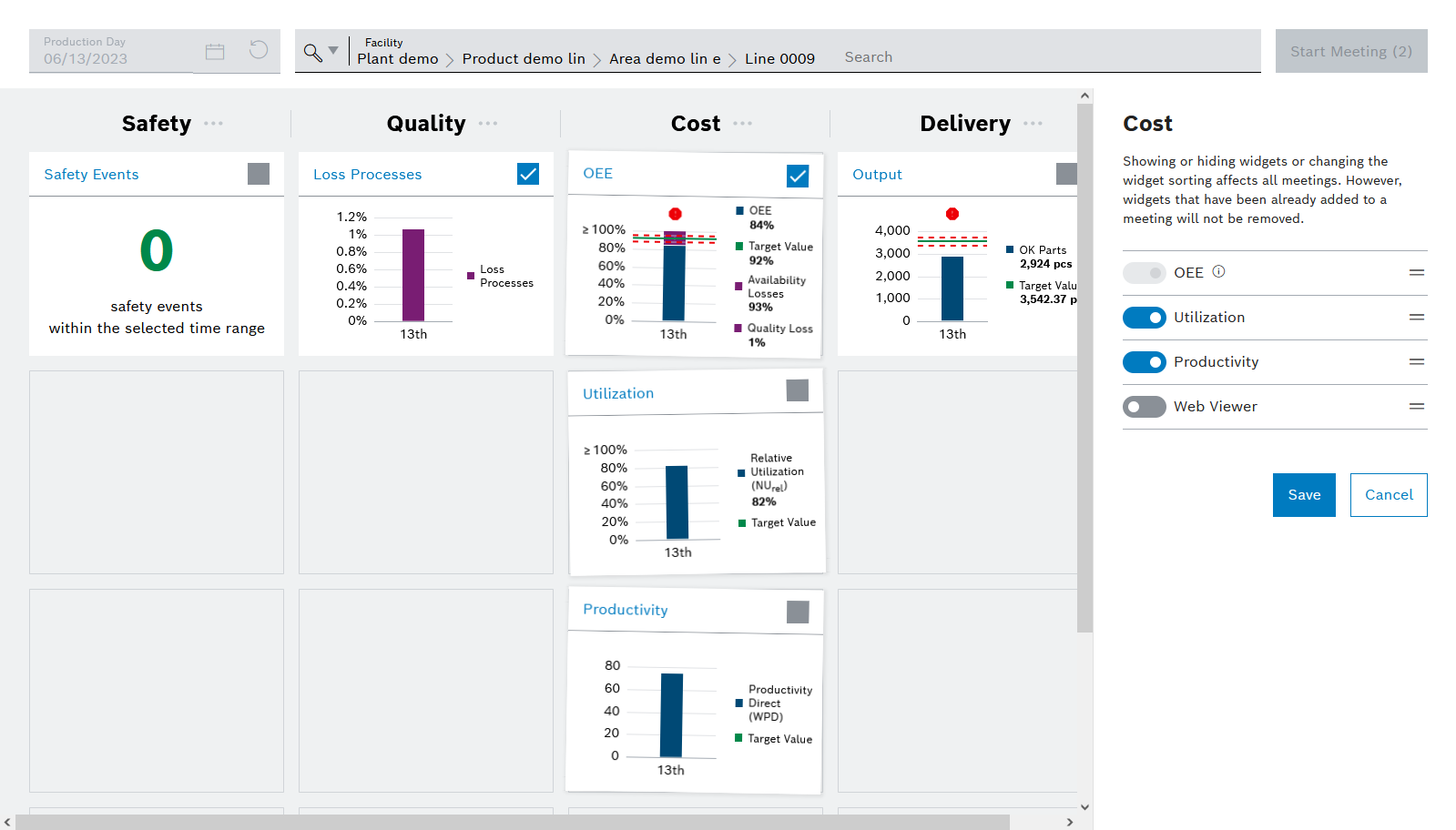
The KPI element is added to the dashboard.
The KPI item is removed from the dashboard.