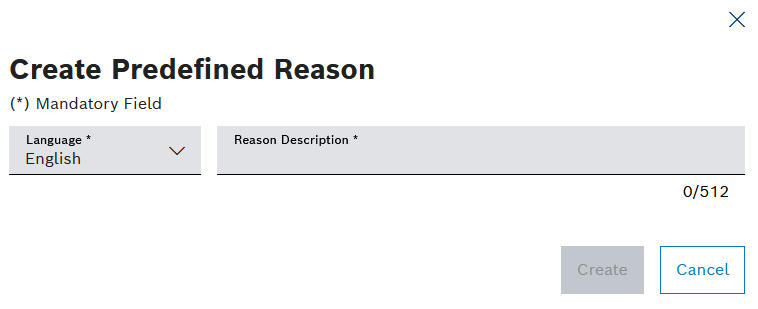
Additional languages can be added in the detailed view once the reason has been created.
Prerequisite
Tool Management Expert or Tool Management Admin role
Procedure
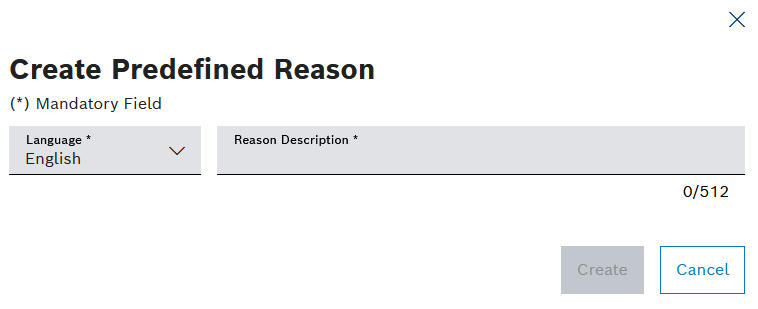
Additional languages can be added in the detailed view once the reason has been created.
The predefined reason is displayed in the Settings > Predefined reason tab.