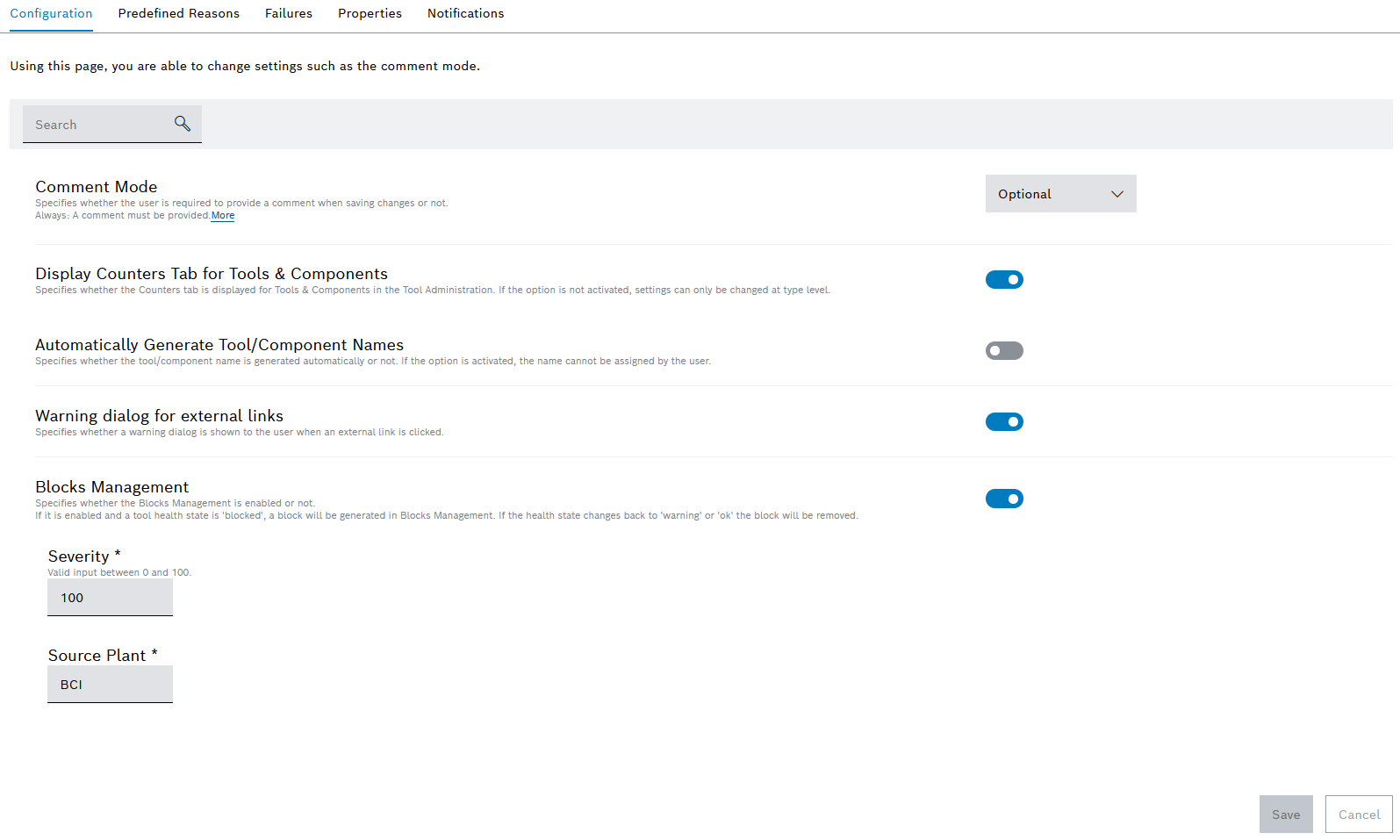
The Tool Management > Settings menu lists all of the Nexeed Tool Management parent settings. The Settings menu is only visible to users with the Tool Management Expert or Tool Management Admin role. The search function can be used to filter the settings.
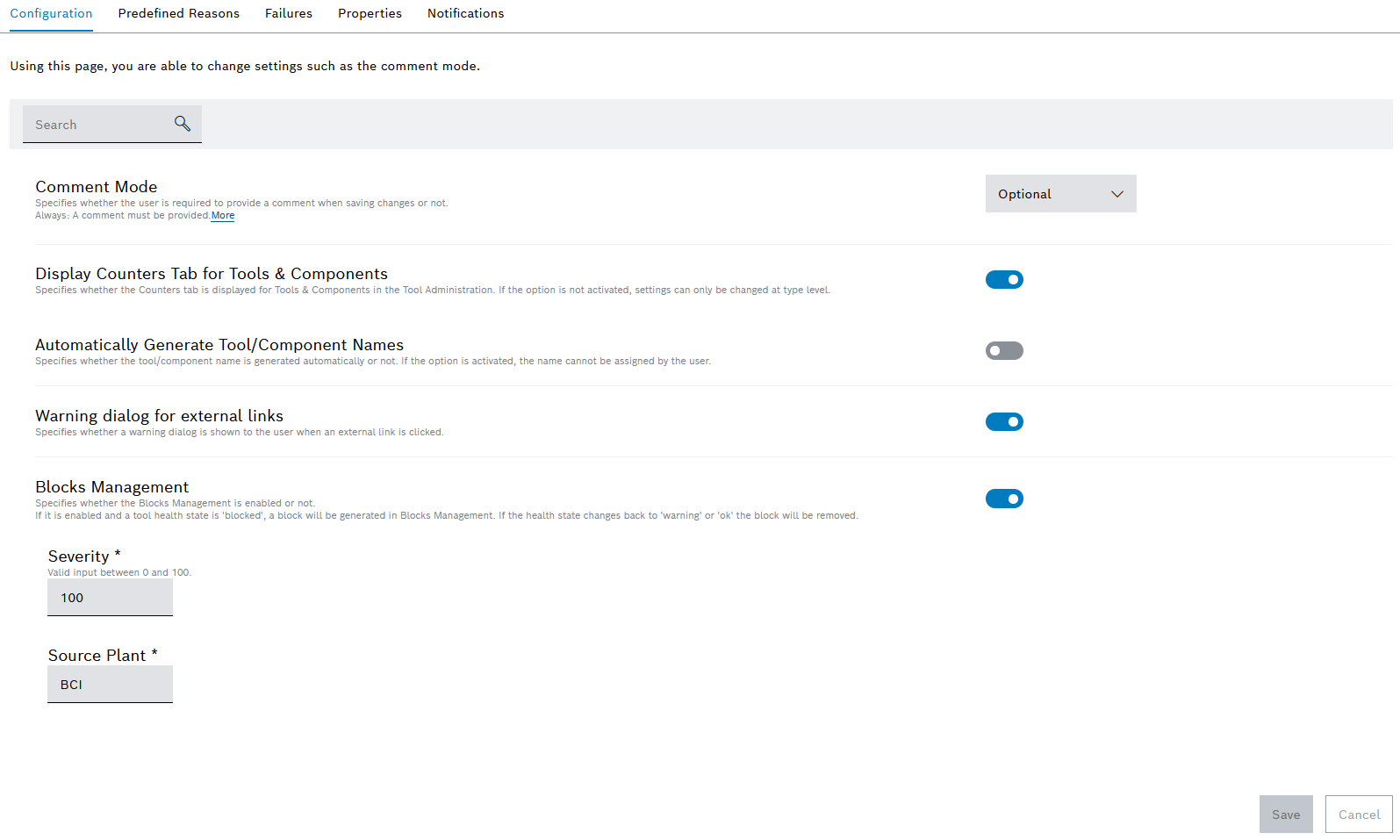
Element/icon/column |
Description |
|---|---|
Search |
Search for setting. Enter setting name or part of it. |
Comment mode |
The following comment modes are available:
|
Display "Counters" with "Tools & Components" |
|
Automatically generated tool/component names |
When creating a tool or component, an automatically generated name can be specified.
You can use The selection can be removed with Reset. The following options are available:
|
Warning dialog for external links |
Defines whether a warning dialog is displayed to the user when an external link is selected.
|
Blocking management |
The blocking or releasing of tools or components in Nexeed Tool Management can be transferred to all modules of the Nexeed Industrial Application System.
If block management is activated, the Severity and Parent plant settings appear. Severity: The severity is the assumed severity of the defect. A high number corresponds to a probable failure. A low number corresponds to an unlikely failure. Parent plant: If a parent plant is entered, blocking or release of the tool or component will only be active in the specified plant. |