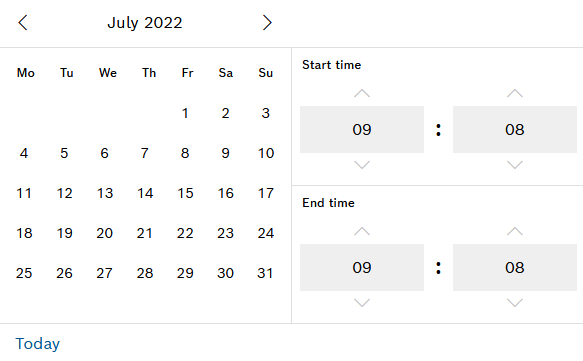
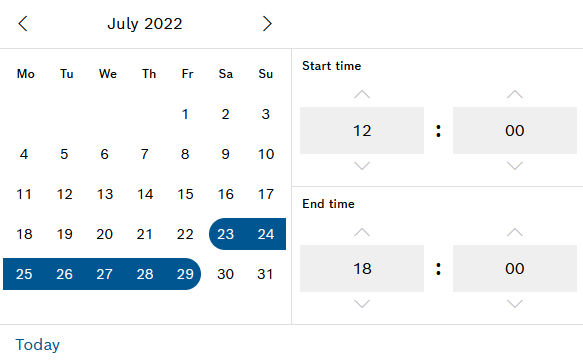
The selected time frame is highlighted in blue.
If you want to view the deviations for the current day, click Today and enter the start and end times.
The table of deviations can be filtered by a specific time range.
Multiple filters can be set in combination with one another to provide a more accurate result.
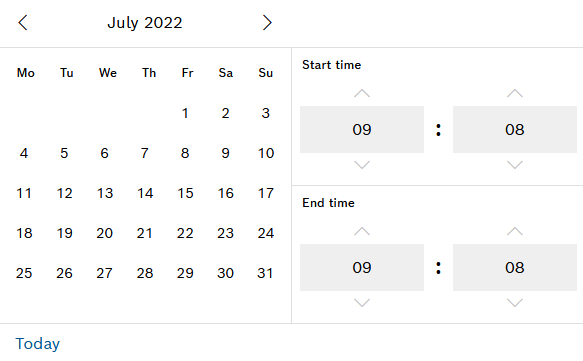
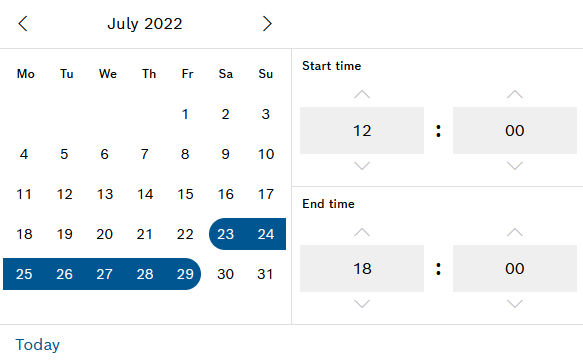
The selected time frame is highlighted in blue.
If you want to view the deviations for the current day, click Today and enter the start and end times.
All deviations within the entered time frame are displayed in the table of deviations.