Additional search parameters are displayed depending on the report.
The Error Numbers dialog opens:
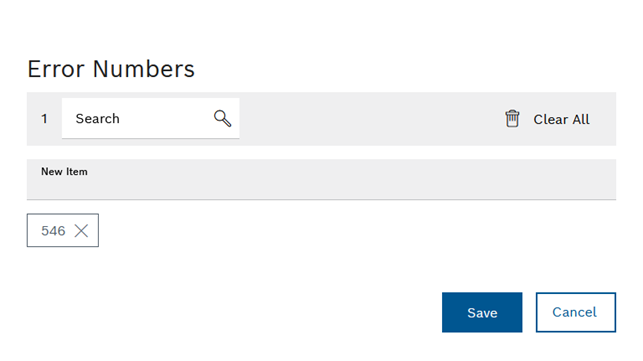
Alternatively, the Error numbers dialog can also be called up via ![]() Edit in the Station errors diagram options.
Edit in the Station errors diagram options.
The error number is added.
Filtering by error number is only possible in the Station error by time report.
Each station error has an error number. These error numbers are reported by the machine.
Additional search parameters are displayed depending on the report.
The Error Numbers dialog opens:
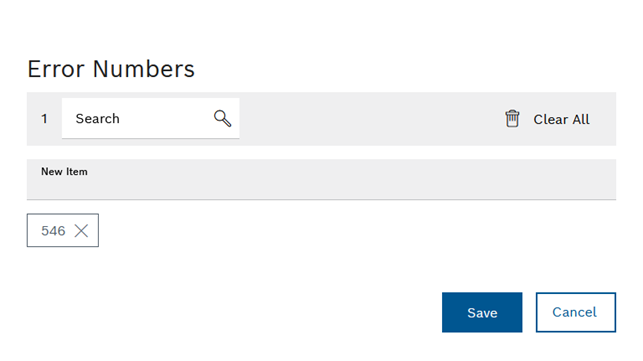
Alternatively, the Error numbers dialog can also be called up via ![]() Edit in the Station errors diagram options.
Edit in the Station errors diagram options.
The error number is added.
Search parameters are displayed in the Advanced dialog window.
Element |
Description |
|---|---|
Search |
|
|
Removes all entries. |
Save |
Saves the information entered. The button can only be clicked if all information that has been entered is valid. |
Cancel |
Discards all changes. |