Additional search parameters are displayed depending on the report.
The Downtime Causes dialog opens:
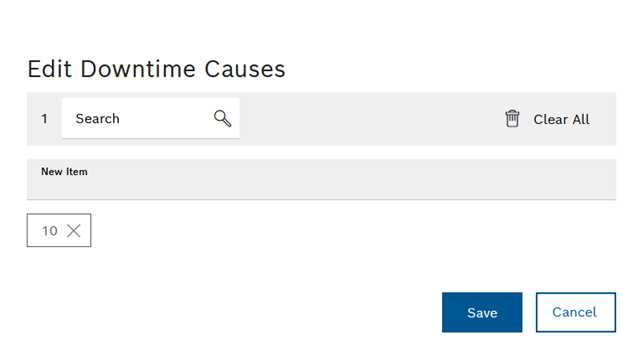
The downtime cause is added.
Filtering by downtime cause is only possible in the Downtime reports, except for 4M downtimes and Downtime causes with history
Each downtime has a downtime cause, a start and end time, and a reference to a facility.
Downtime causes are categorized as follows:
Example: Mechanical fault in the system in the production line
Example: Break
Unplanned downtime cause for changing over to another type.
Unplanned downtime cause, e.g. due to defective additional components.
Procedure
Additional search parameters are displayed depending on the report.
The Downtime Causes dialog opens:
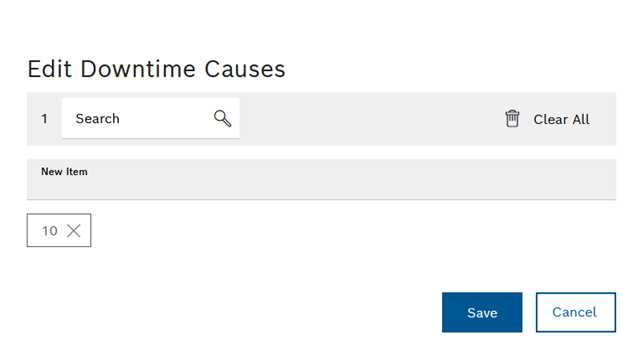
The downtime cause is added.
Search parameters are displayed in the Advanced dialog window.
Element |
Description |
|---|---|
Search |
|
|
Removes all entries. |
Save |
Saves the information entered. The button can only be clicked if all information that has been entered is valid. |
Cancel |
Discards all changes. |