The Edit facilities dialog opens.
The facility is added.
The predecessor facility is saved.
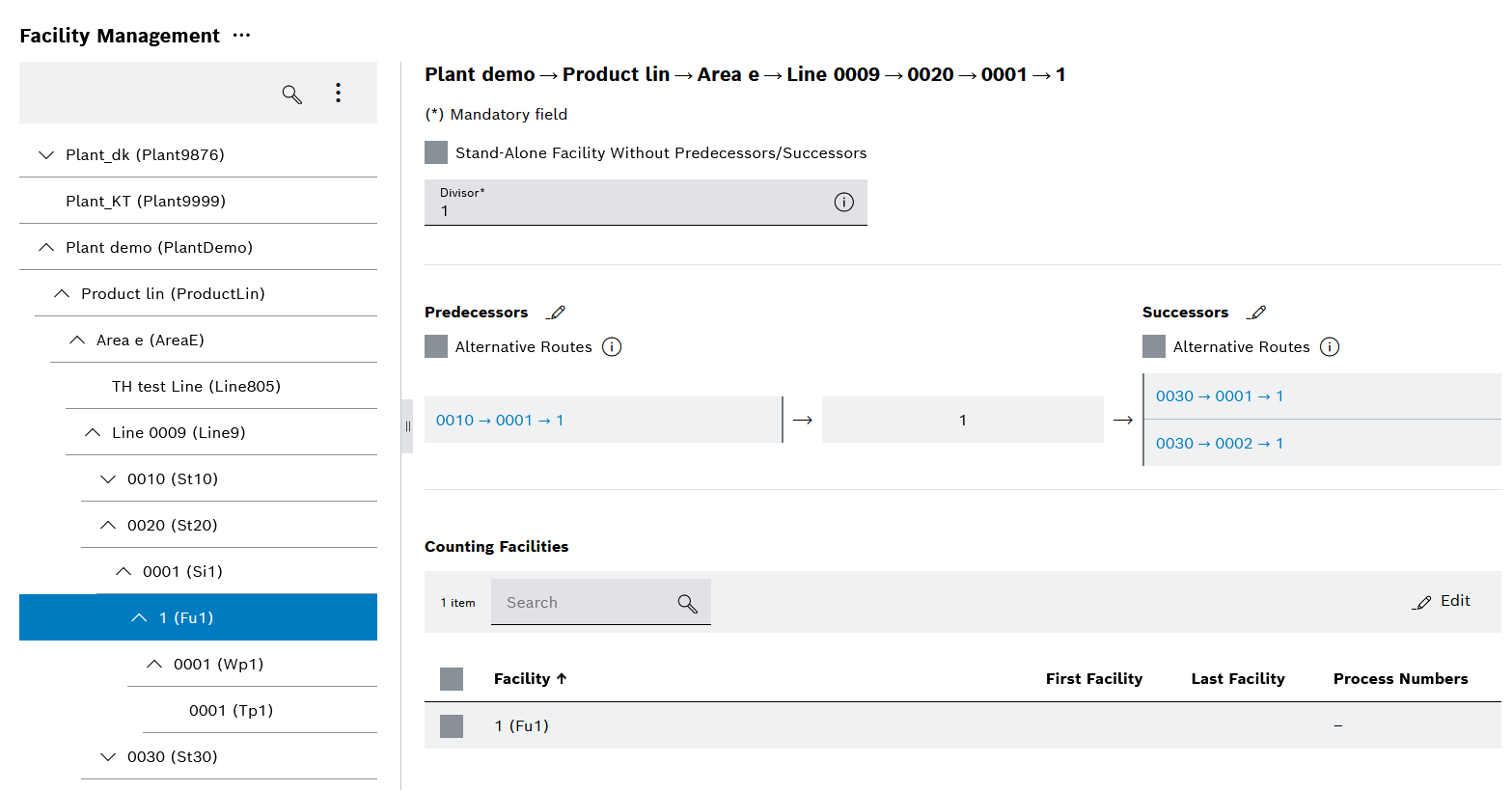
The Edit facilities dialog opens.
Predecessors and successors represent links between facilities within a line. Predecessors and successors can be configured on alternate routes or in parallel.
Prerequisites
Procedure
The Edit facilities dialog opens.
The facility is added.
The predecessor facility is saved.
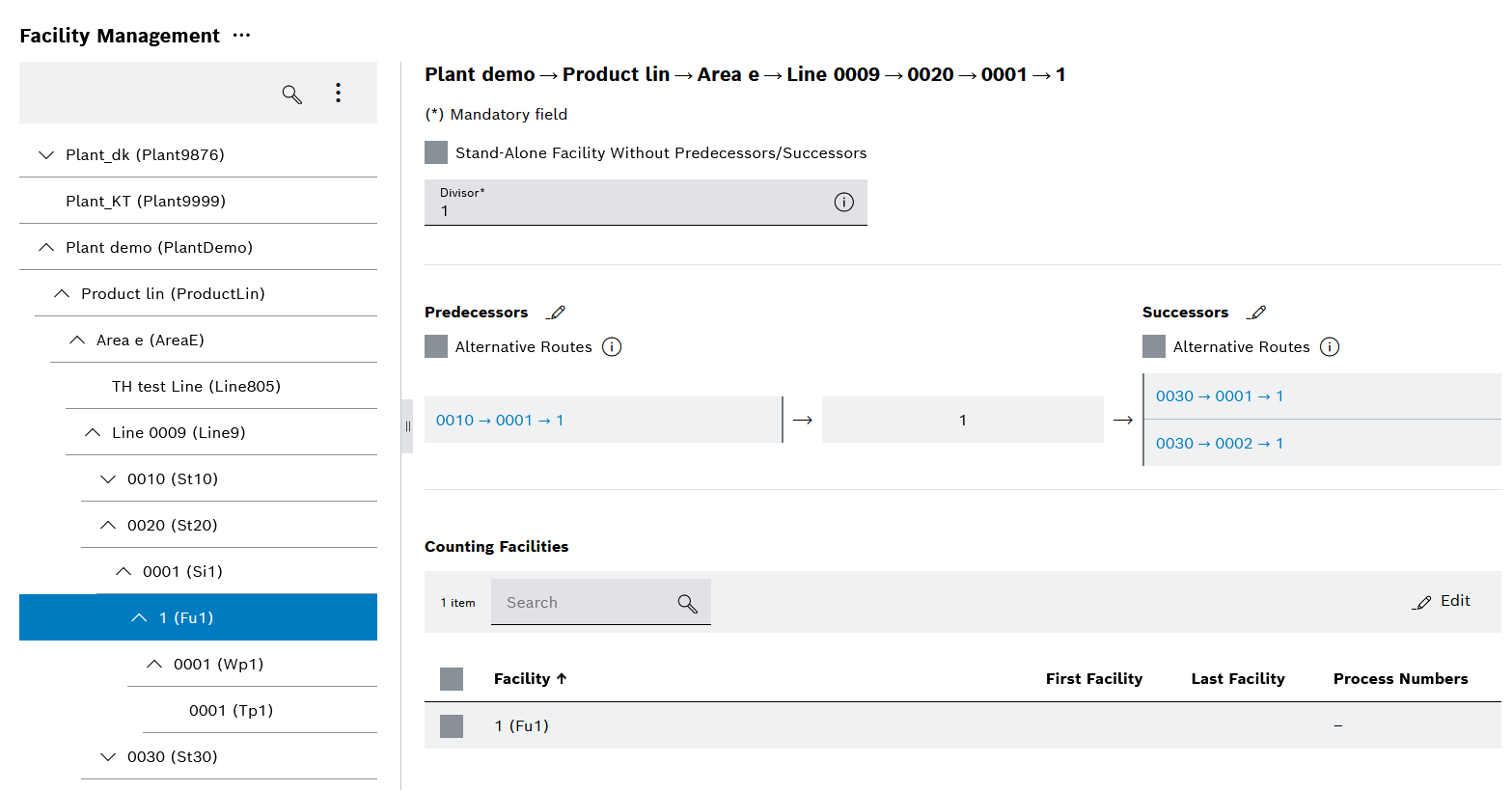
The Edit facilities dialog opens.
Predecessors and successors are added.
Alternative routes are to be used if these routes depend on the type to be processed and are not used alternately due to a longer processing time.
Click on the predecessor or successor to display the properties of the facility clicked on.