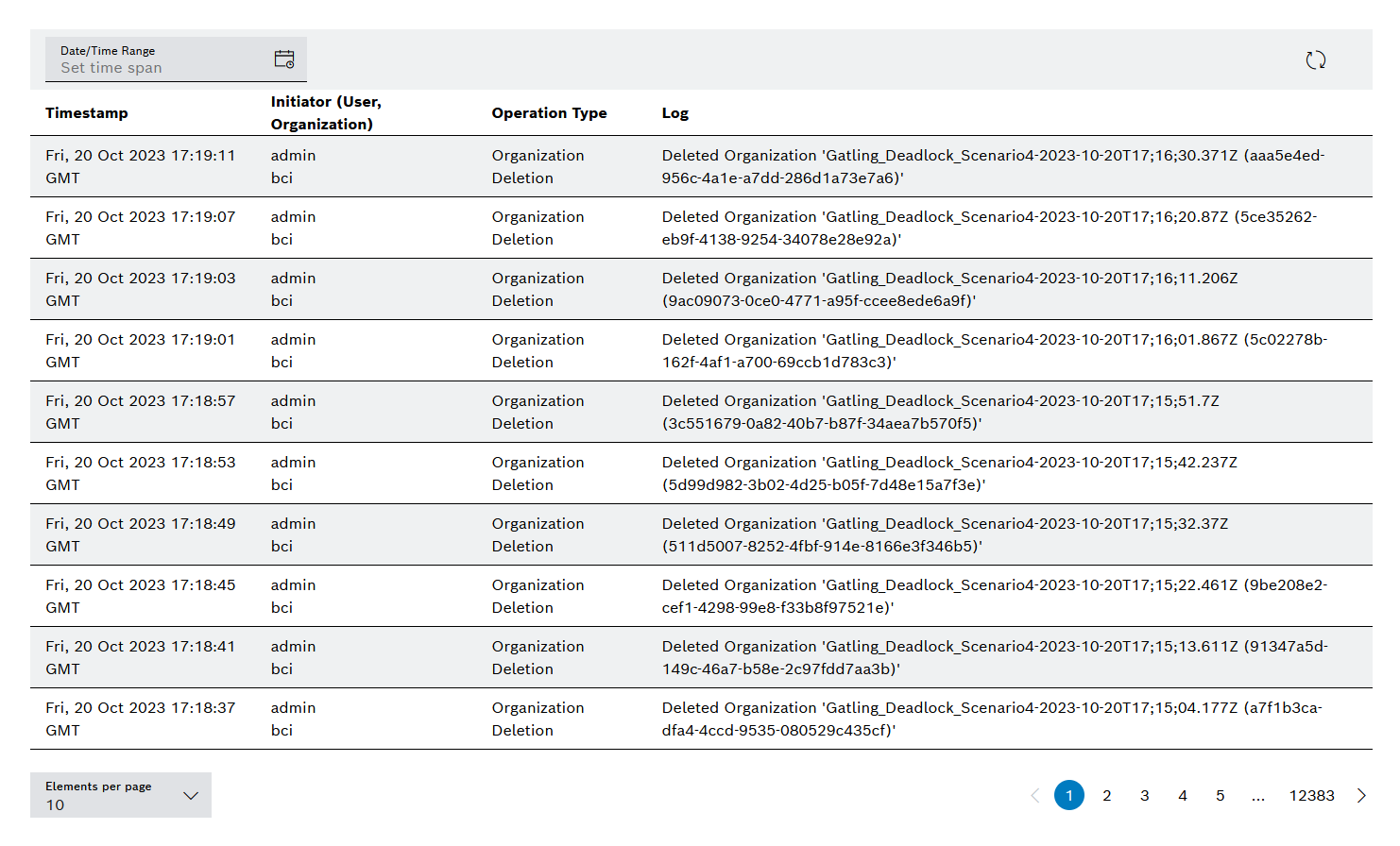Prerequisites
Reviewer role
Procedure
The report is downloaded.
The download behavior differs according to the configuration and type of browser used.
The activity log logs changes made in Multitenant Access Control. The log files are deleted after 90 days by default.
For more information on the scope of the logged changes and the storage time of the log files, refer to the Multitenant Access Control Operations Manual.
The existing log files are displayed in the Access management > Activity log menu.