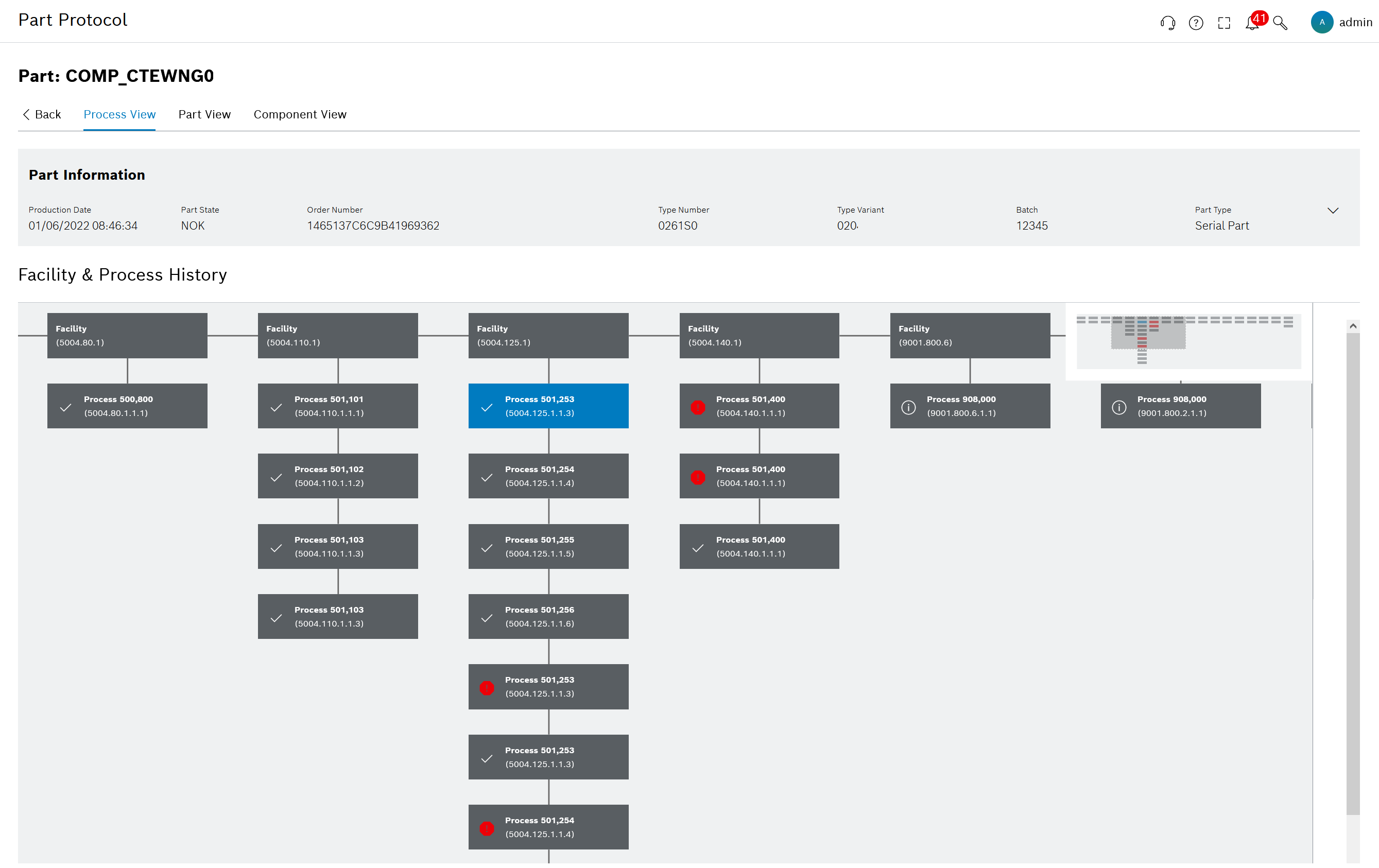
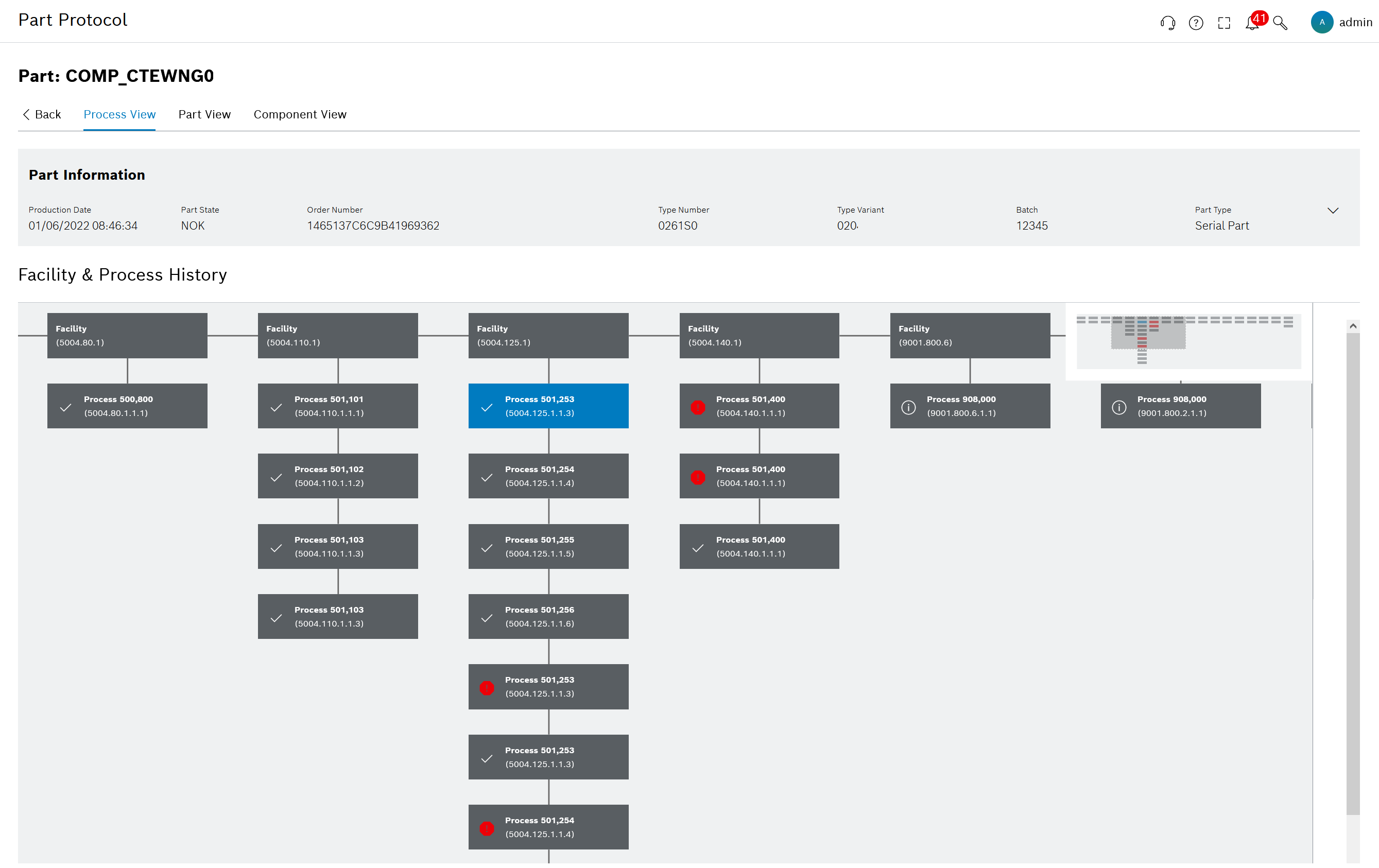
The facility history and process history of a part are displayed graphically in the Process View. The graphic shows which processes a part has passed, and at which facility, as well as what the respective process status is.
The following data is displayed:
To view more details:
Use the mouse to navigate and zoom in the graphic or use the overview for navigation.
Element/icon |
Description |
|---|---|
|
Overview of navigation in the Process View. |
|
Process status: OK |
|
Process status: NOK |
|
Process status: UNKNOWN |
Tile color |
|
Call
Option 1
The Part View opens.
Option 2