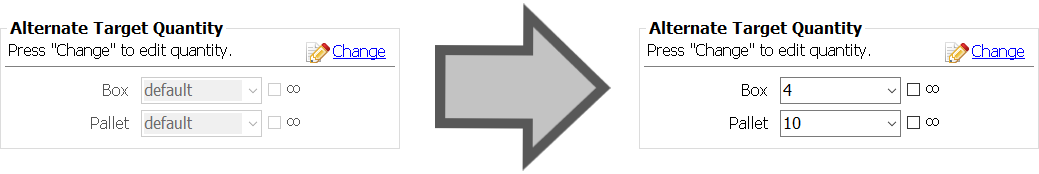
If alternate target quantities can be defined for a packing unit, the elements below will appear in the main window. Once a valid setup status (packaging material) has been created, the target quantity for boxes and pallets can be changed as required.
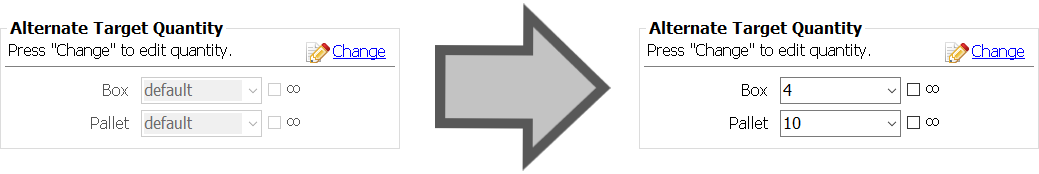
The set target quantities will be saved as long as the application is running.
The last selected setting will be used for each type until it is reset.
After the PackagingControl client is closed, all manually entered quantity settings will be discarded.