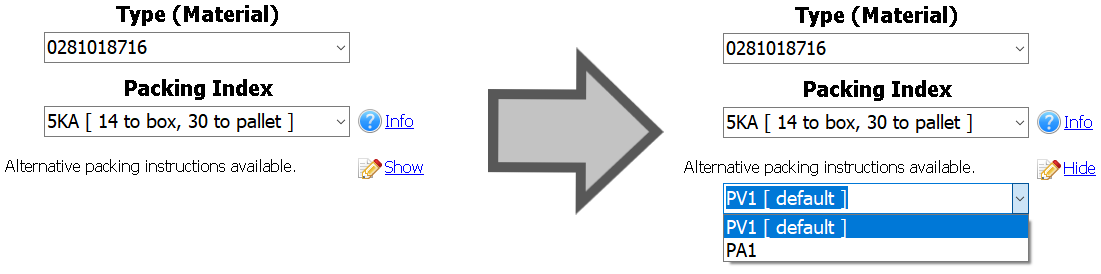
If alternative packaging instructions can be selected for a packing unit, the below elements will appear in the main window.
If the type data only contains standard packaging instructions and no alternatives, the information below will not be shown.
As soon as a valid alternative (packaging instruction) is selected, the type data is updated and the packing units can be packed with the target quantities and packaging instructions as specified in the packaging instruction.
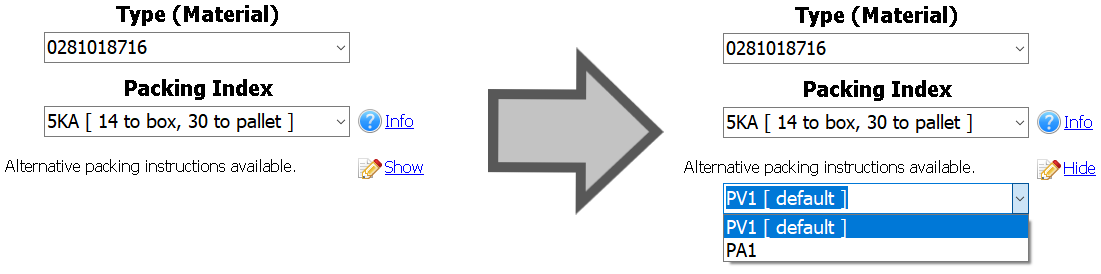
To view the alternative packaging instructions:
To reset the alternative packaging instructions: