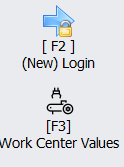
The work center values that are included in the feedback after packaging can be configured in the PackagingControl Client. The prerequisite for this is that the logged-in user has the appropriate rights. To this end, the user must belong to one of the following groups: IAS Admins, PackagingAdmins or PackagingPowerUsers. In addition, the corresponding option must be activated in the OSS configuration: Client Configuration/Location Parameter/Allow Change Work Center Values. If these prerequisites are met, the "Work Center Values" button appears in the setup screen under the "Login" button:
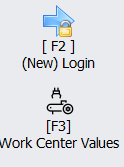
When this is clicked on, the user can select and enter the values for the personnel and group numbers. This also includes the value for the part and package production version in the window that opens:
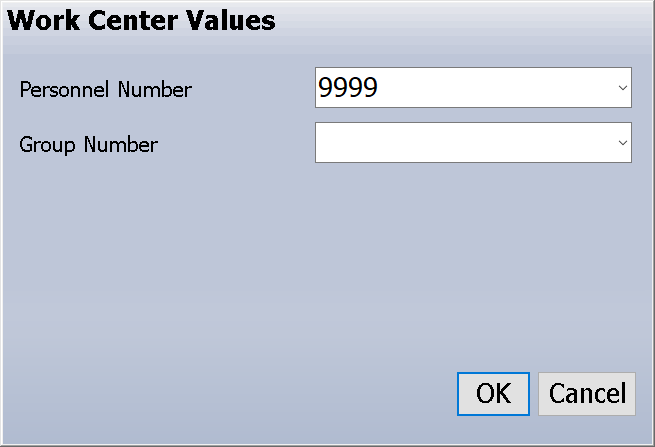
The drop-down list can also be used to select values that have already been saved and to create new values. If a value is entered/selected, this value is applied when the ERP system is called with the product delivery and production confirmation.
Selecting None (no value) from the drop-down list causes a "NULL" value to be sent to the ERP system.