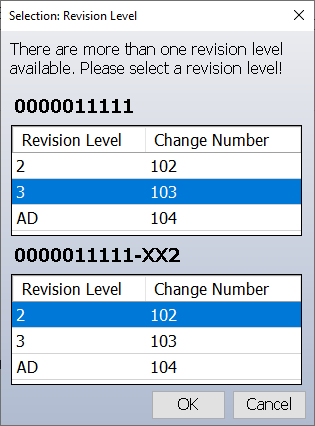
The upper list box contains the revision levels for 10-digit material.
The lower list box contains the revision levels for 13-digit material.
Revision level queries are launched automatically in the background when the user switches to the packing form or the repacking form, if this function has been configured for the station.
It is also possible to initiate a revision level query manually using the Query revision level button in both of these forms.
If only one revision level is available for the current 10-digit and/or 13-digit material, no user interaction is required. The corresponding revision levels are selected automatically.
If there is more than one revision level for the material, the revision level must be selected in the dialog:
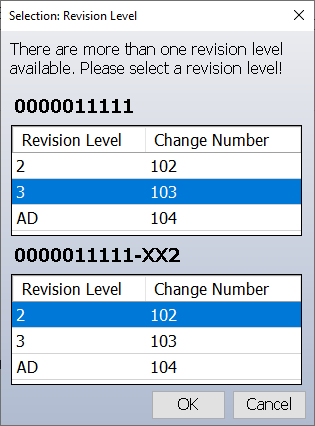
The upper list box contains the revision levels for 10-digit material.
The lower list box contains the revision levels for 13-digit material.