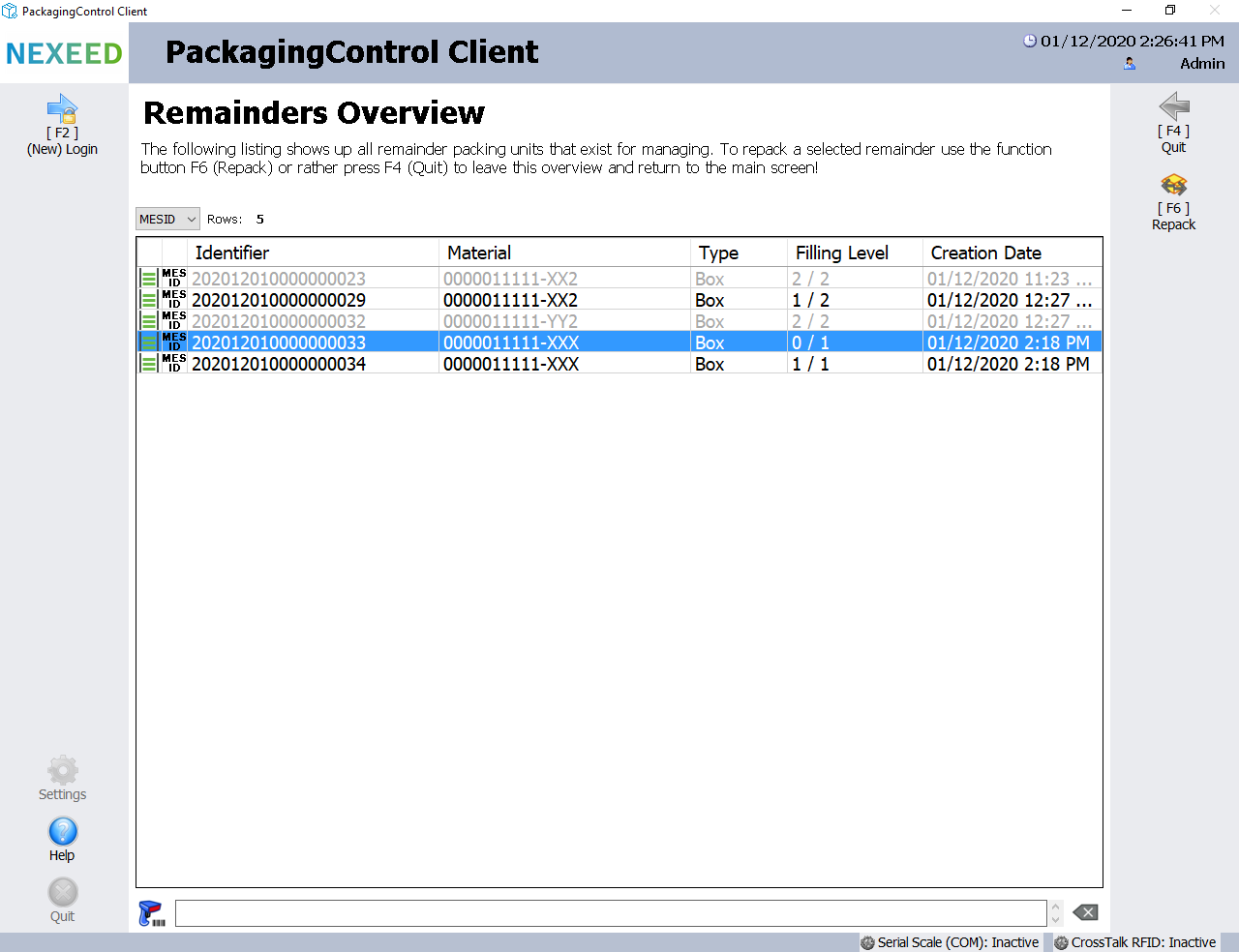
The remaining quantities management form allows the user to manage all remaining quantities of packaging units available, based on the currently set up 10-digit type part number.
In this case, the user is shown a list of the packaging units currently corresponding to the criteria.
Within the list, you can select a package unit to be repackaged into another packaging index.
This means that the remaining quantities of products can be distributed to the required packaging units or the required packaging index.
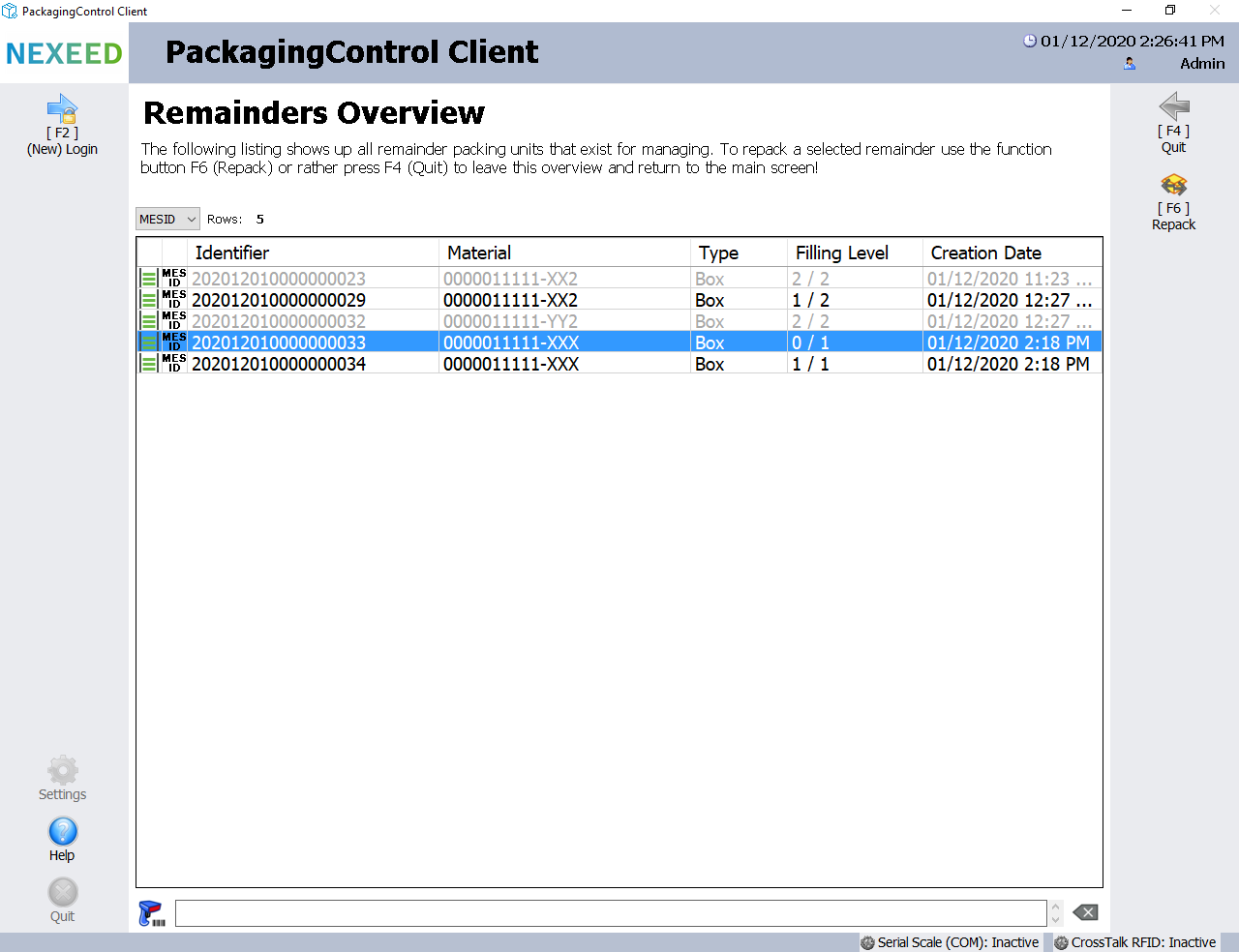
Element/icon |
Description |
|---|---|
[F4] Quit |
Closes management of the remaining quantities of packaging units without applying changes and closes the form. |
[F6] Repack |
Packs a product (part) or sub-packing unit into the current target packing unit according to the packaging instructions of the source packing unit. |
If a packaging unit is selected for repackaging, the user is prompted to check the current quantity of packaged products.
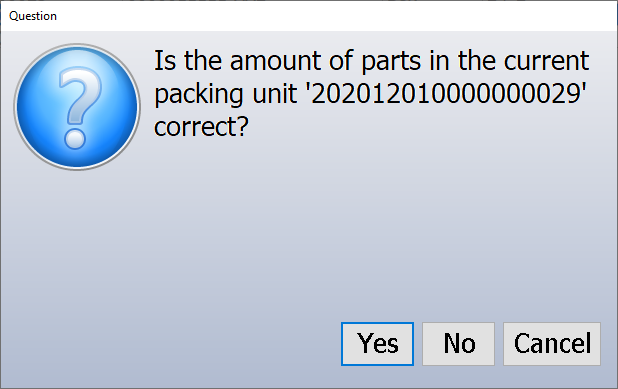
If the quantity is correct, all the products contained are immediately packed into a new packaging unit of the current setup.
If the quantity is not correct, the contained products are manually repacked individually into a new packaging unit of the current setup by scanning back in.