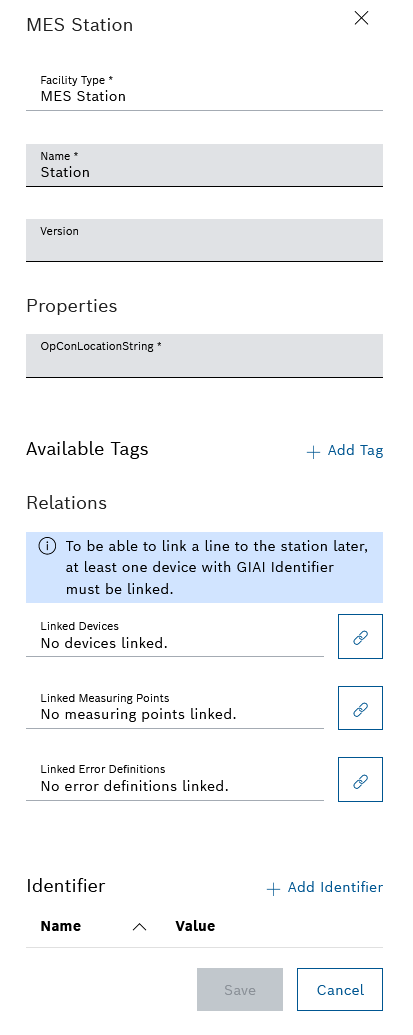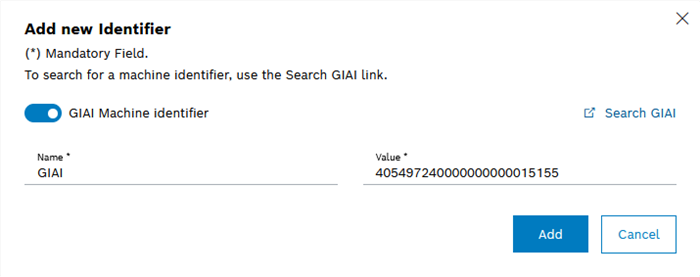Create, Add, Remove and Delete Identifiers
- Double-click the equipment in the work area.
The dialog for specifying the properties of the equipment appears (in example: IAS equipment type work unit).
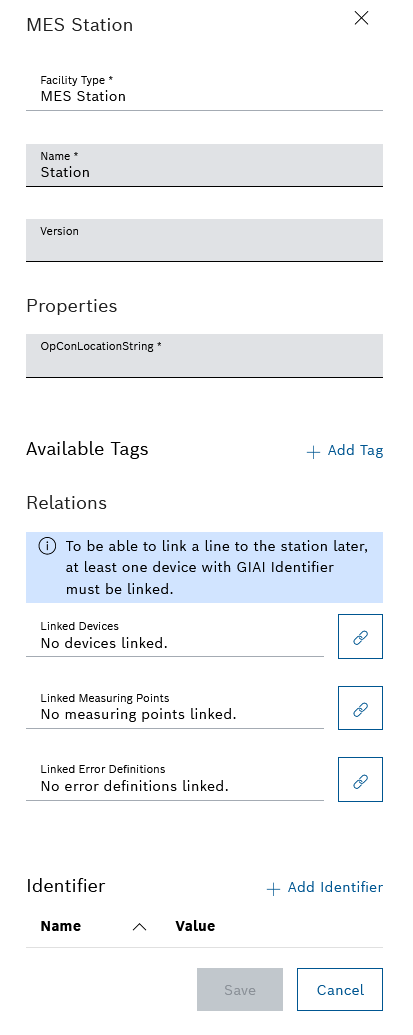
- To add an identifier, in the Identifier area, click Add Identifier.
The Identifier data dialog appears.
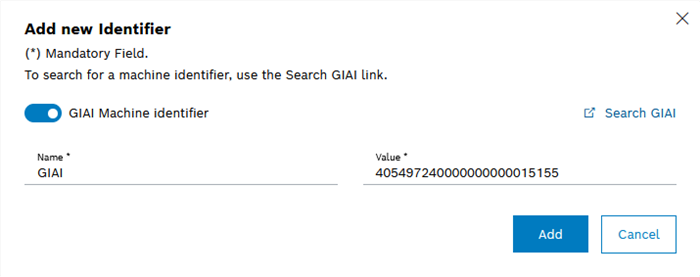
- Enter details:
- Enter the English name of the identifier in the Name text field.
- In the Value text field, enter the value of the designator. The entered Value does not have to be a specific data type.
- Click Add to save the identifier.
The identifier is created and appears in the list of available identifiers.
To edit a designator, in Designators, click  in the row of the designator you wish to edit, make the changes and save.
in the row of the designator you wish to edit, make the changes and save.
To remove an identifier, under Identifier, click  in the row of the identifier you wish to delete, then click Delete identifier.
in the row of the identifier you wish to delete, then click Delete identifier.