Filtering a table
Quick filter
- Open the window.
- Click the filter icon in the table column for which you want to select a quick filter.
- Check the checkbox for the desired filter criteria in the table.
The table shows all entries for the selected filter criteria.
Individual filter
- Open the window.
- Right-click on the table header to open the context menu and select
 Filter Editor....
Filter Editor....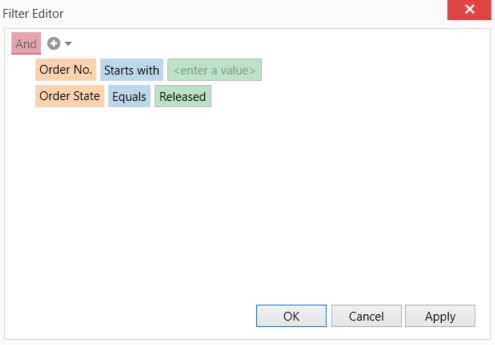
- Add a filter condition in the Edit Filter dialog box using
 .
. - Use the three selection fields to formulate the filter condition:
- "Orange"
Select a filter criterion. - "Blue"
Select an operator (e.g.Starts with or Equals). - "Green"
Select or enter a value.
- If necessary, add another filter condition.
- Click OK to save the filter.
The table shows all entries for the entered filter. The filter conditions are displayed in the window footer.
You can use  to reset all selected filter criteria.
to reset all selected filter criteria.
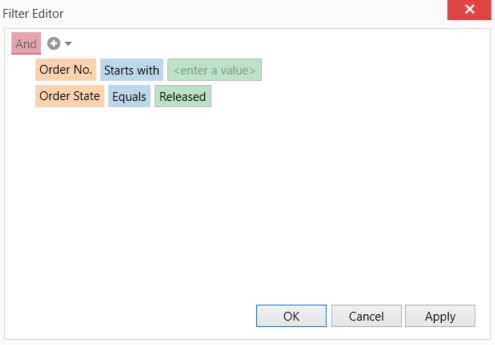
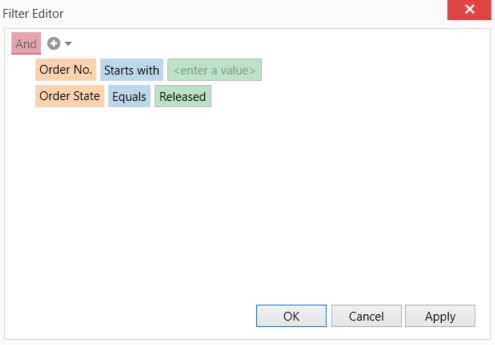
![]() to reset all selected filter criteria.
to reset all selected filter criteria.