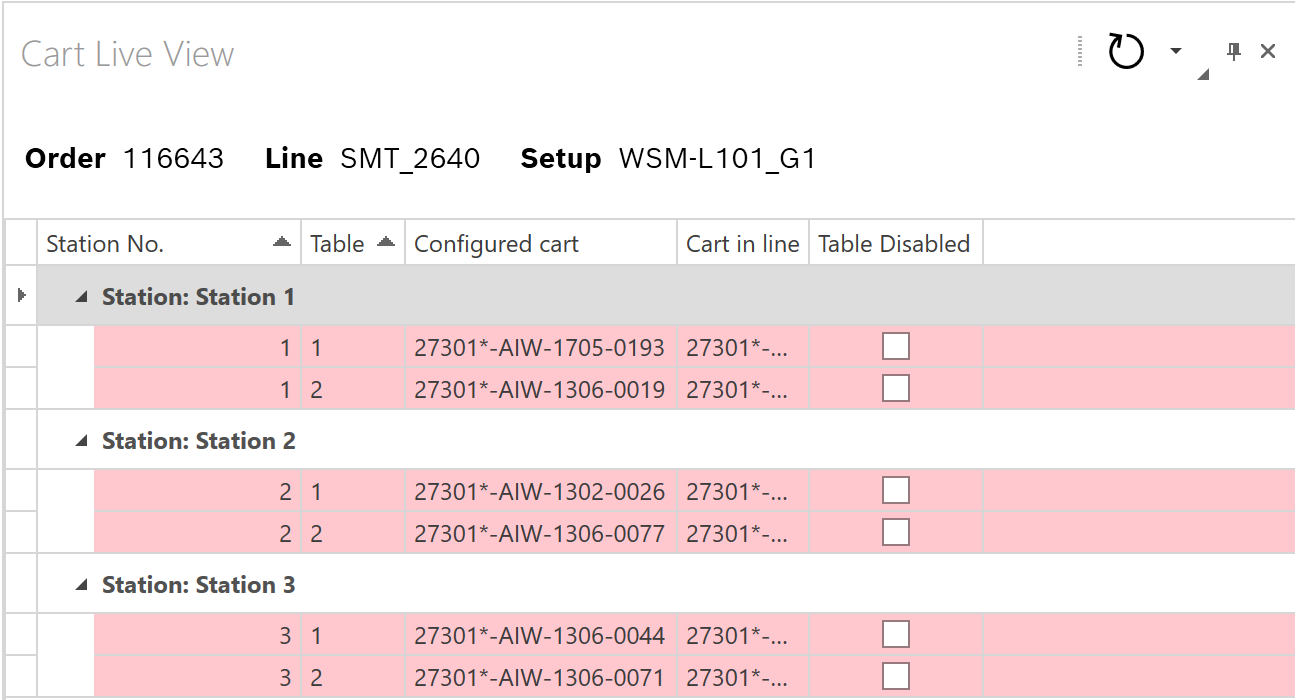
The Cart Live View window displays the cart configuration.
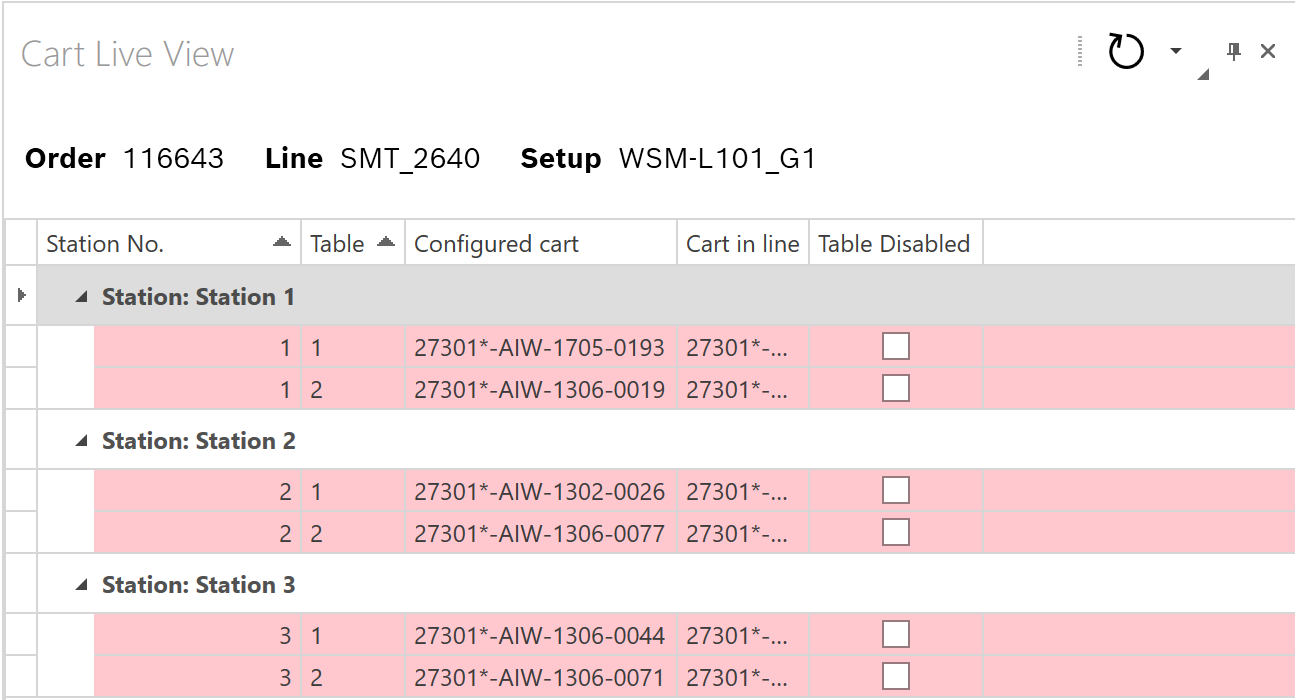
Specific icons and toolbar items:
Column name |
Description |
Table |
Table number. In common scenarios, a station has two or four tables. |
Cart in line |
The ID of the cart that is currently on the current table |
Table Disabled |
Status that indicates whether a table is disabled. Disabled tables are tables that are temporarily not in use on the production line. |