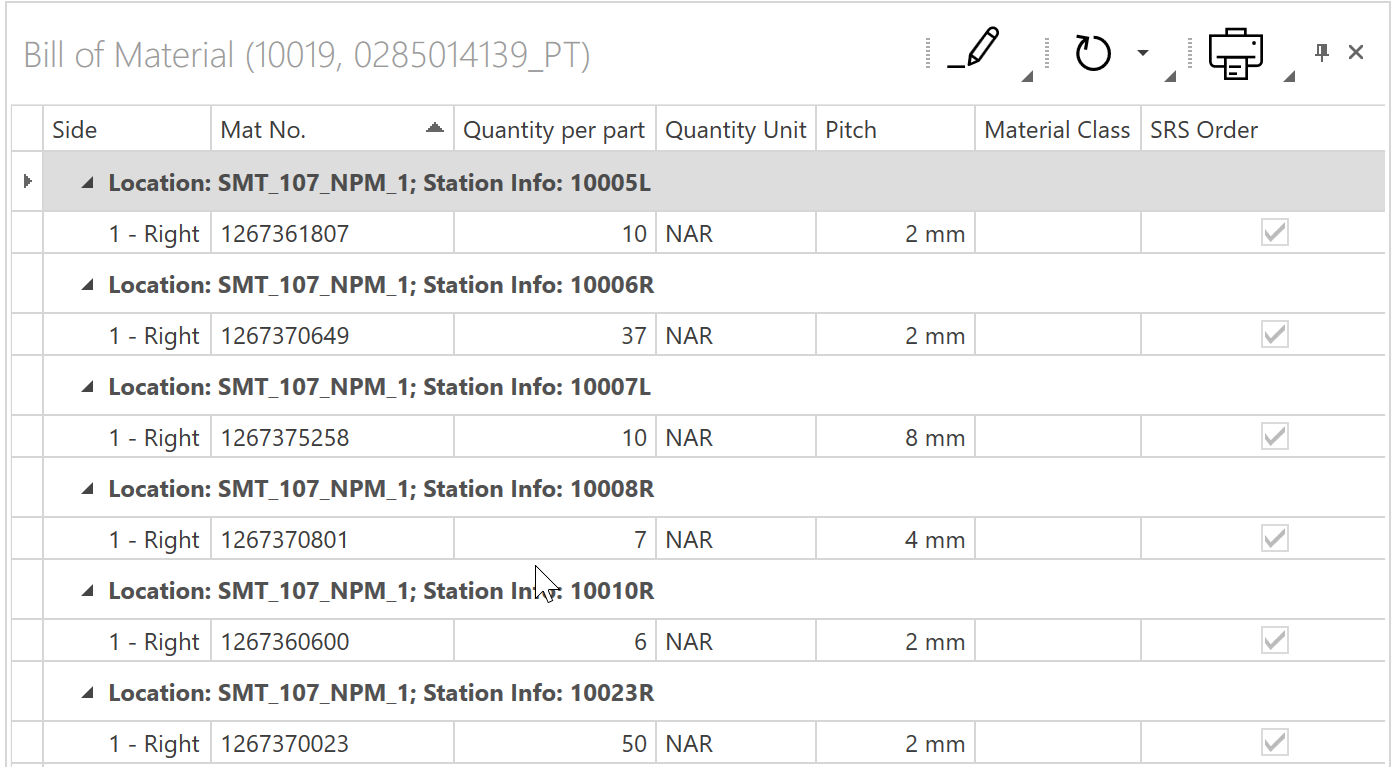
The Bill of Material window displays the bill of material for an order by station. The bill of material is sorted by order and type number. The bill of material entries can be included in the material calculation so that the required material is ordered.
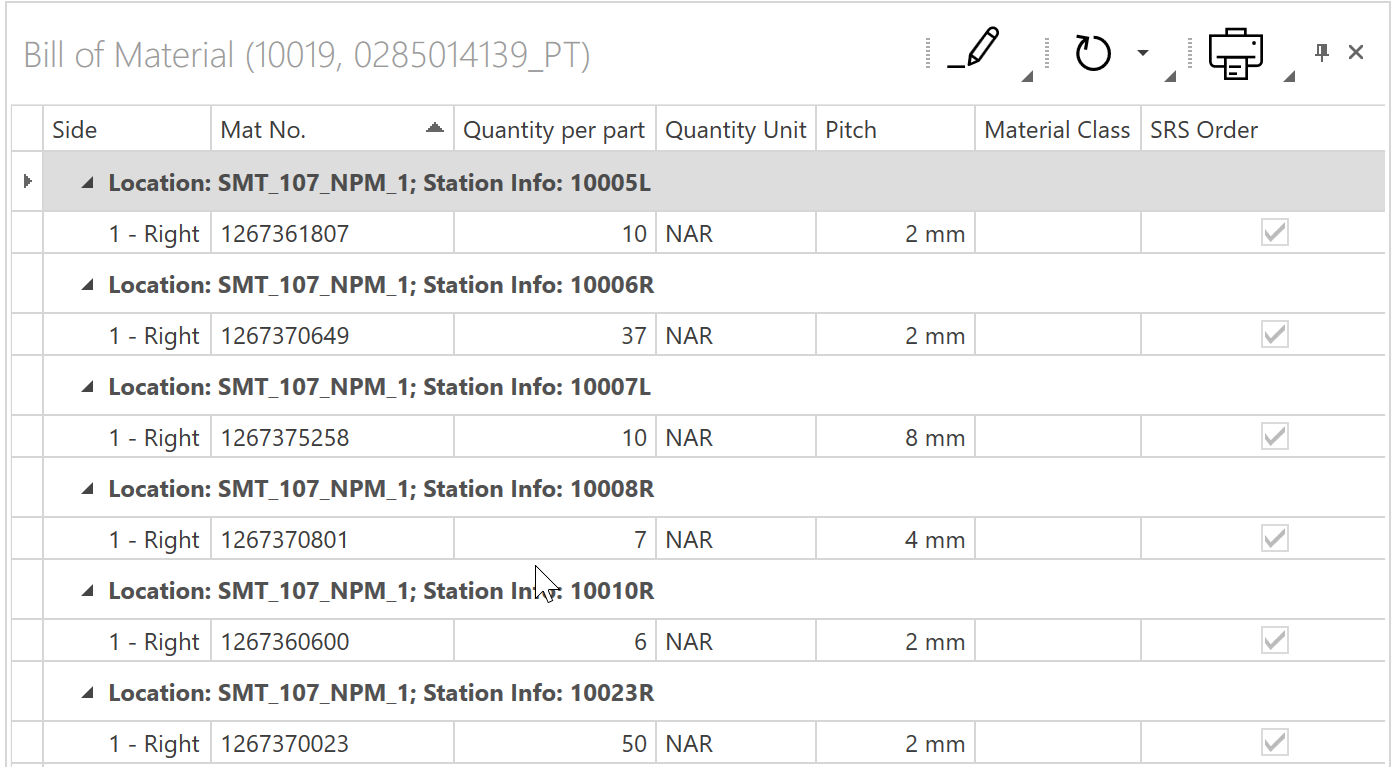
Specific icons and toolbar items:
Element/icon |
Description |
|---|---|
SRS Order |
If this option is selected, the material for this bill of material entry will be requested as part of the material calculation. Otherwise, the entry is not taken into account in the material calculation. The actions triggered by the "SRS Order" option can be viewed in the Order History window. To trigger the order, select the desired order and click |