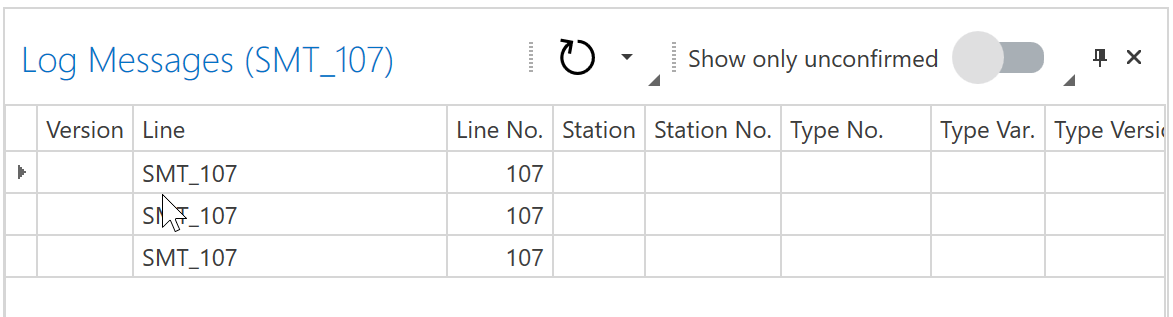
The Log Messages window displays all log messages sent by the SrS. Double-clicking on the line displays all individual messages with the same message code.
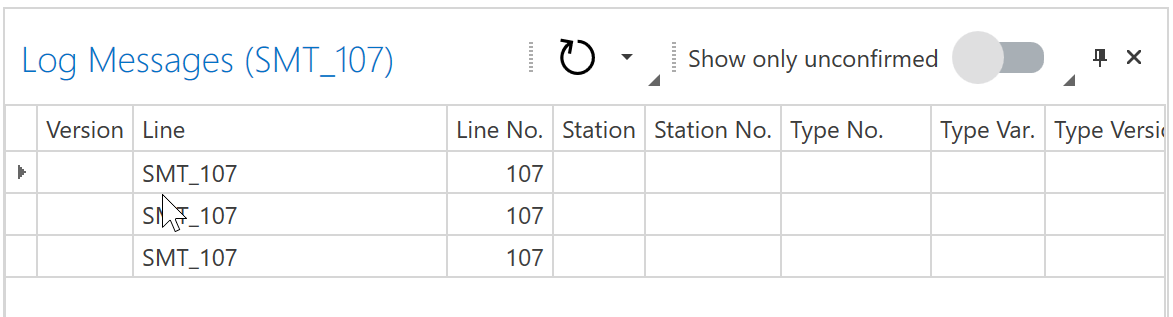
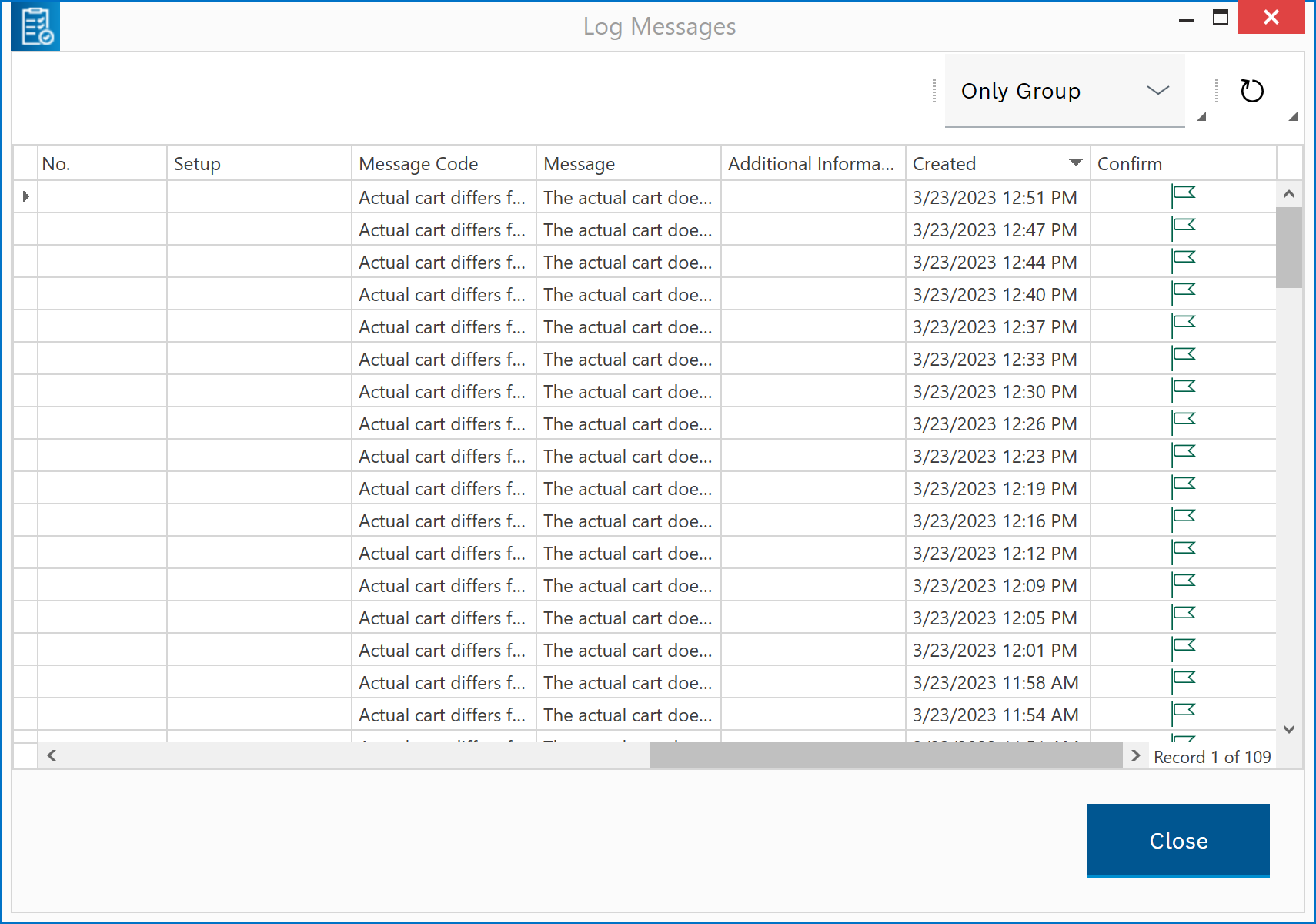
Specific icons and toolbar items:
Element/icon |
Description |
Show only unconfirmed |
Move the slider to display only unconfirmed messages. |
Time span |
Select the time period from the drop-down list for which you want to display messages. |
Message Codes |
Filter the table by status using the drop-down list. |
|
Reset the message code filter. |
Message Code |
Each message has a code. This code can also |
Acknowledging |
To acknowledge the message, select |