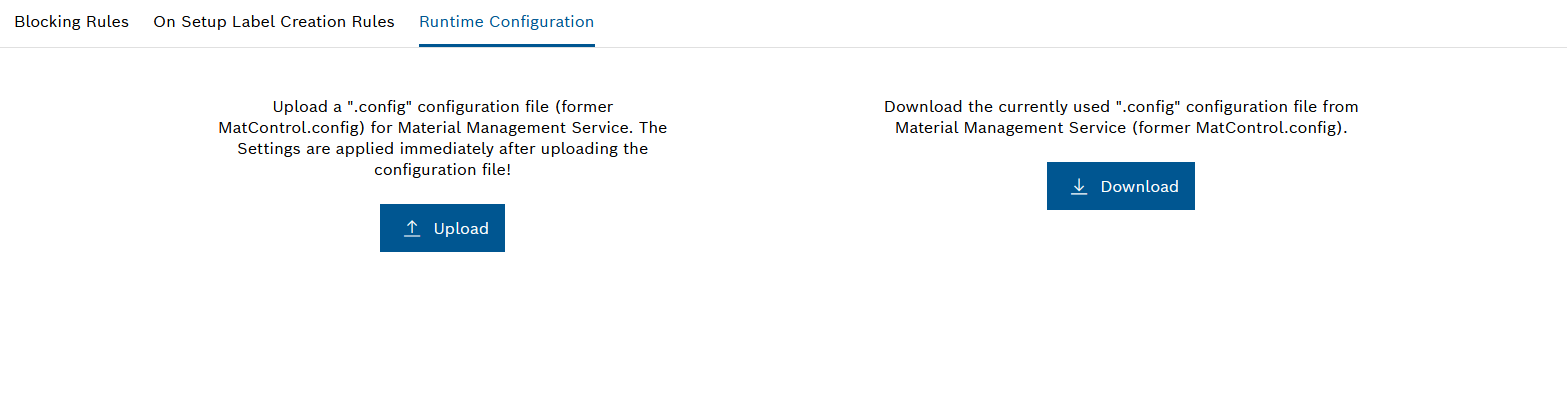
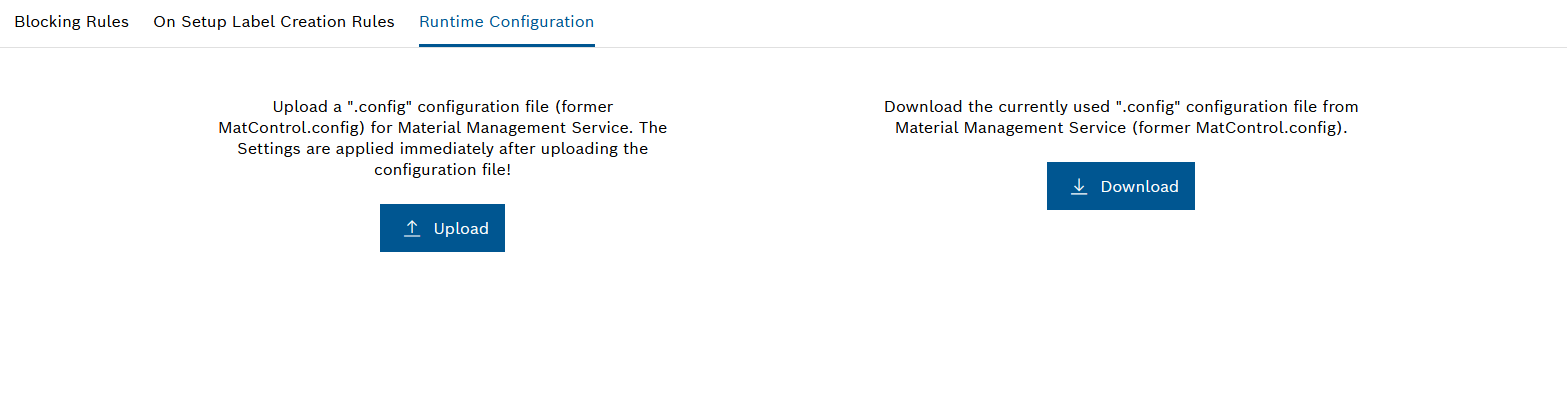
Under Material Management > Configuration, in the Runtime Configuration tab, the configuration file of the Nexeed Material Management module is uploaded or downloaded. A downloaded configuration file can be created and edited in a text editor (e.g. Notepad).
For further information, see Operations Manual Material Control.
Prerequisite
Upload the configuration file only with the MaterialManagement Administrator role
Procedure
The edited configuration file is active and is applied.