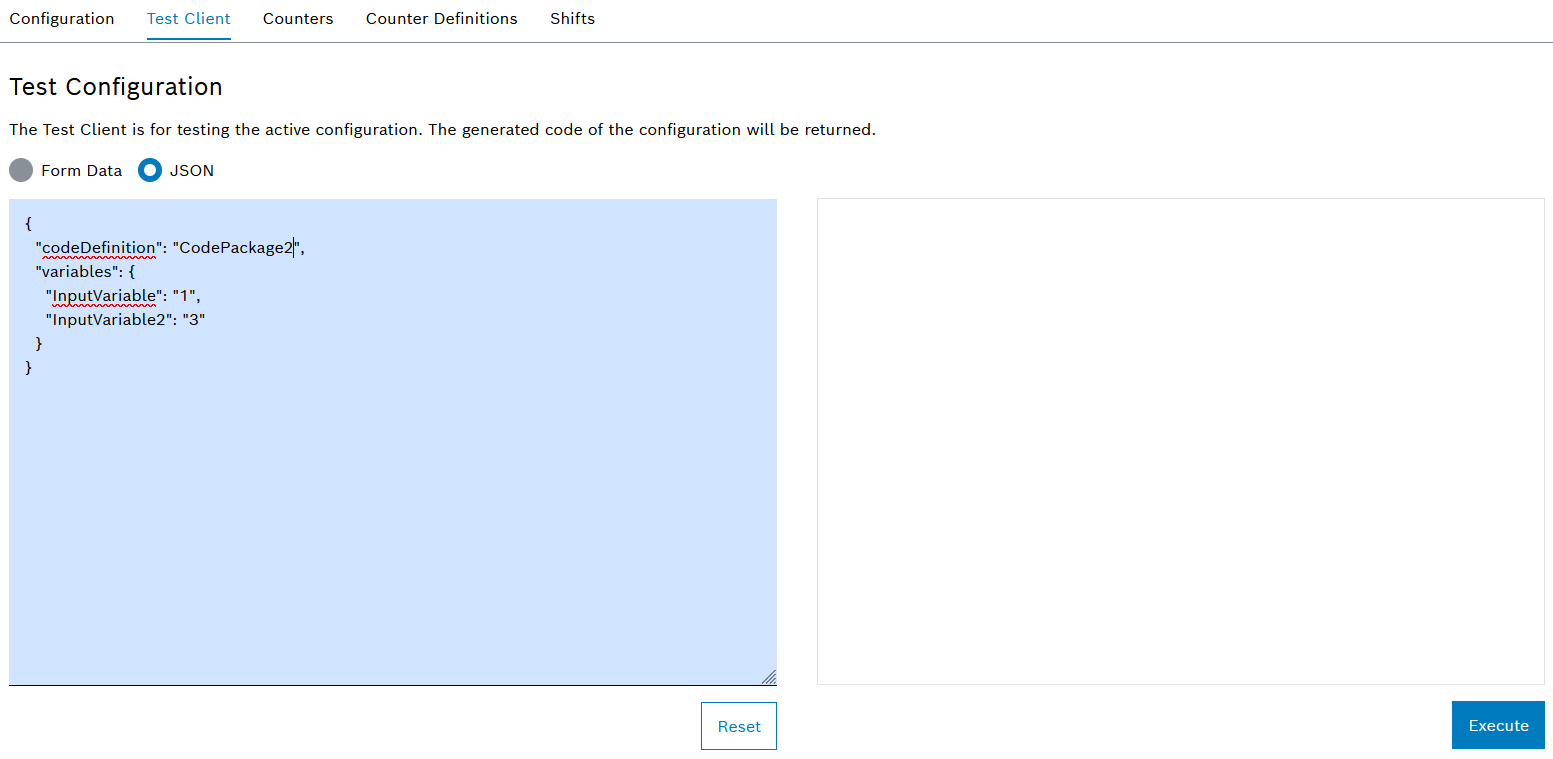
Example: "codeDefinition": "CodePackage2",
Example: "variables": {"InputVariable": "1","InputVariable2": "3"}
If the structure is not valid or the variables of the code definition are not entered, an error message is output during testing.
If a Code definition is selected in the Form data option, the code definition and the variables are pre-filled in the JSON option. If variables are defined for the code definition, values must be assigned for the variables.
Prerequisite
Expert or Administrator role
Procedure
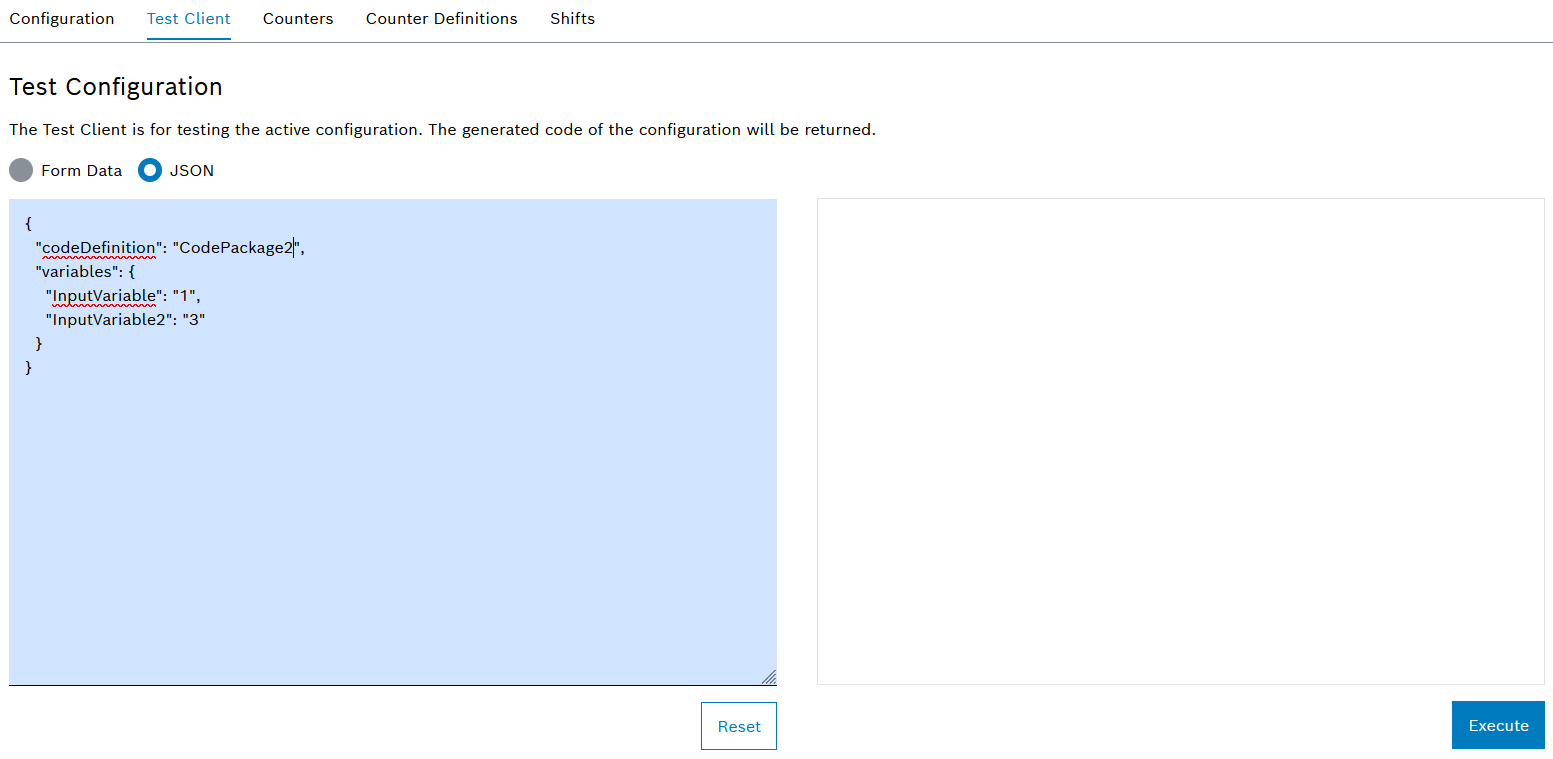
Example: "codeDefinition": "CodePackage2",
Example: "variables": {"InputVariable": "1","InputVariable2": "3"}
If the structure is not valid or the variables of the code definition are not entered, an error message is output during testing.
The generated code of the code definition appears.