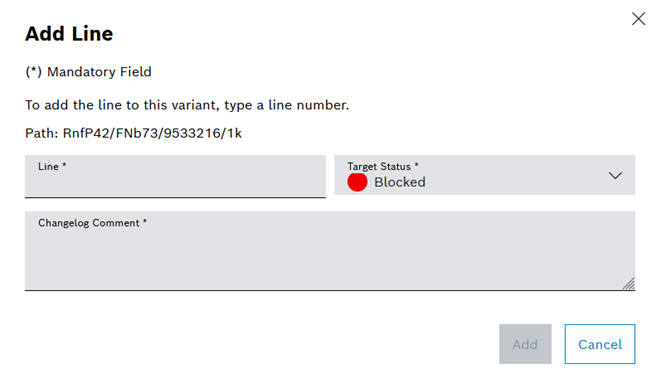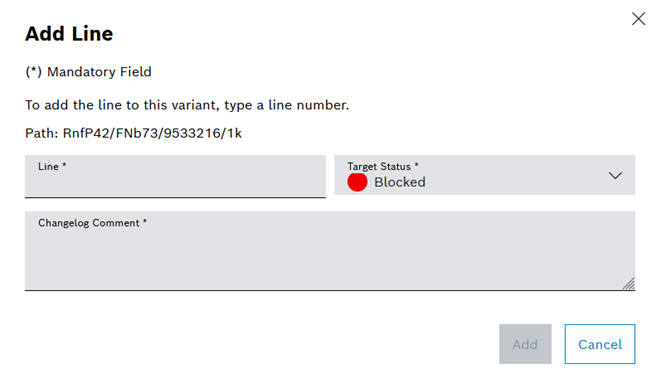Add line to variant
Prerequisite
- Production area, product family, product and variant(s) have been created. Product tab
Procedure
- Click in the Production Area & Product Family search box in the Editor tab.
- In the Production Area drop-down list, select a production area by activating the checkbox and click
 .
. - In the Product Family drop-down list, select a product family by activating the checkbox.
- Click on a variant in the list.
- In the detailed view, call up the Line Release tab.
- Click
 in the header.
in the header. - In the Add Line dialog window, enter the information:
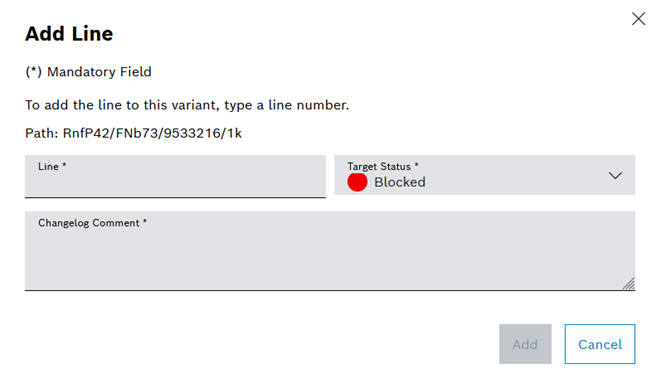
- Enter the line number in the Line text box.
- Select the target status of the line in the Target Status drop-down list.
- Enter a comment in the Changelog Comment text box.
- Click Add.
The line is added to the variant and appears in the list.