Packaging Instructions
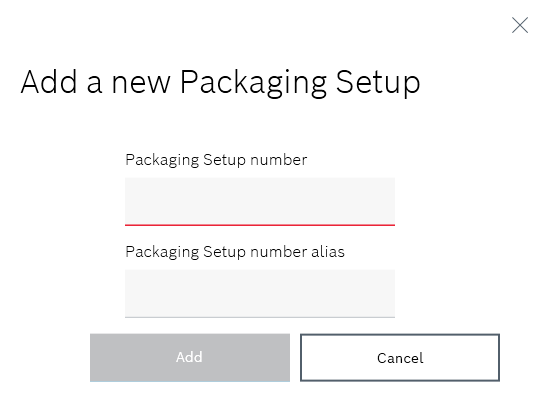
The Packaging specification number in the Nexeed Product Setup Management client is linked to the Packaging specification number alias from the ERP system.
Only one instruction can be imported for a packaging specification at a time.
Prerequisite
Expert or Administrator role
Procedure
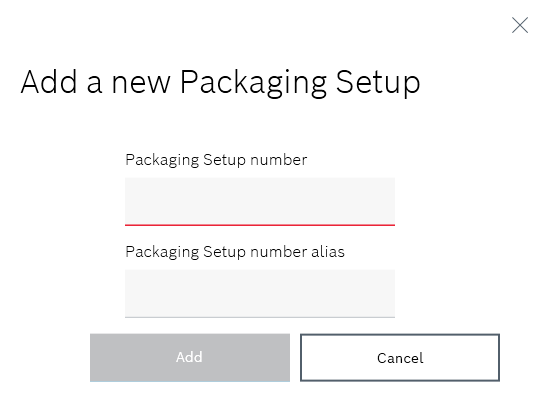
The Packaging specification number in the Nexeed Product Setup Management client is linked to the Packaging specification number alias from the ERP system.
The packaging specification is imported from the ERP system and listed in the overview under the packaging specification number. The instructions are listed in the Variants/versions view of the packaging specification.