Master data: Groupings
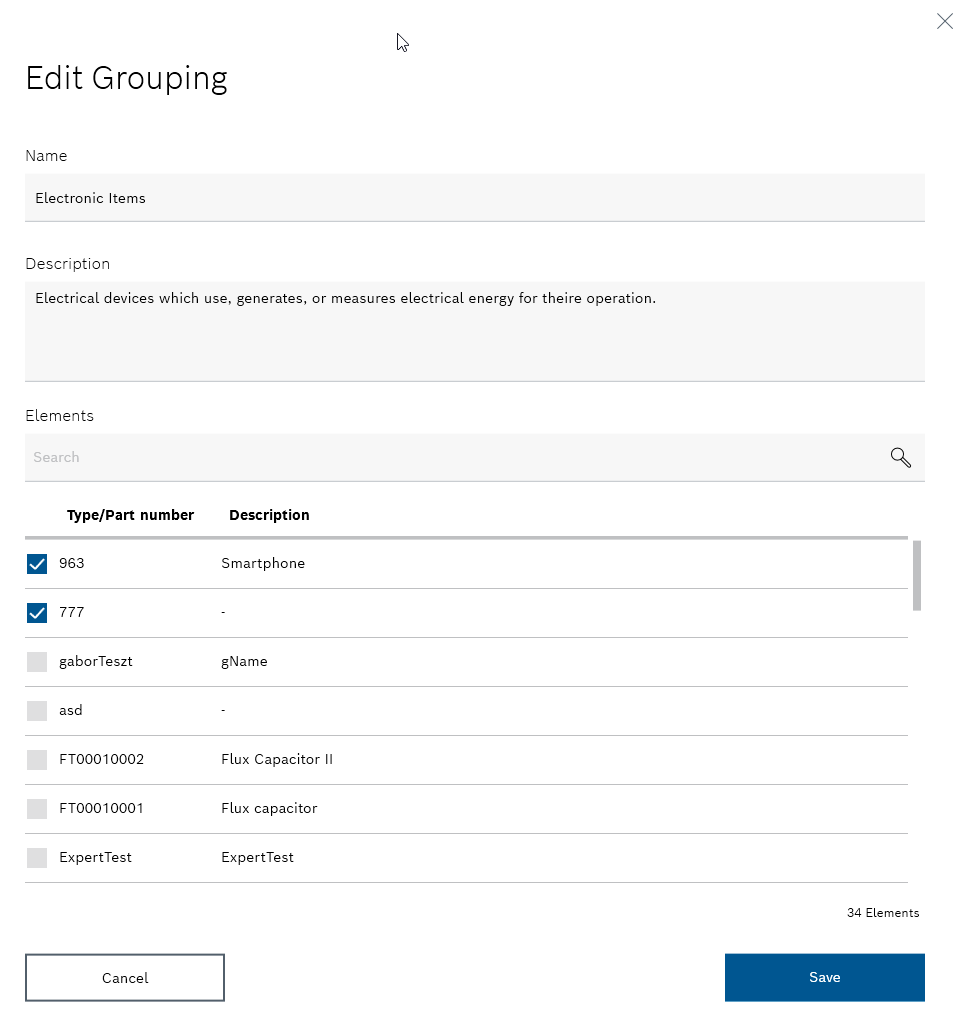
The list below the Elements text box lists the products and packaging specifications that belong to the group with the checkbox activated. The products and packaging specifications that do not yet belong to a group are listed below with the checkbox deactivated.
- Name
- Description
- If necessary, in the Elements text box, search by Type/item number or Description of a product or packaging specification.
The search only contains products and packaging specifications that do not yet belong to a group or that belong to this group.
The search terms can be entered in full or in part.
A distinction is made between upper and lower case.The search results are displayed in the list below the Elements text box.
If no search term is entered in the Elements text box, all products and packaging specifications are displayed that do not yet belong to a group or that belong to this group.
- Check the relevant checkbox in the list to add products and packaging specifications to the group.
- To remove products and packaging specifications from the group, uncheck the relevant checkbox in the list.