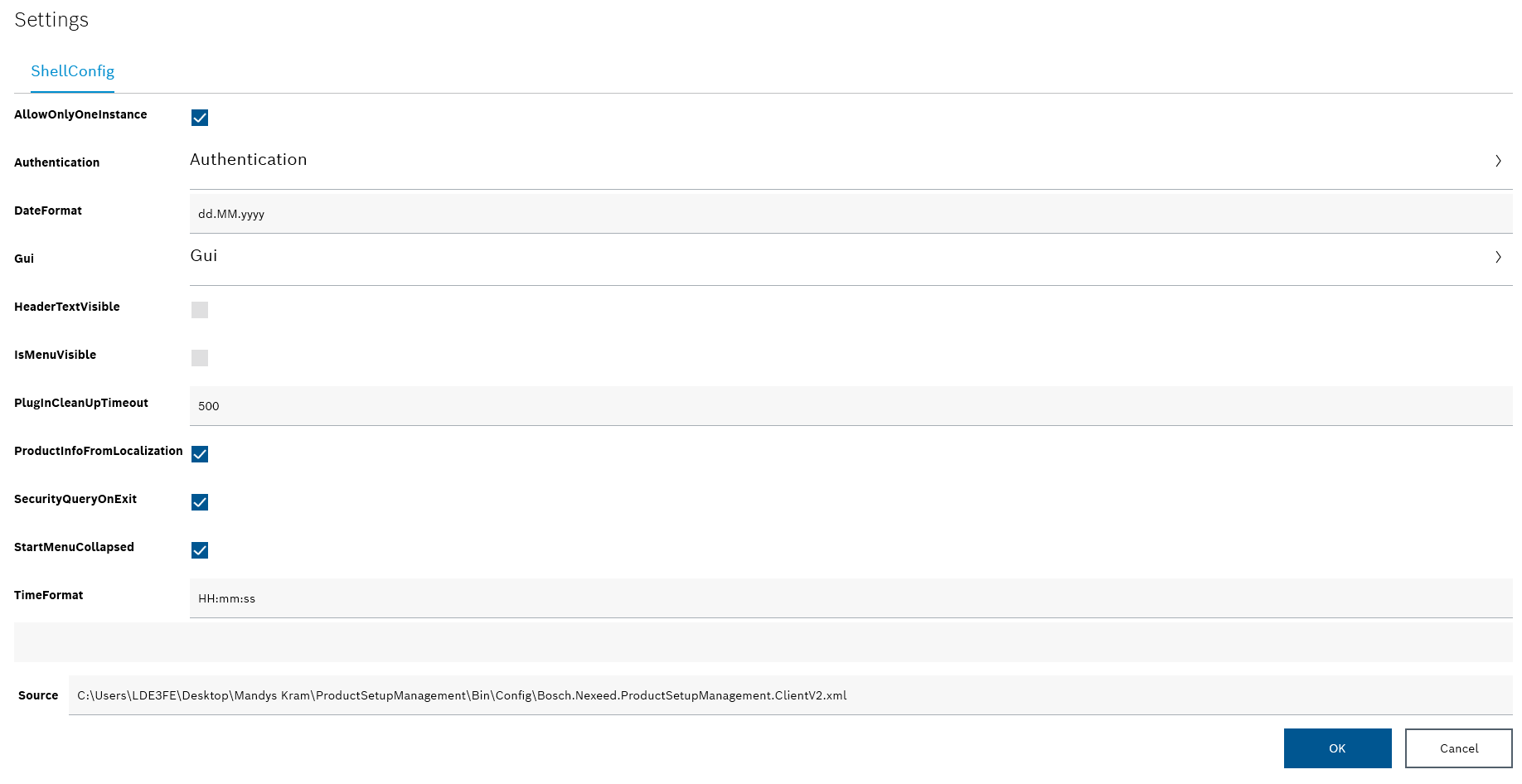
General display settings can be changed for optimum operation.
Only the Administrator can change the settings.
Detailed information can be found in the administrator's handbook.
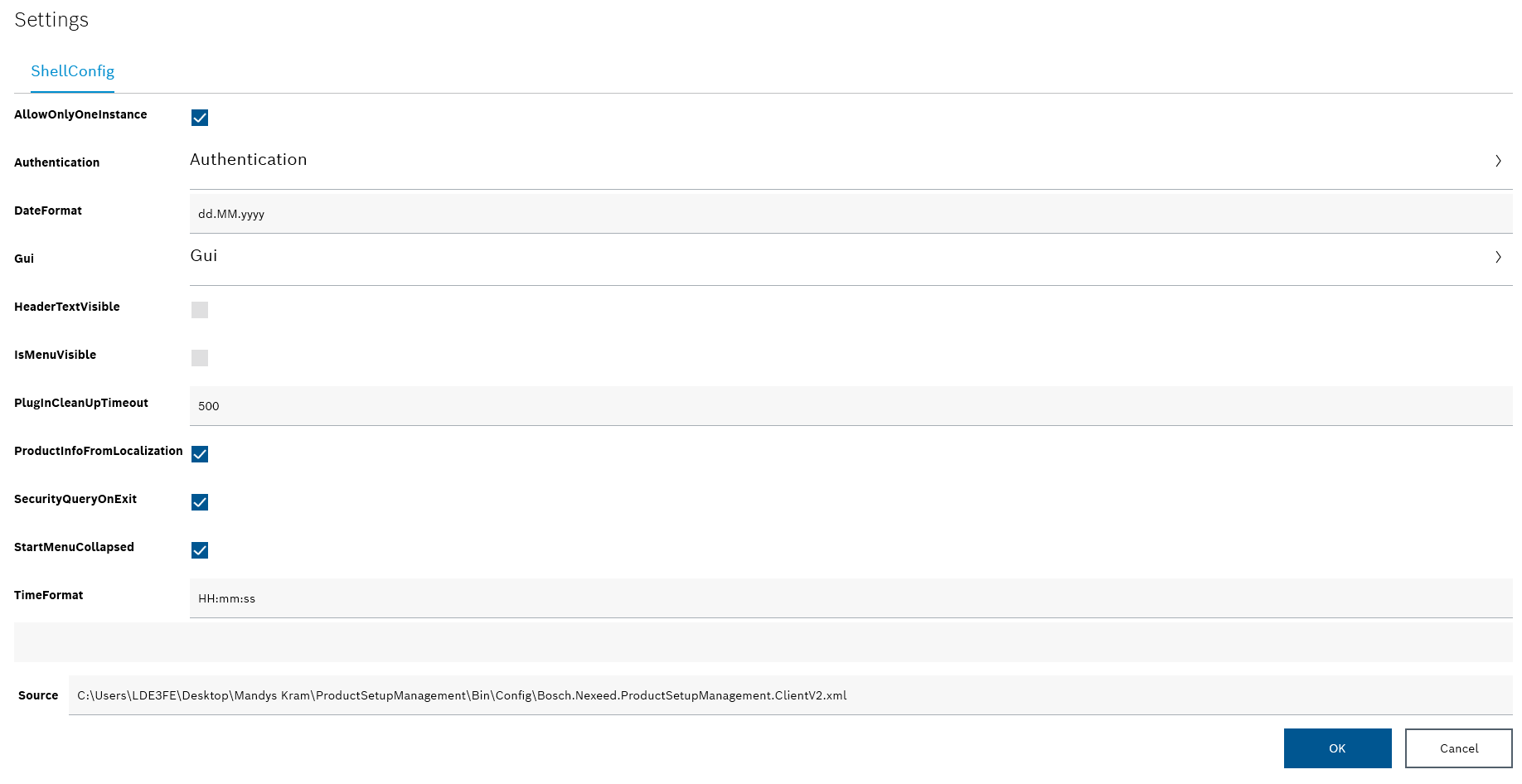
Move the mouse pointer over each setting to display the description of the function.
The following table describes the functions of the settings:
Setting |
Description of the function |
|---|---|
AllowOnlyOneInstance |
The Nexeed Product Setup Management client can only be opened once on this device. |
Authentication |
Use |
DateFormat |
Format setting of the date display. |
Gui |
Use |
HeaderTextVisible |
The header text at the top of the user interface is visible. |
IsMenuVisible |
The menu on the left-hand side is visible. |
PlugInCleanUpTimeout |
Specifies the timeout in milliseconds after which a plug-in has been removed. |
ProductInfoFromLocalization |
|
SecurityQueryOnExit |
When exiting the Nexeed Product Setup Management client, a dialog window with a security prompt appears. |
StartMenuCollapsed |
When the Nexeed Product Setup Management client is started, the menu is expanded on the left-hand side. |
TimeFormat |
Format setting of the time. |
Source |
File path of the Nexeed Product Setup Management client storage location. |