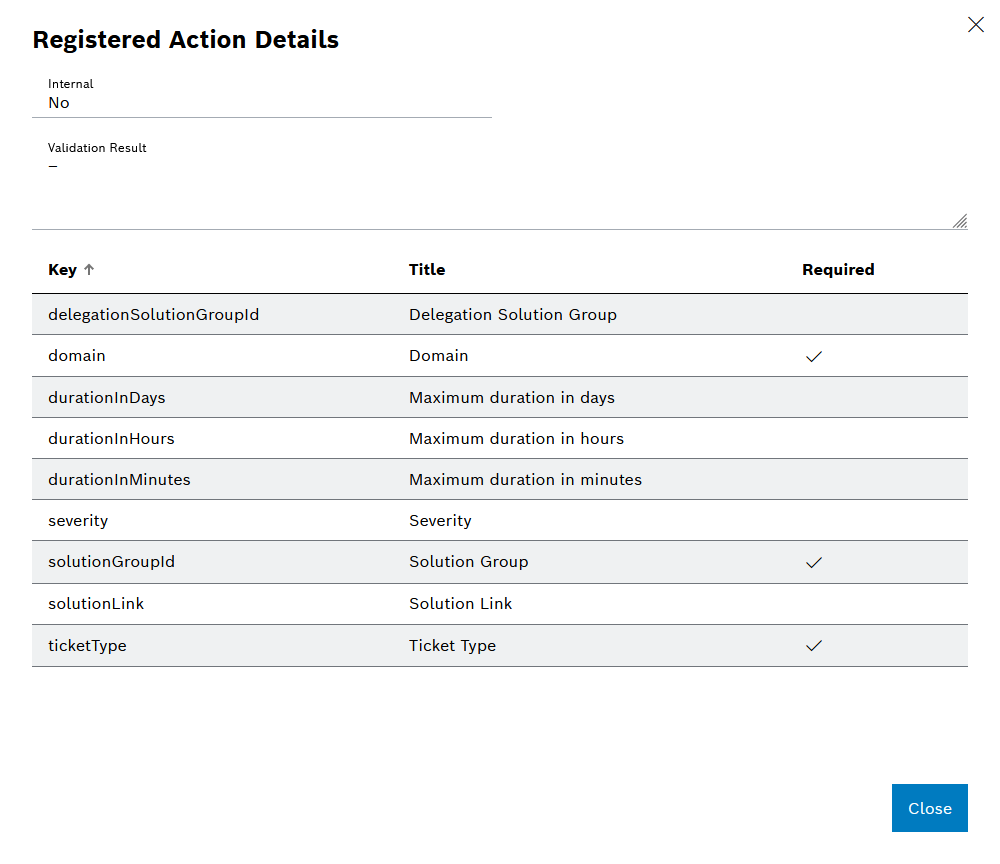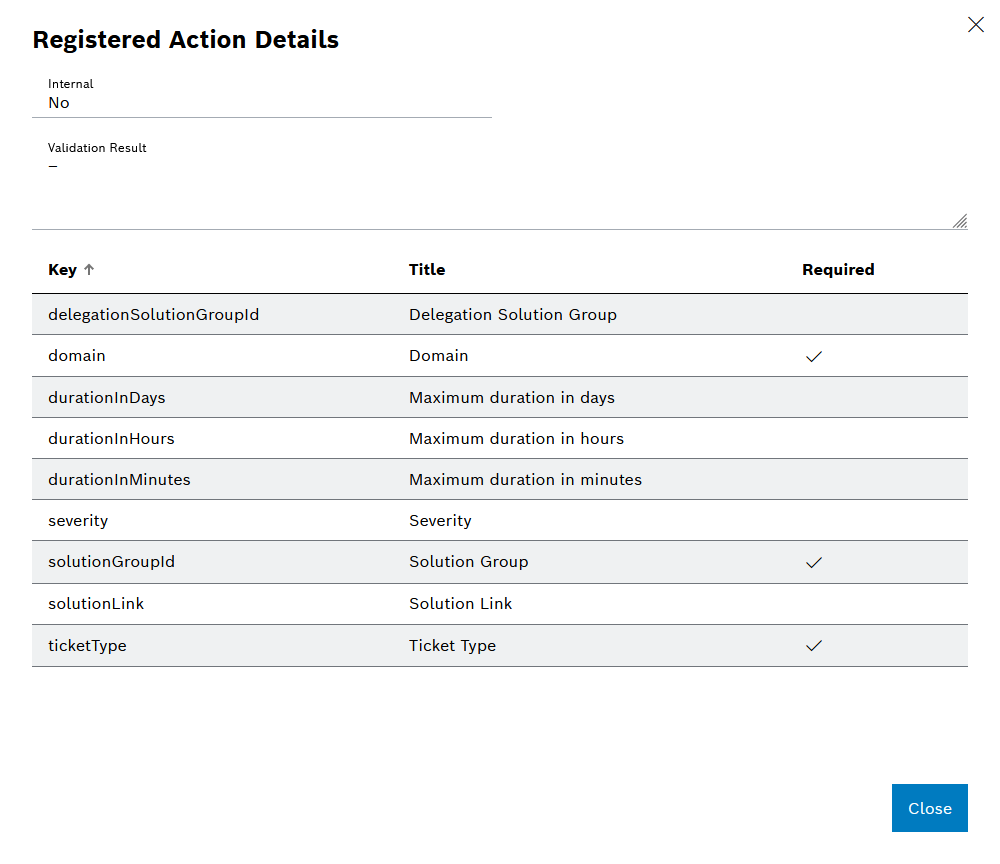View details of a registered action
The action details show all the details for registering a reaction executing system, such as any errors that occurred during registration.
Requirements
- Administrator role
- At least one module has been registered with an action.
Procedure
- Call up the Registered actions tab in the Shopfloor management > Deviation processor menu.
- Click on
 in the row of the respective registered action.
in the row of the respective registered action.
The Details of the registered action dialog opens.