The Import process data dialog opens.
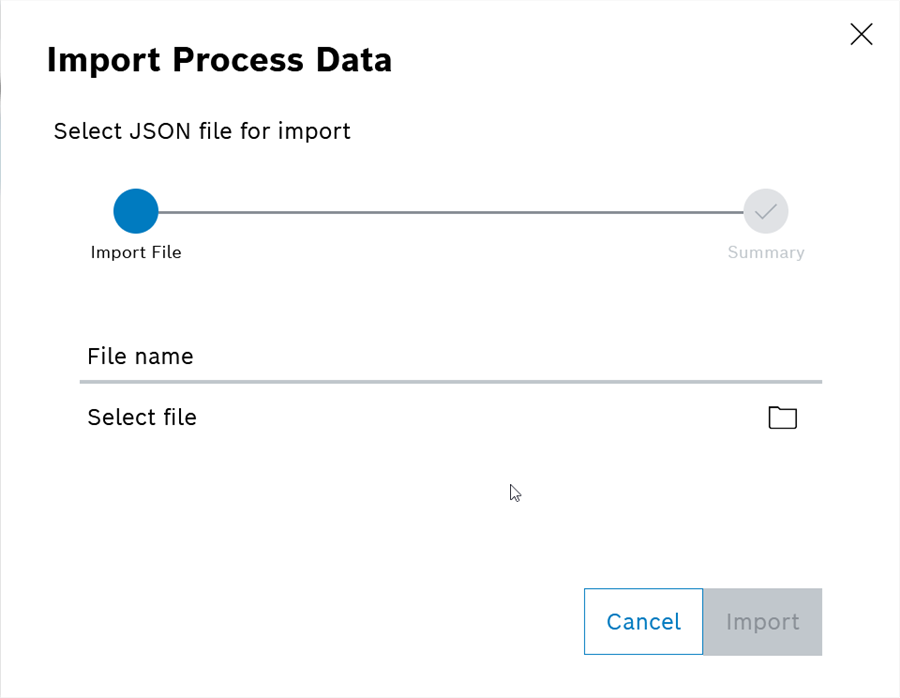
The file manager opens.
Process data can be imported using a json file. It must be ensured that the process data within the file corresponds to the following schema.
{
"items": [
{
"processNumber": 0,
"name": {
"en": "string",
"de": "string",
"es": "string",
"zh": "string",
"tr": "string"
},
"description": {
"en": "string",
"de": "string",
"es": "string",
"zh": "string",
"tr": "string"
},
"origin": "string",
"parentId": "3fa85f64-5717-4562-b3fc-2c963f66afa6"
}
]
}
The following is an example of the contents of a json file.
{
"Items": [
{"ProcessNumber": "101", "Name": {"En": "Polishing silver"}},
{"ProcessNumber": "102", "Name": {"En": "Polishing iron"}},
{"ProcessNumber": "103", "Name": {"En": "Polishing aluminium"}},
]
}
To import a json file with process data, proceed as follows:
The Import process data dialog opens.
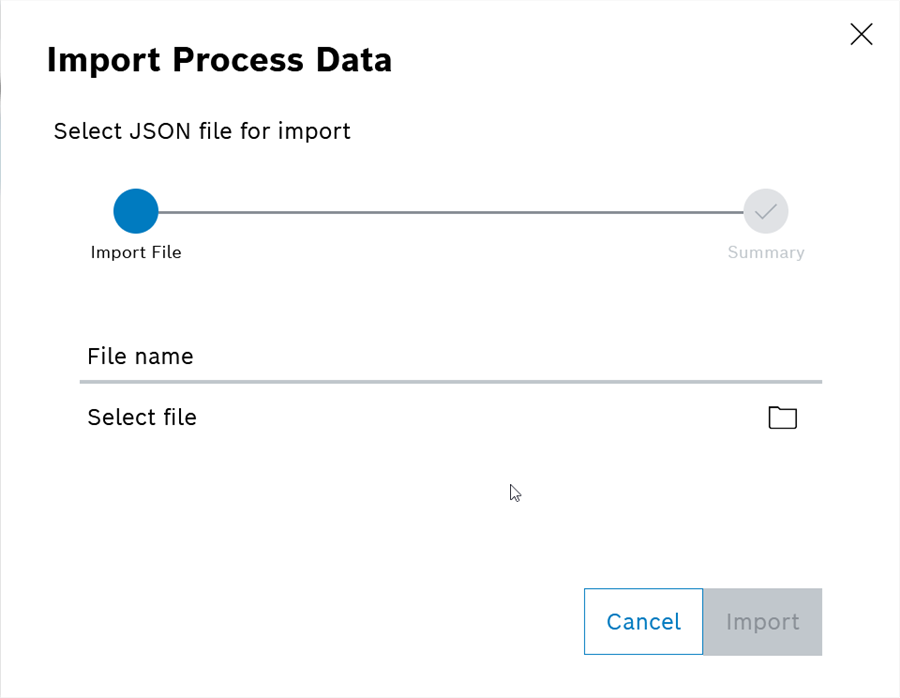
The file manager opens.
The new process appears in the selection list.
The Details working area displays the process information.
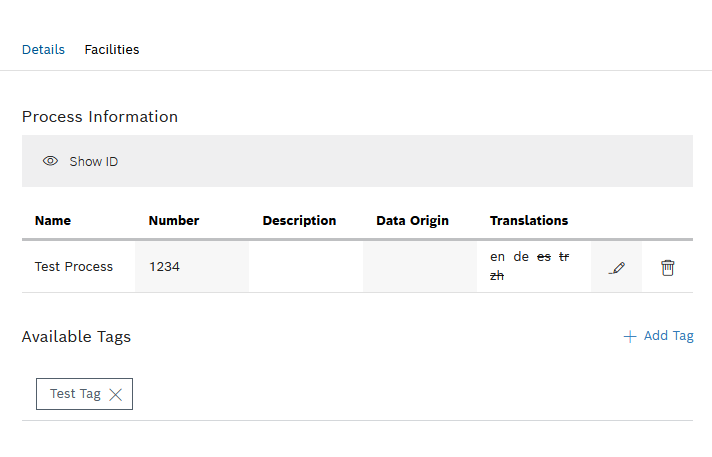
The Edit process dialog is displayed.
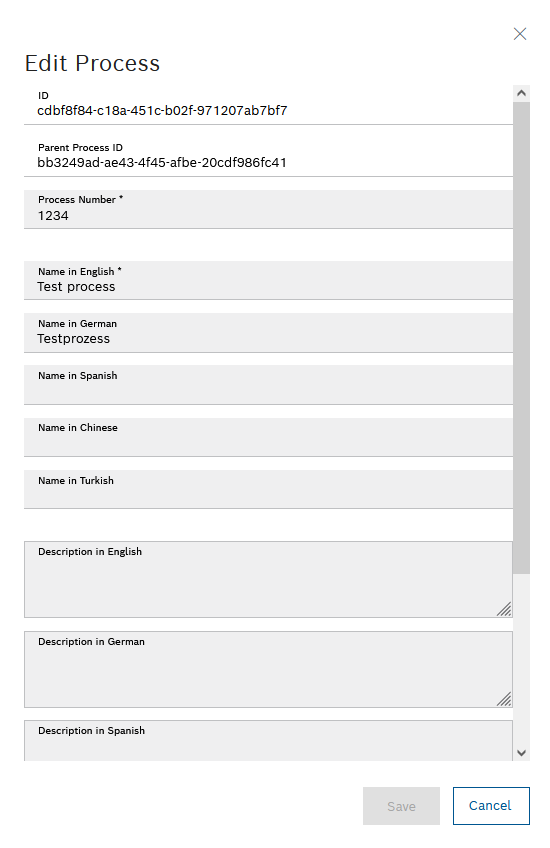
The modified information is displayed in Process information.