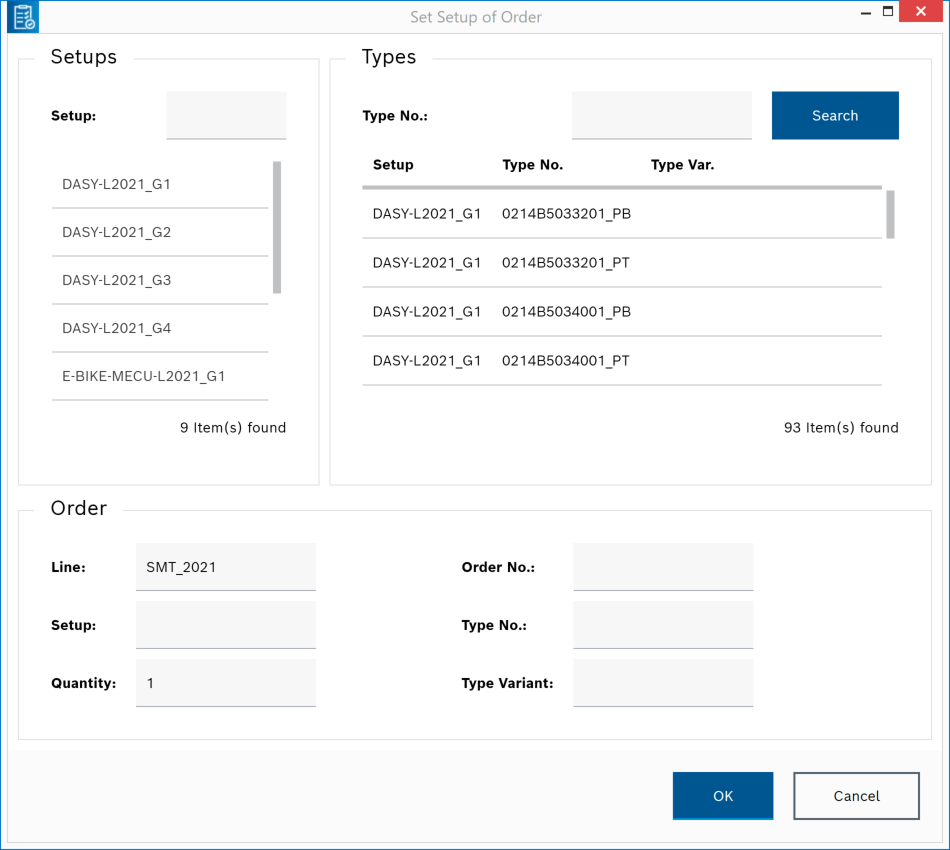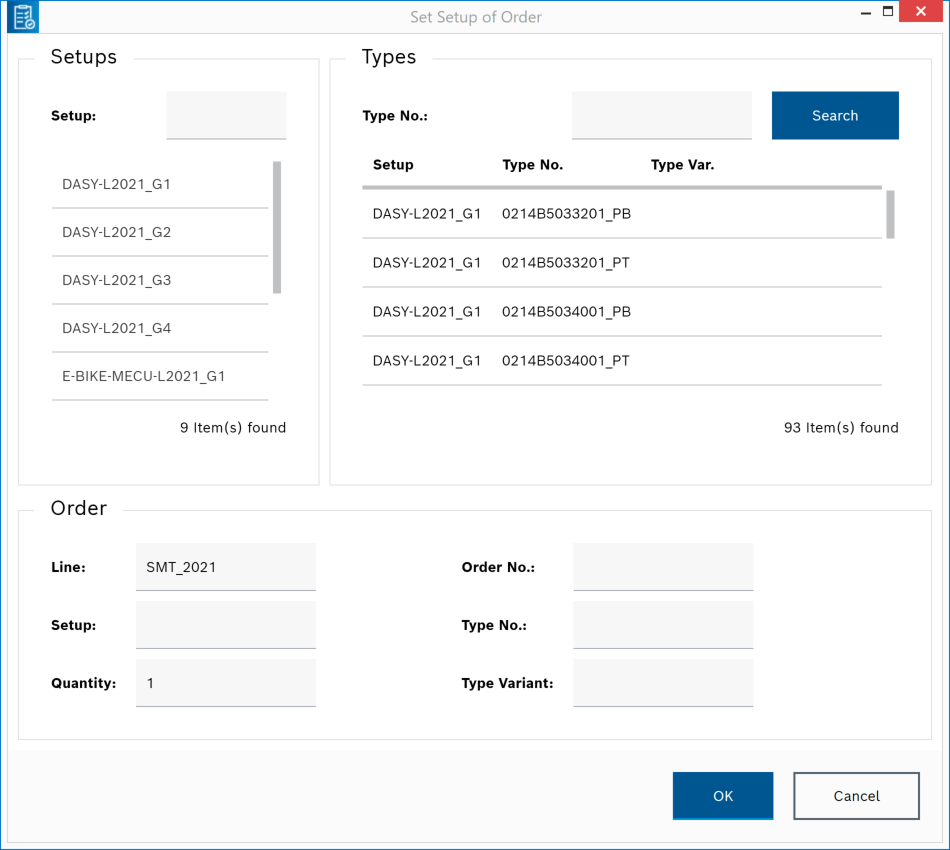Create order
- Open the Order Overview menu.
- In the Orders window, click on
 in the toolbar.
in the toolbar. - Click on
 in the toolbar.
in the toolbar.The Set Setup of Order dialog box appears.
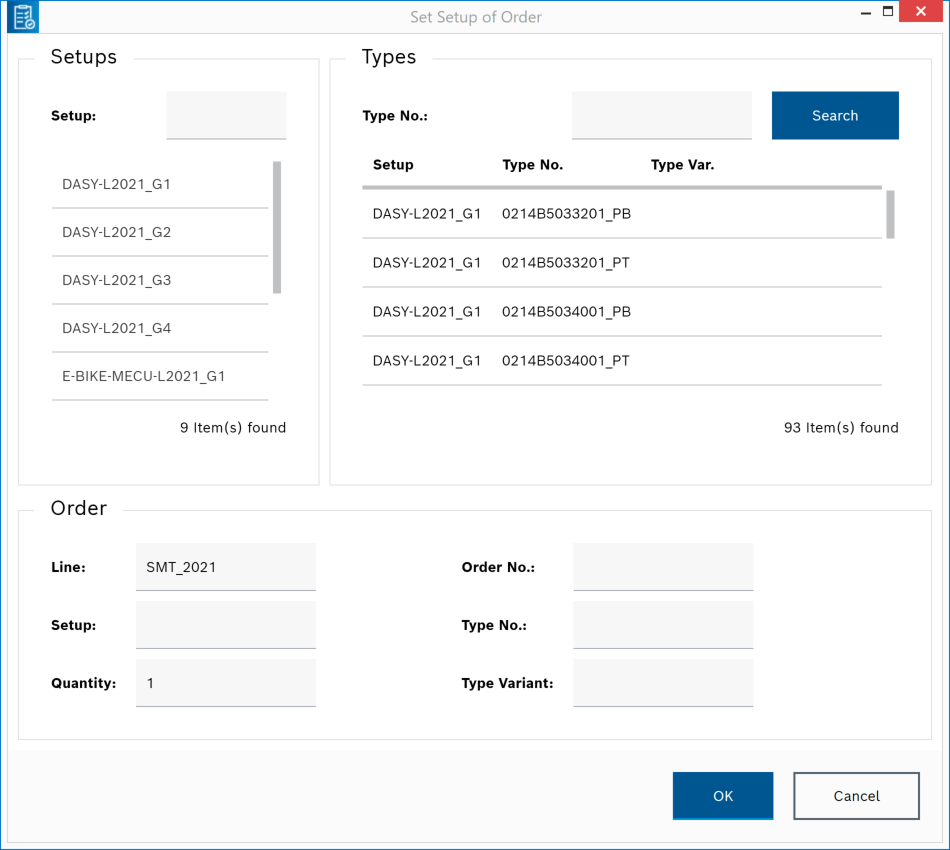
- In the Setups area, select a setup or, if necessary, use a filter in the search field.
- In the Types area, select a type number or, if necessary, use a filter in the search field.
- Click OK.
- To view the new order in the Orders window, click
 in the toolbar.
in the toolbar.
The order is created and appears in the Orders window. The new order has the order status Planned.