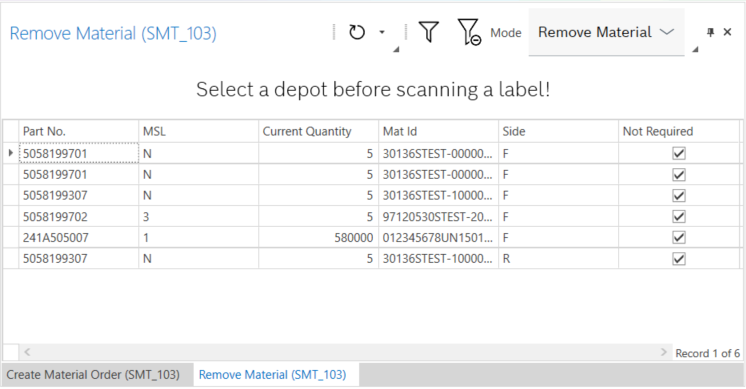
- Activate the switch.
- Confirm the setting with OK.
Or:
Right-click on the material to open the context menu and select Remove Material.
It may be necessary to return materials from the production line inventory to the main warehouse or other storage areas to avoid disruption or to avoid the shelf life of some sensitive materials.
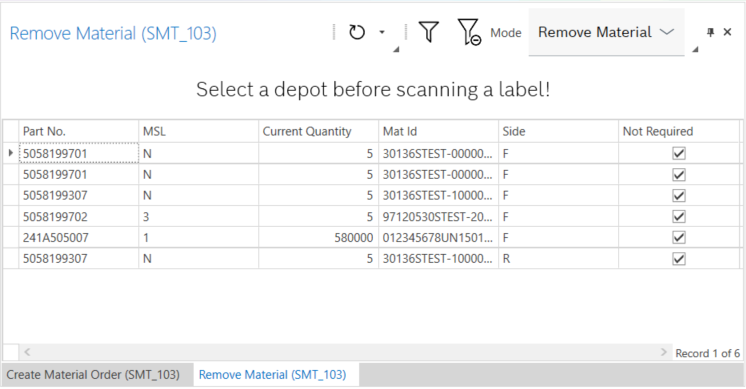
Or:
Right-click on the material to open the context menu and select Remove Material.
The material is removed from the station handover and no longer appears in the table of the Remove Material window.