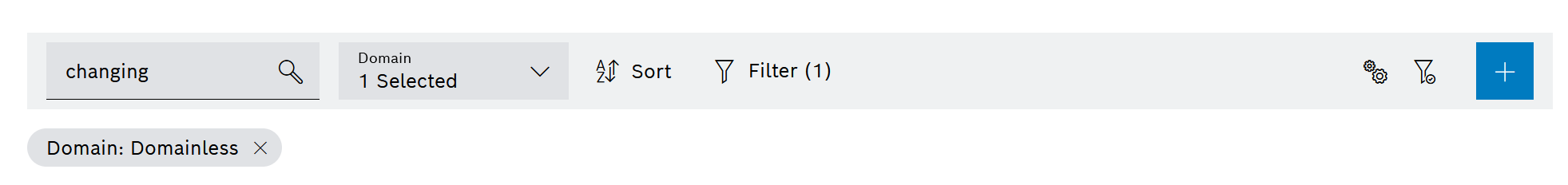To display tickets that are not assigned to a Domain, select Domainless from the drop-down list.
By default, the Nexeed Condition Monitoring module is registered as a domain.
Other domains can be registered via the API.
The various different filter options can be combined. The filters are linked with AND.
Prerequisite
Ticket Management Admin or Ticket Reader or Ticket Creator role
Procedure
To display tickets that are not assigned to a Domain, select Domainless from the drop-down list.
The selected Domain(s) are displayed in a chip below the header.
The overview displays all tickets that are assigned to the selected Domain(s), that fulfill all filter criteria, and to which the logged-in user has read access.