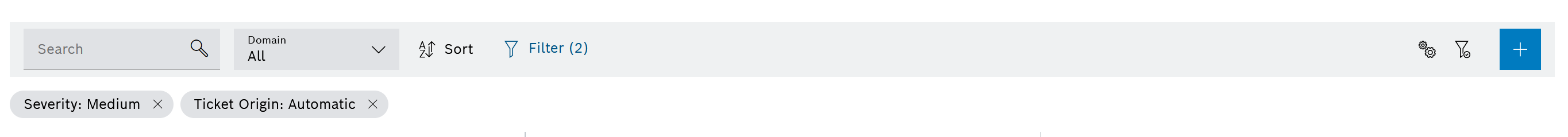Default filter if all or several domains are selected:
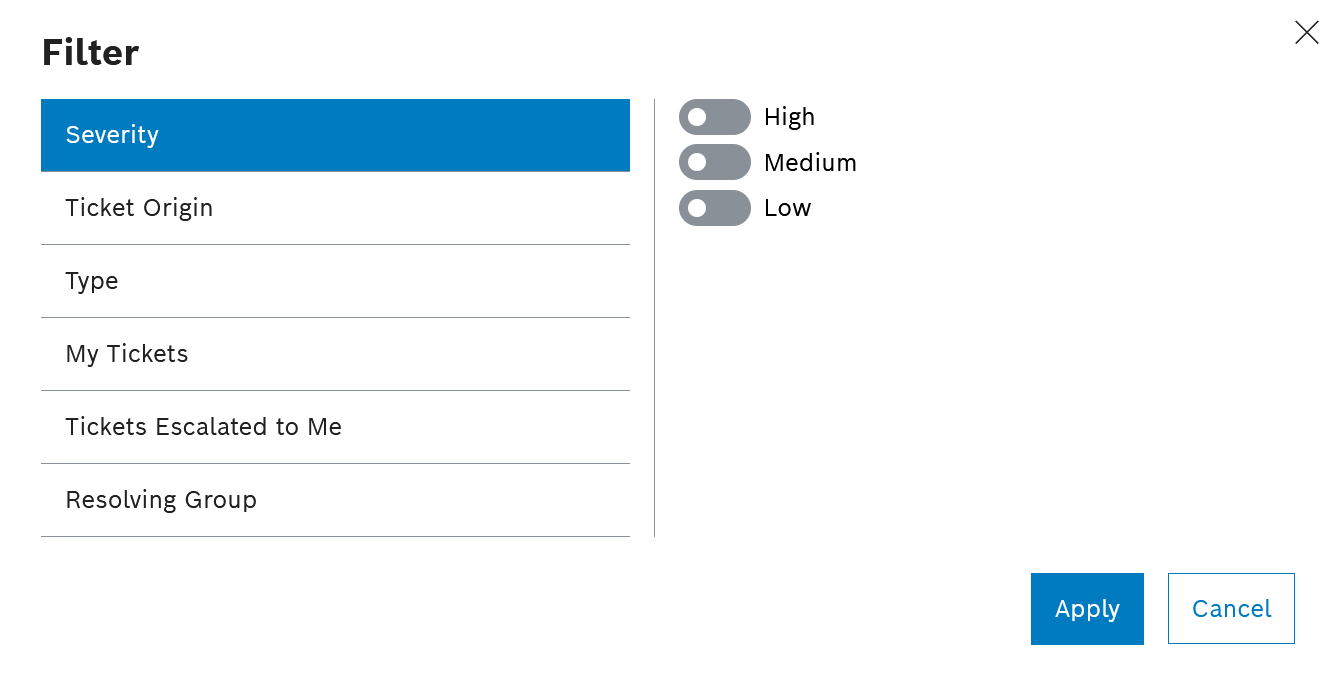
If you have filtered for exactly one domain , the domain-specific ticket properties are also displayed in the filter dialog.
The various different filter options can be combined. The filters are linked with AND.
Prerequisite
Ticket Management Admin or Ticket Reader or Ticket Creator role
Procedure
Default filter if all or several domains are selected:
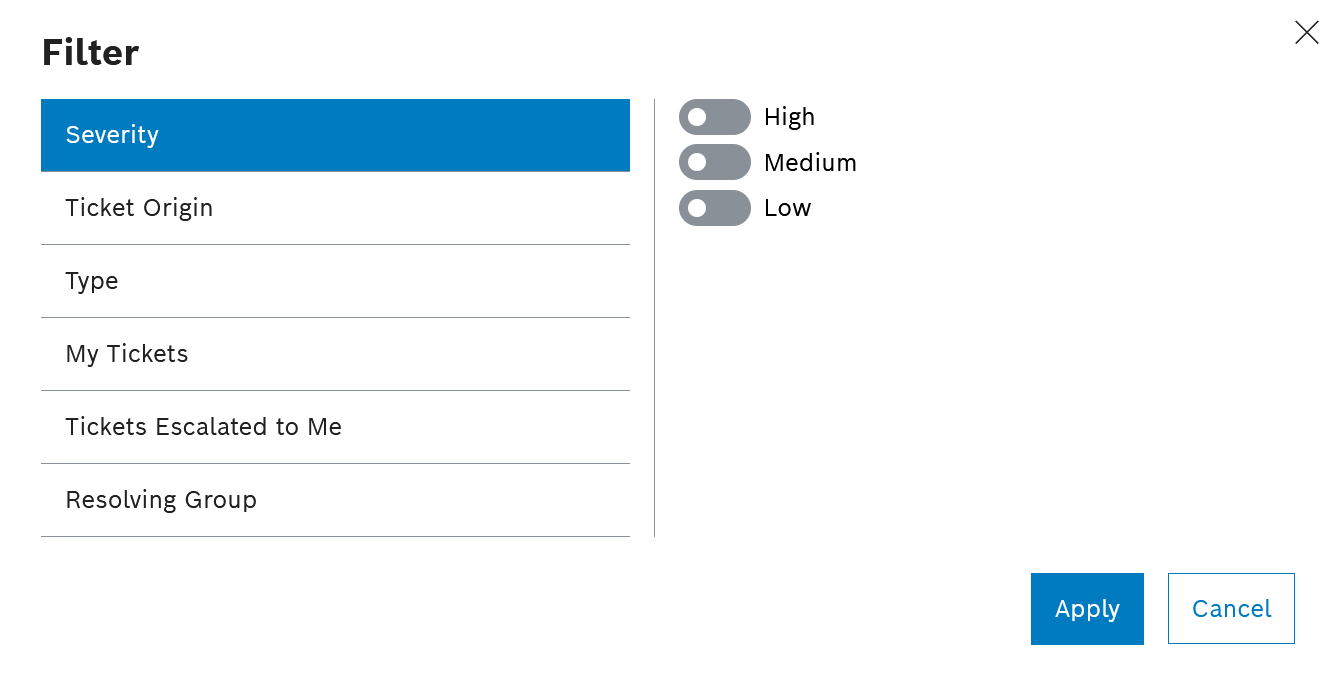
If you have filtered for exactly one domain , the domain-specific ticket properties are also displayed in the filter dialog.
The selected filter options are displayed in a chip below the header.
All tickets that fulfill all filter criteria and to which the logged-in user has read access are displayed in the overview.