Configuring Menus
Individual menu items in the Nexeed menu can be shown or hidden.
The settings made here apply to all users in the same organization.
Requirements
Web Portal Admin role
Procedure
- In the user menu, select the Web Portal configuration menu item and the Menus tab.
The overview of the menu items and their status appears.
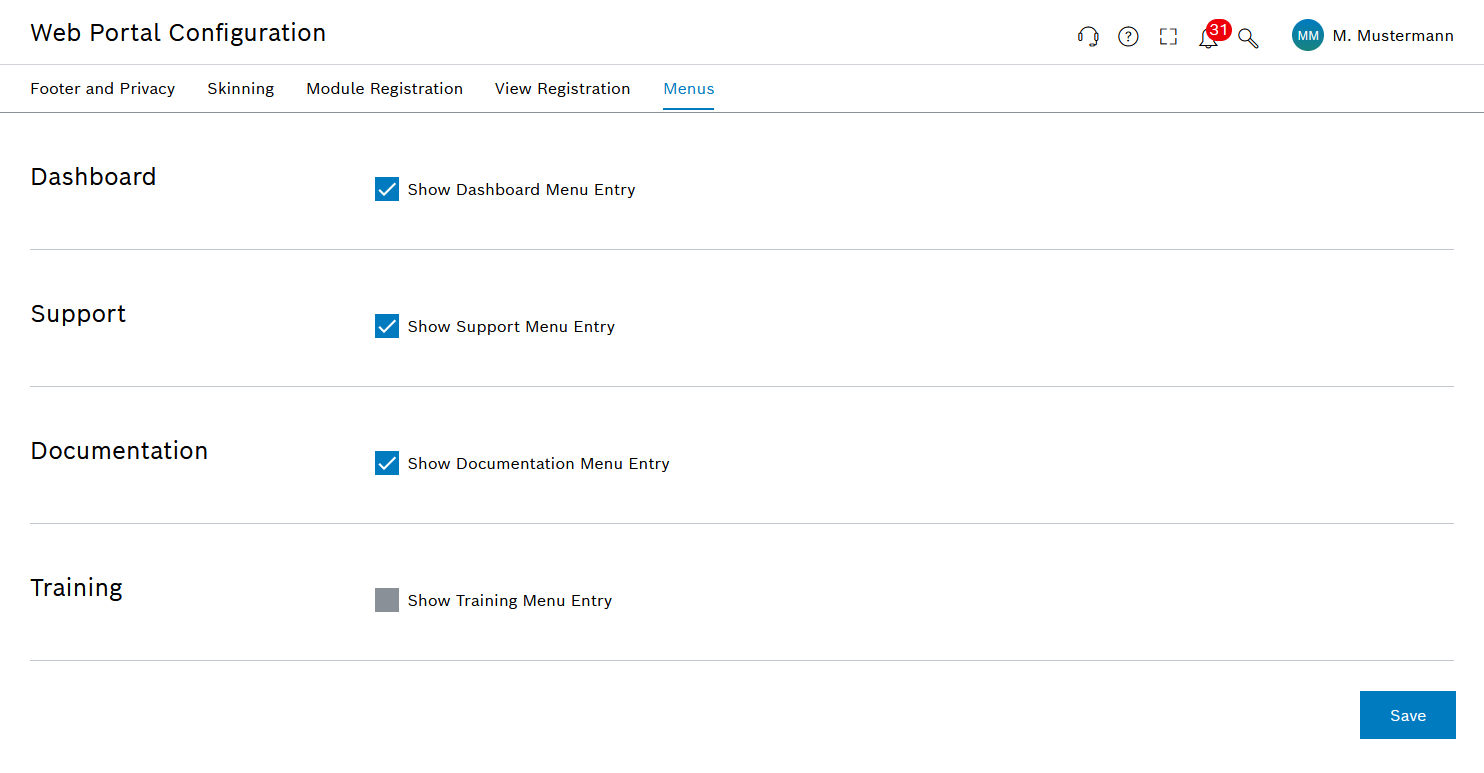
- Control the visibility of the menu items using the checkboxes:
- Dashboard
Shows or hides the dashboard menu.
- support
Shows or hides the support icon  .
.
- Documentation
Shows or hides the Documentation menu item in the Help menu  .
.
- Training
Shows or hides the Training menu item in the Help menu  .
.
- Apply the changes with Save.
The user interface is adapted to the changed settings.
It may take a few minutes for the changes to the menus to be visible to all users.
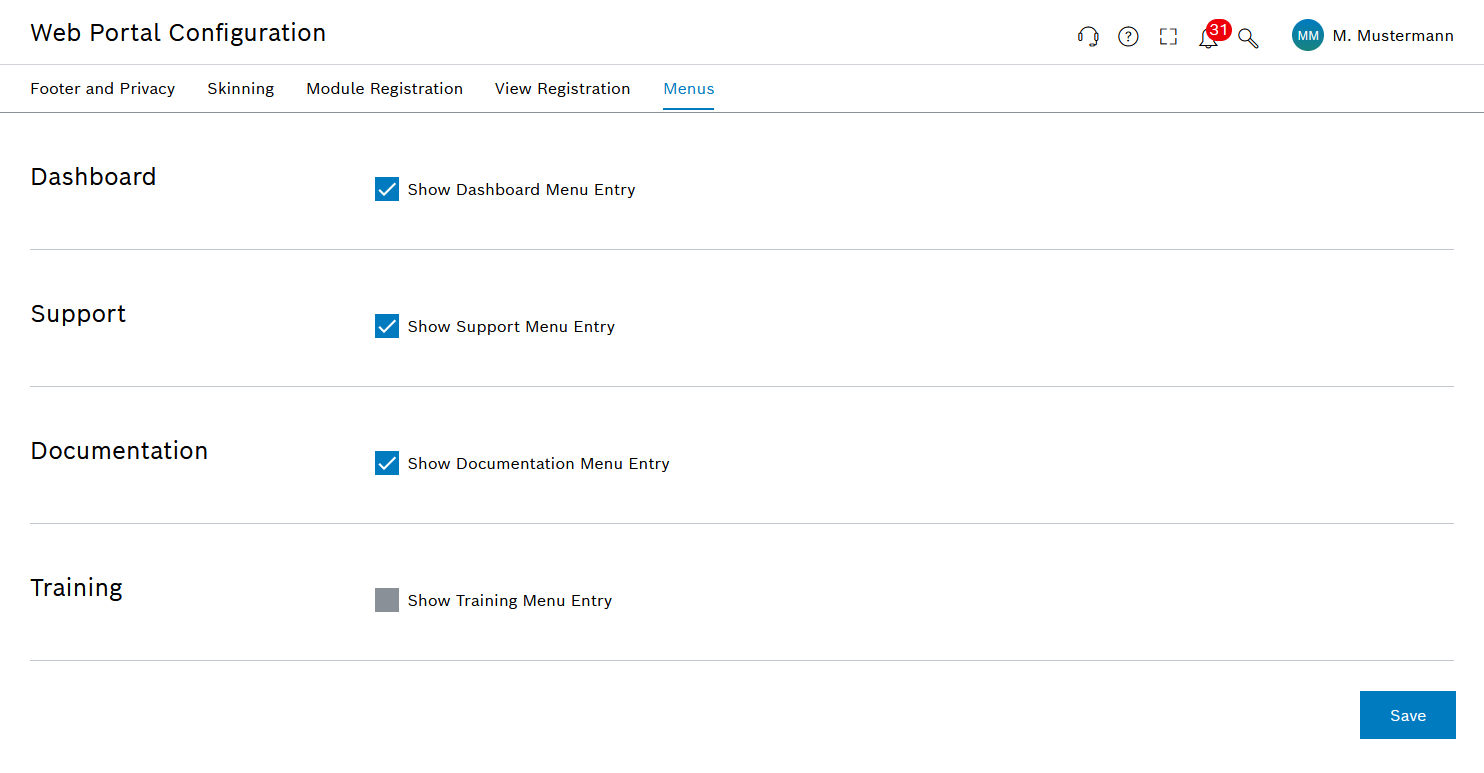
 .
. .
.  .
.