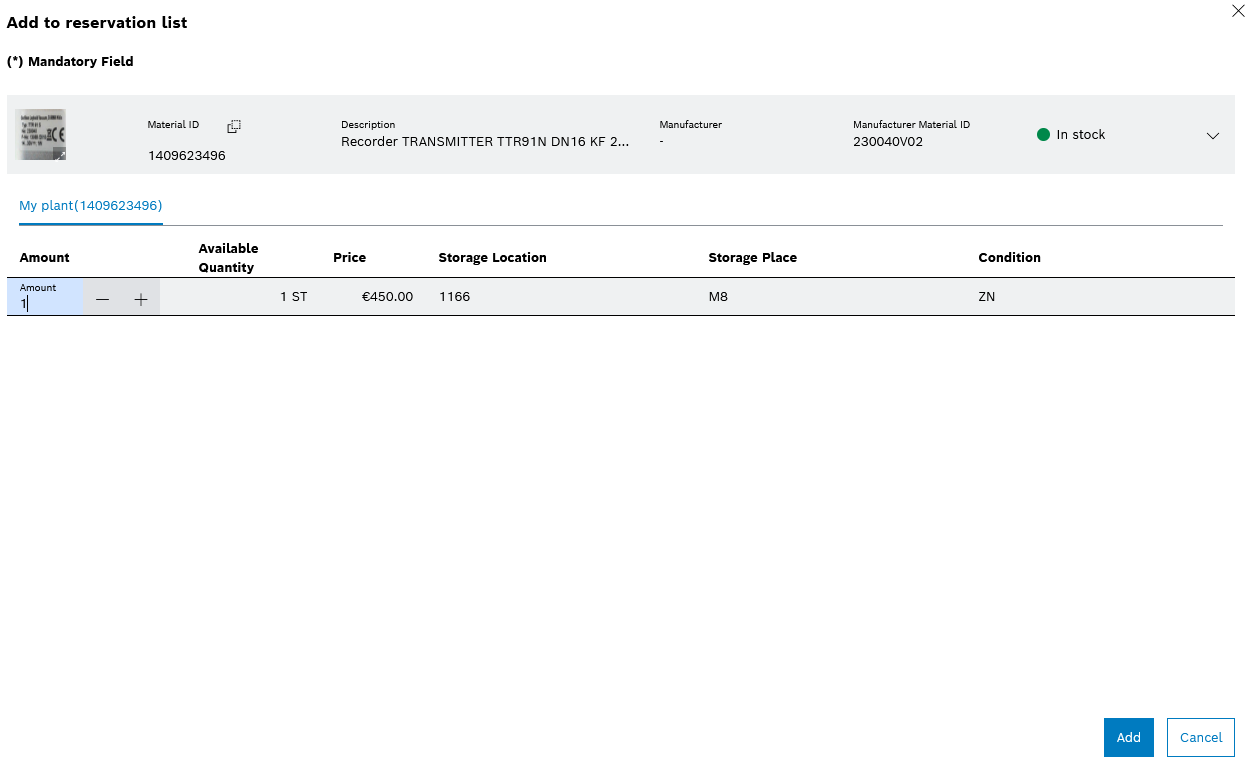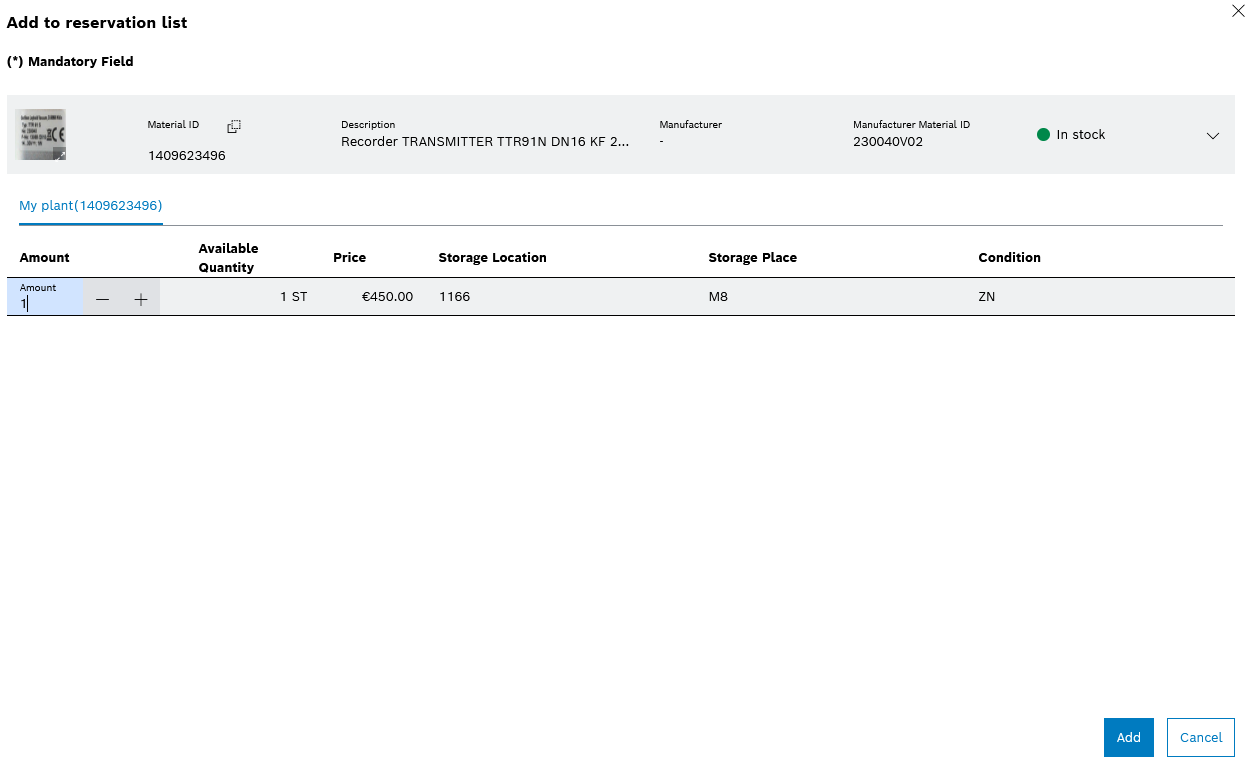Reserve Spare Parts for a Corrective or Preventive Task
If spare parts are required to solve a corrective or preventive task, they can be ordered on the Spare Parts tab.
Corrective Task — Spare Parts Tab
Prerequisite
User or Administrator role
Procedure
- Call up the Maintenance > Machine maintenance menu.
- Select a corrective or preventive task.
- In the detailed view, open the Spare Parts tab.
- To search for a spare part, select the parts list or warehouse and enter the name of the spare part in the search field.
- Press
 to select the spare part.
to select the spare part.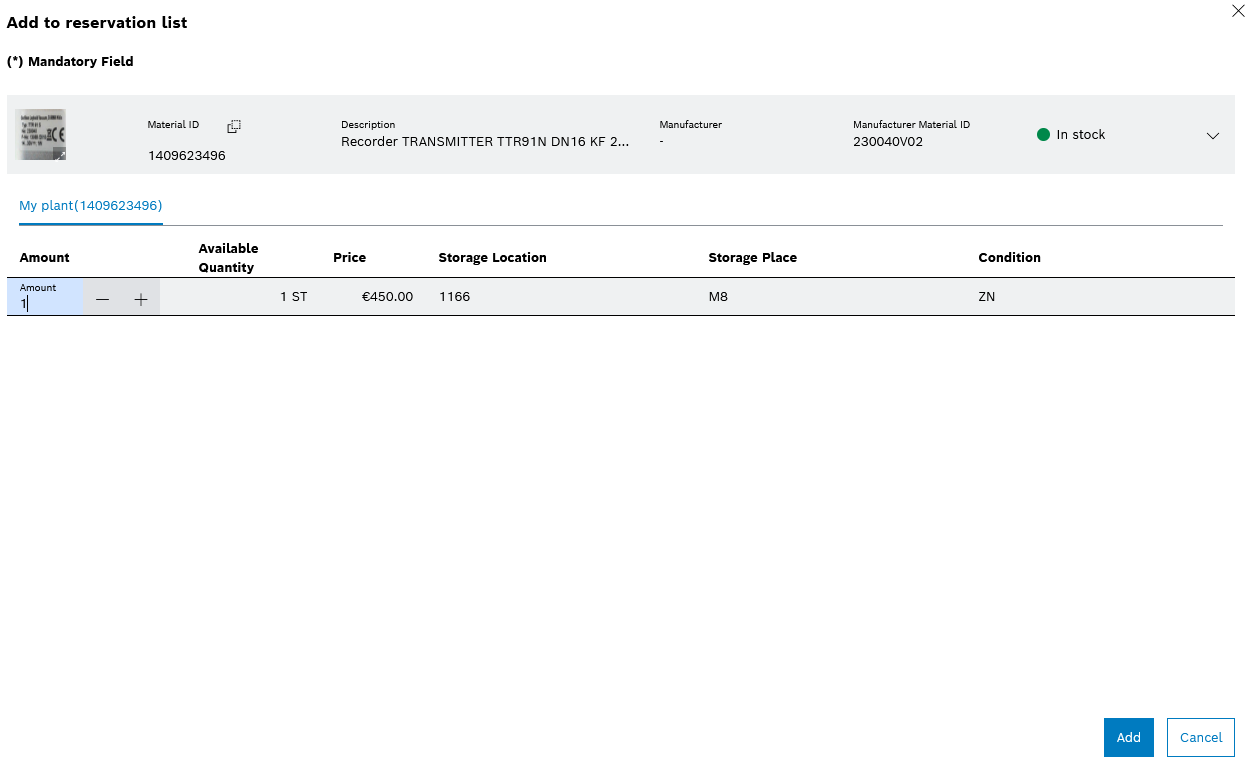
- Enter Quantity.
Or:
Select Quantity with + and -.
- Add spare parts to the Reservation List with Add.
The spare part with the specified quantity is displayed in the Reservation List — Pending.
- Repeat steps 4–7 for all required spare parts.
- To change the quantity of a spare part in Reservation List - Pending , select spare part and change the quantity with
 Edit.
Edit. - To delete a spare part from Reservation List - Pending , select the spare part and delete with
 Remove.
Remove. - Reserve spare parts with Confirm outstanding reservations.
- In the Reservation Overview dialog window, check spare parts and reserve spare parts with Confirm.
The spare parts are displayed in the Reservation List — Reserved list. The spare parts are ordered.