The content and scope of the configuration wizard depends on the respective connector package. The steps described below are examples, and so these can differ.
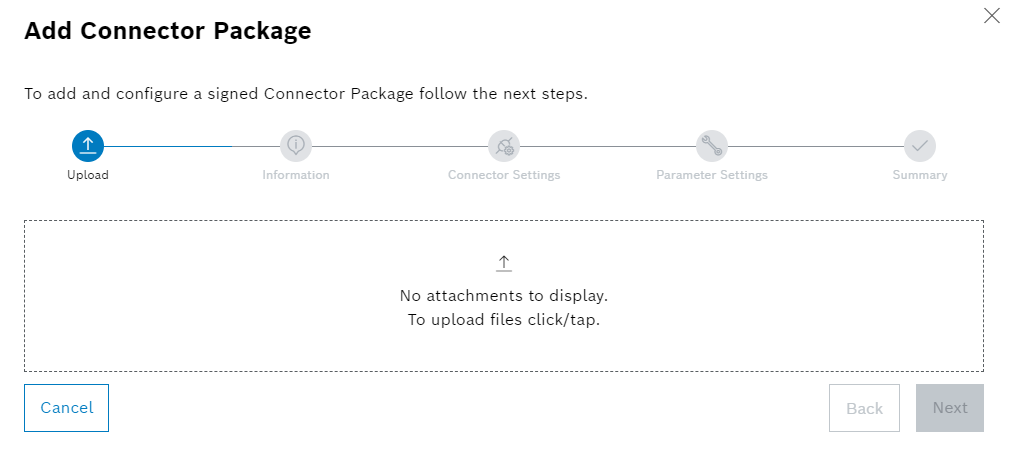
The file is uploaded and checked.
The connector packages can only be provided manually via file exchange for the time being, as there is no general online storage location in the current version as of yet.
The standard connector packages (signed .zip archives) are provided by BCI. Only connector packages signed by BCI can be uploaded in this way.
The Information step provides a description of the functionality of the uploaded connector package and technical information. This can include, for example, the value conversions used or connection details to the external ERP system.
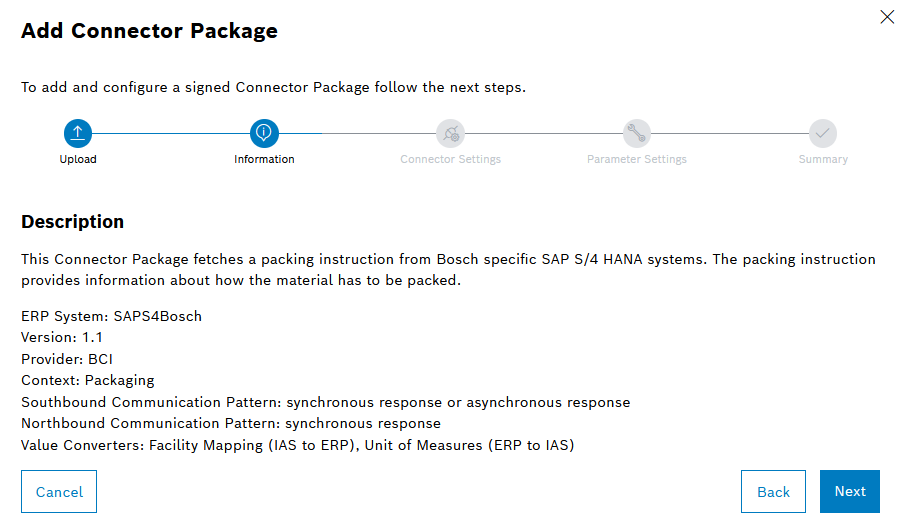
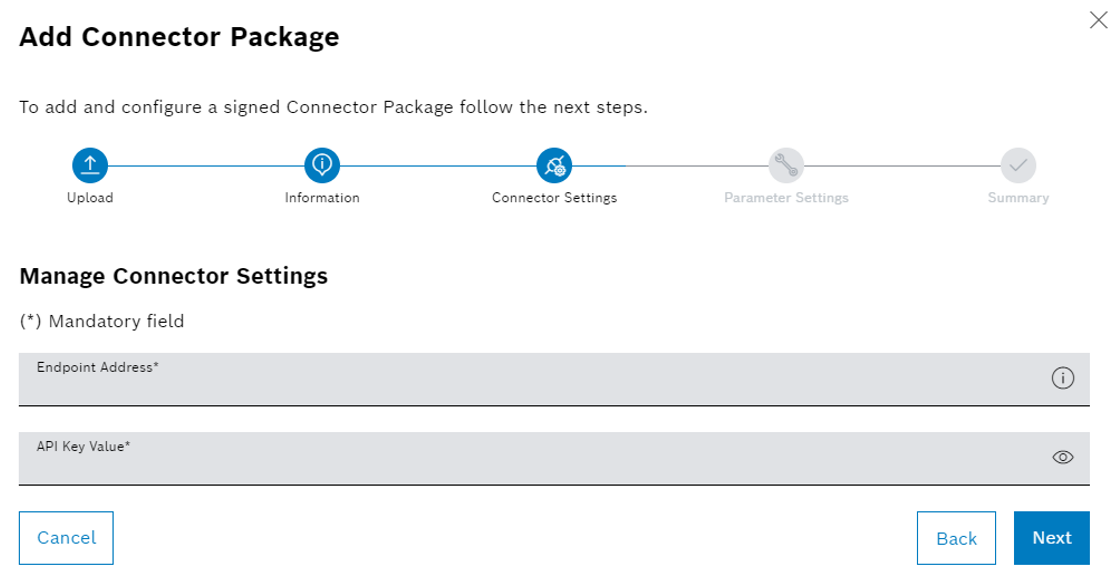
Depending on the respective connector package, the input fields can be automatically validated. Information about erroneous entries is displayed below the input fields.
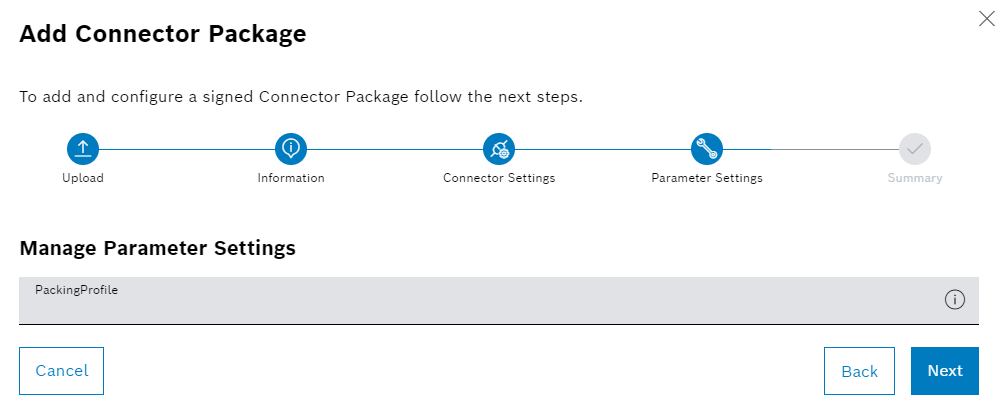
Depending on the respective connector package, the input fields can be automatically validated. Information about erroneous entries is displayed below the input fields.
The Summary step displays the created API endpoint. This endpoint can be used by client applications to call the connector package.
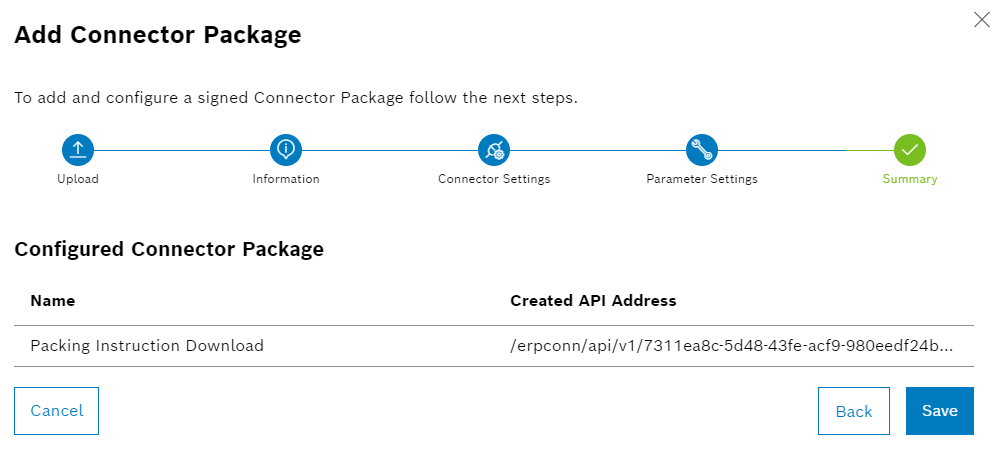
- To activate the connector package directly, click Activate.
- To leave the connector package deactivated for the time being, click Cancel.