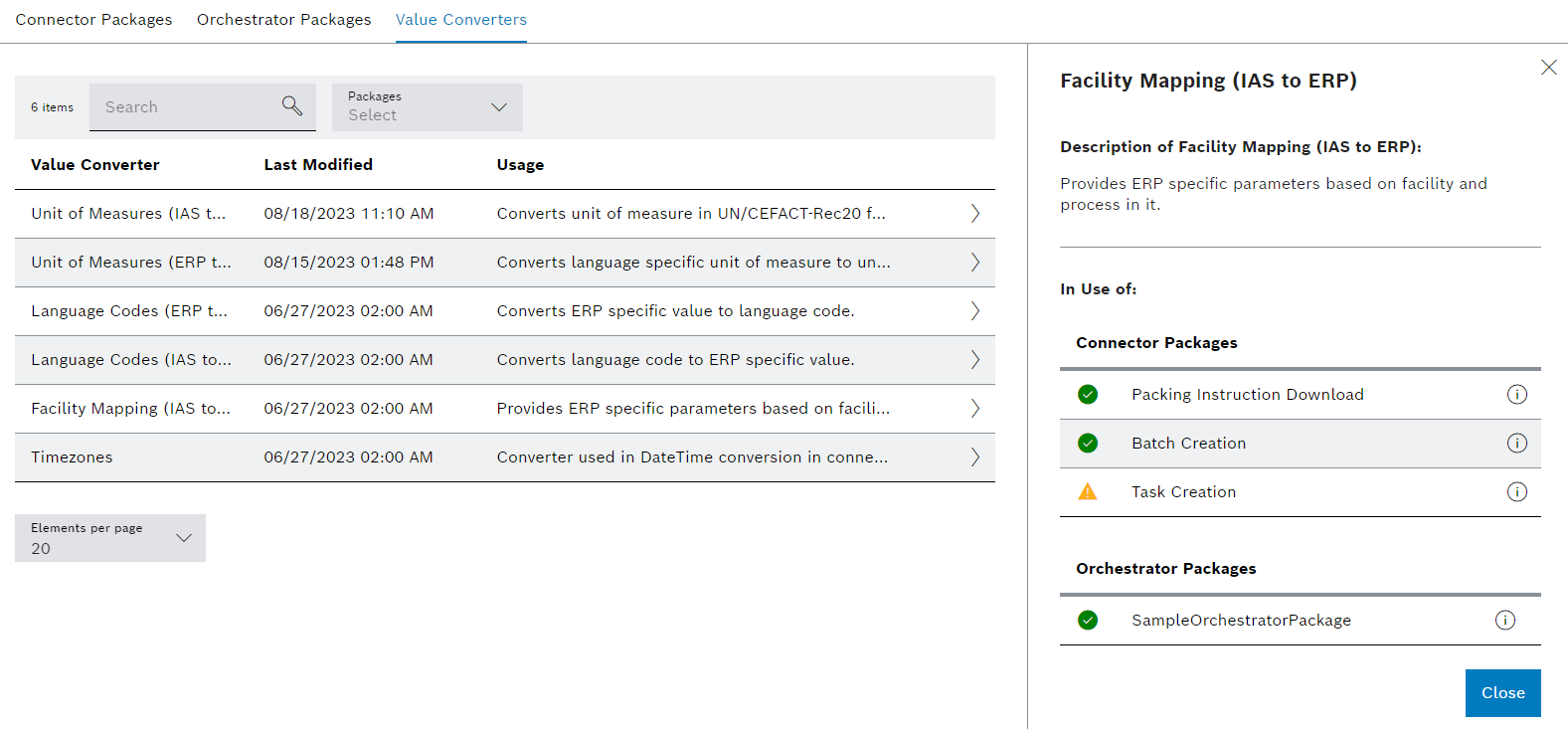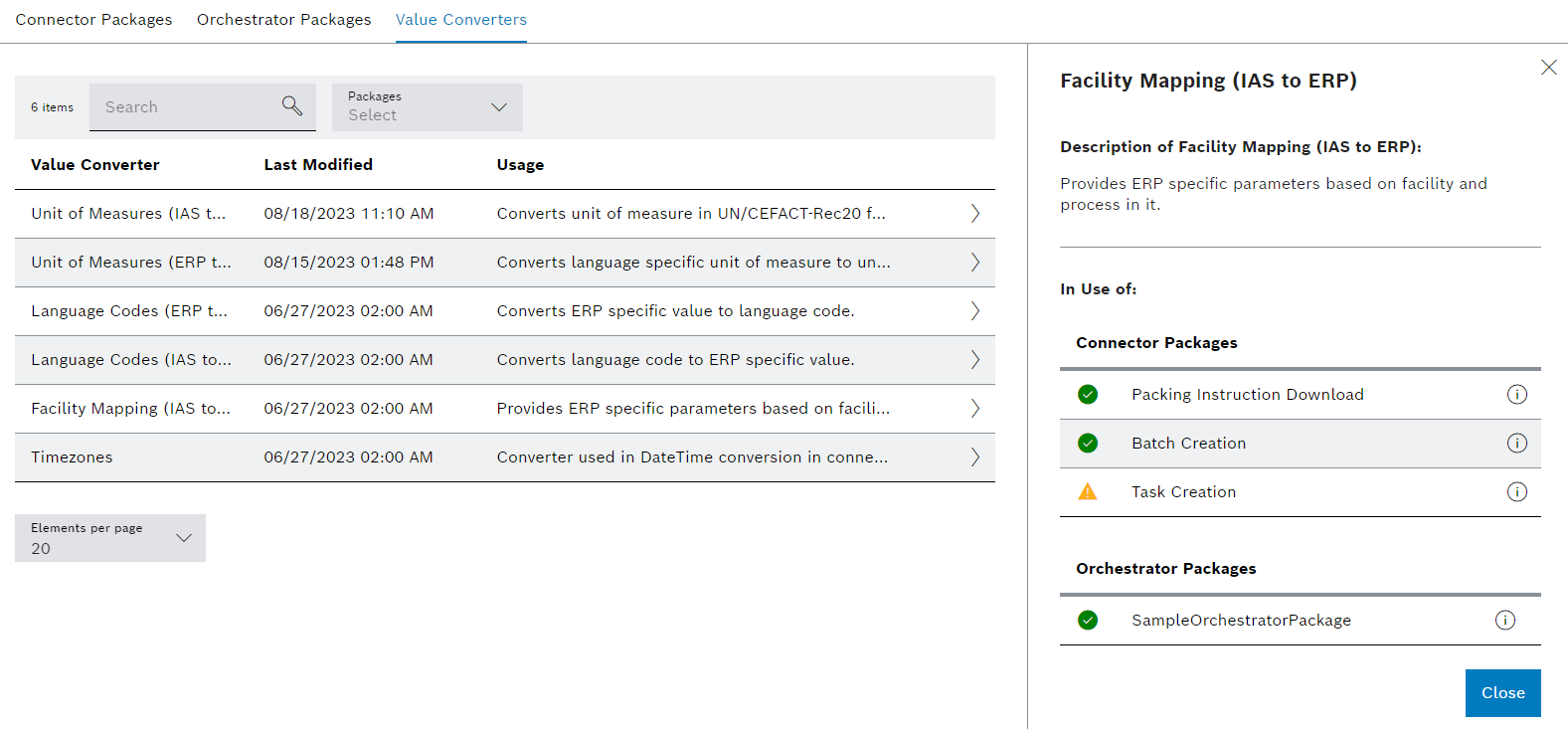
Prerequisites
Guest, User, Editor or Power User role
Procedure
The detailed view displays a description of the functionality and the connector packages and orchestrator packages that use the selected value converter. The status of the connector packages and orchestrator packages that use the selected value converter is also displayed.