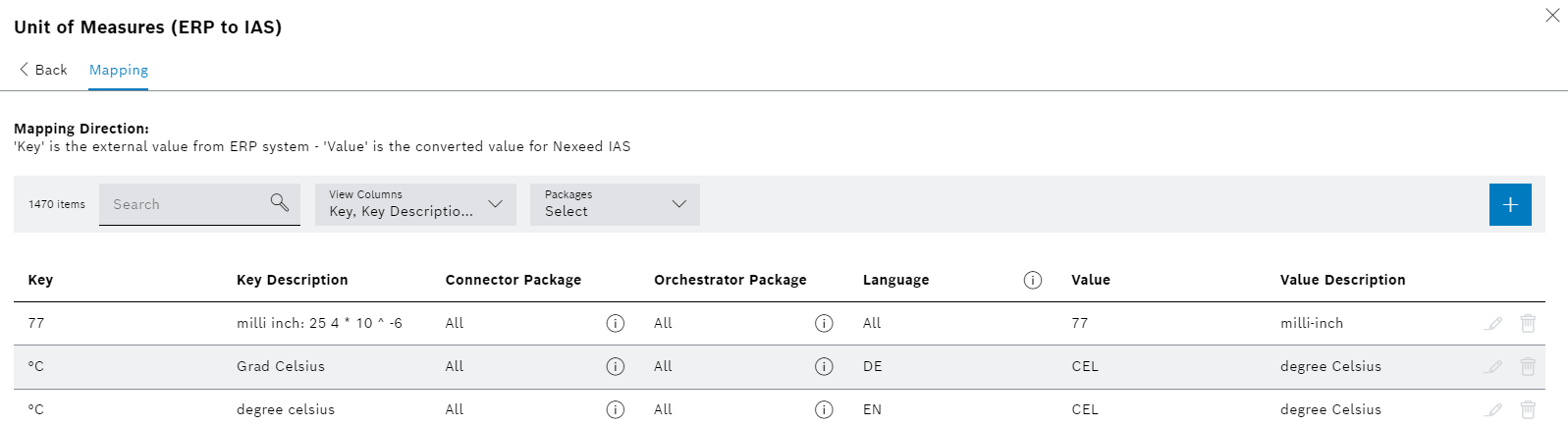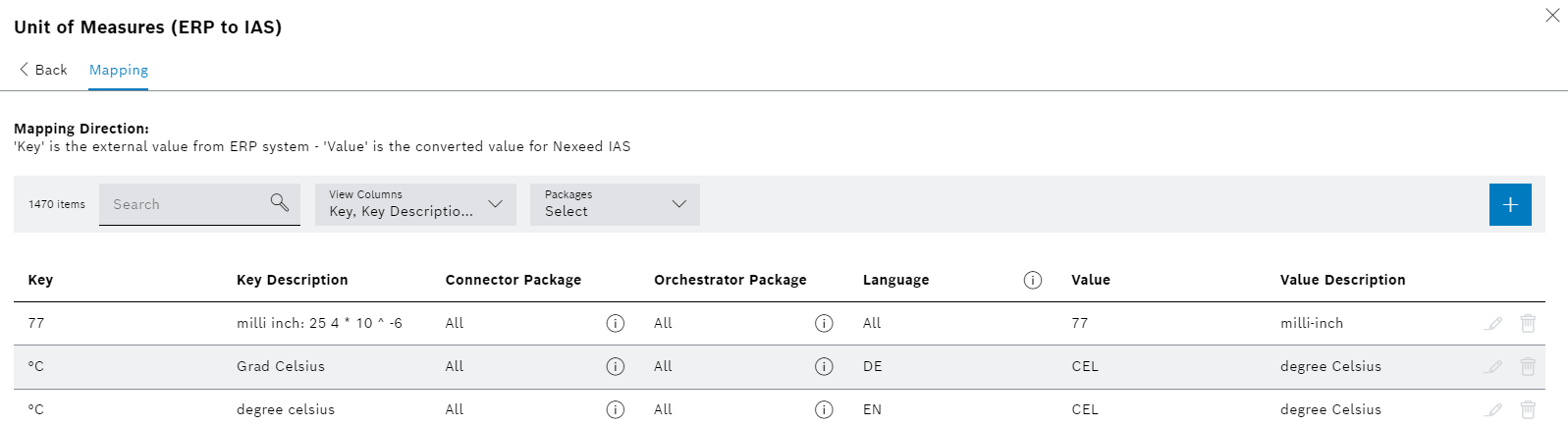Display Overview of the Value Conversion Assignments
Prerequisites
Guest, User, Editor or Power User role
Procedure
- Go to the ERP Connectivity > Configuration menu.
- Open the Value Conversion tab.
- Click on
 in the row of a value converter.
in the row of a value converter.
An overview of the value conversion assignments is displayed in the Assignment tab.