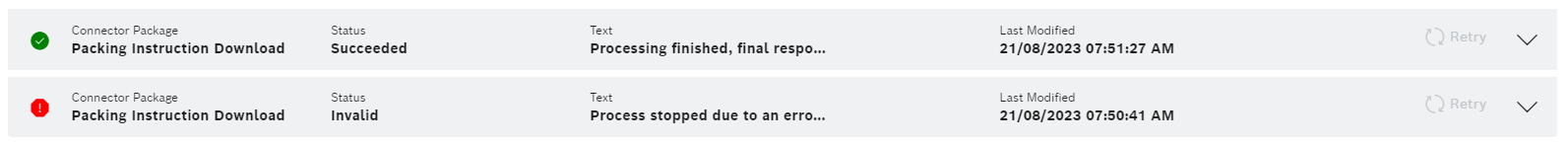
Prerequisites
Guest, User, Editor or Power User role
Procedure
The icon on the left-hand side of a message card provides an initial indication of the status of the messages. The status of the messages is displayed in the Status column. The Text column shows an excerpt from the success or error notification relating to the messages.
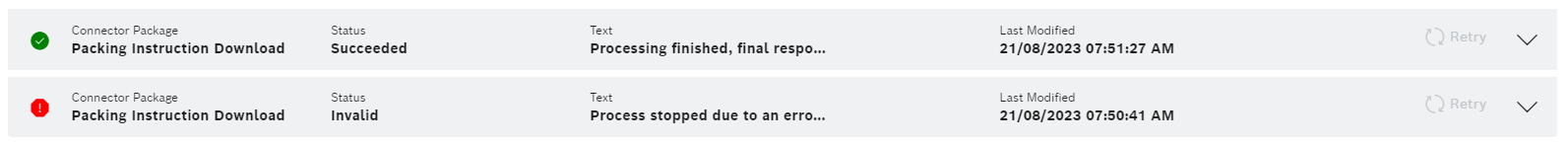
The icon on the left-hand side of a message card displays error notifications relating to the messages and may overwrite individual successful message steps.
In the Text column, any success notifications are overwritten by error notifications, as these are more relevant for investigation.
Symbol |
Status |
Description |
|---|---|---|
|
Successful |
Message was successfully sent and received. |
|
New |
Message has been created, but not yet sent. |
|
Outstanding |
Message has been sent, but not yet received. |
|
Retrying |
Message was sent, but not received, and will be sent again. |
|
Invalid |
Message was unable to be received. |
|
Failed |
Message was unable to be sent. |
|
Externally Failed |
The message contains content errors from the external ERP system. Communication was successful, but the ERP system reports a process-related or technical error |