Prerequisites
Guest, User, Editor or Power User role
Procedure
The Direction column shows whether a message has been received or sent by Nexeed ERP Connectivity and the communication direction in which this is performed.
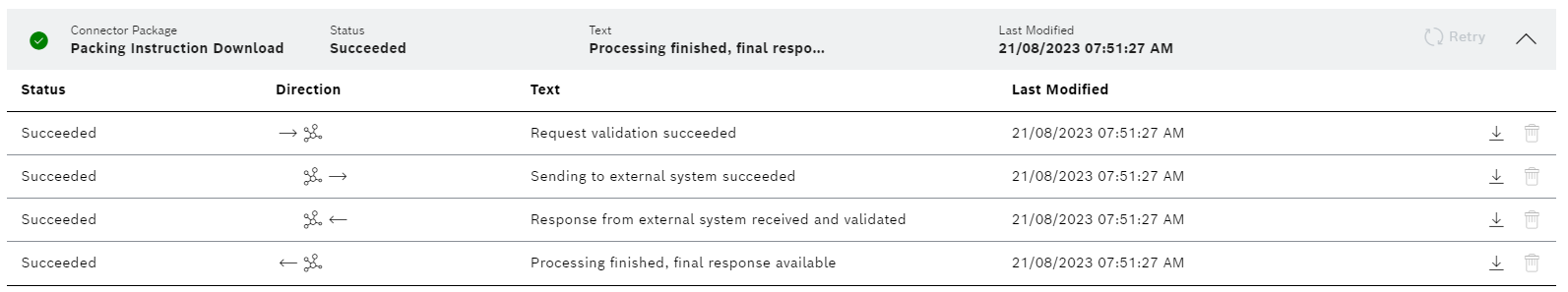
Symbol |
Description |
|---|---|
|
Request from a client to ERP Connectivity |
|
Response from ERP Connectivity to the client |
|
Request from ERP Connectivity to the external ERP system |
|
Response from the external ERP system to ERP Connectivity |