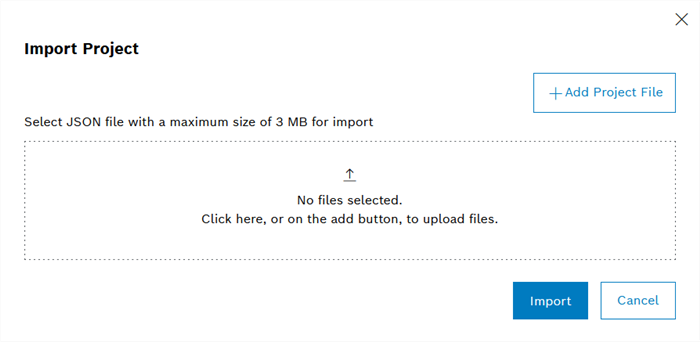Import Project
Project data can be imported in JSON format.
Prerequisites
- Administrator role
- Project data is available in JSON format.
- The JSON file is < 3 MB.
Procedure
- Open Engineering > Project Overview (Project Overview).
- Click
 in the header.
in the header.The Import Project dialog window is displayed.
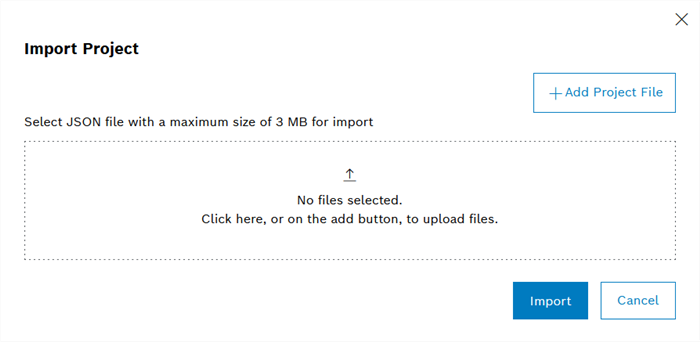
- Click
 or
or  Add Project Data.
Add Project Data.The Upload File dialog window of the operating system is displayed.
- In the file system, select the file to be imported.
Only one file may be selected.
- Click Import to start the import process.
If the imported project file does not meet the specifications, the import is aborted with an error message.
If the import was successful, the imported file is displayed as a new project in the project overview (Project Overview).