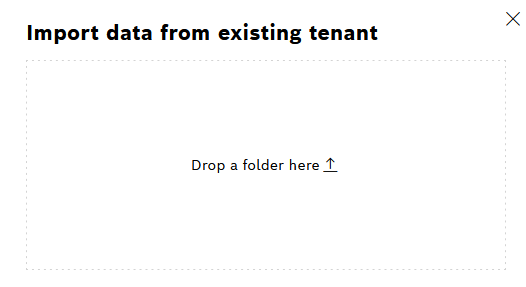
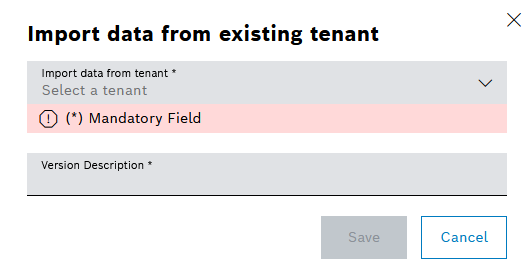
- Copy Data from Tenant
In the drop-down list, select the tenant from which the configuration data is to be imported. - Version Designation
Enter the name to be displayed in the list of versions.
A version of the configuration data of the various services can be integrated into a system folder and uploaded to System Management. This is an alternative to editing configuration data within System Management.
The structure specified by the Operations Manual must be adhered to within the folder.
Prerequisite
Transport Management Administrator or Stock Management Administrator role
Procedure
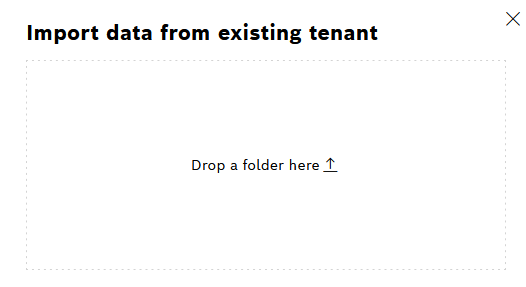
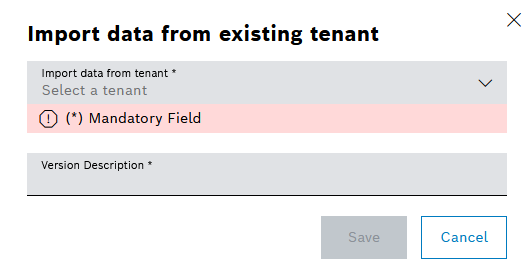
The configuration data from the system folder is uploaded. The uploaded version is displayed in the list of versions and can be edited.