Table contents can be searched and the display can be restricted in this way.
Various standard elements (e.g. ![]() ,
, ![]() ) can be used to find information.
) can be used to find information.
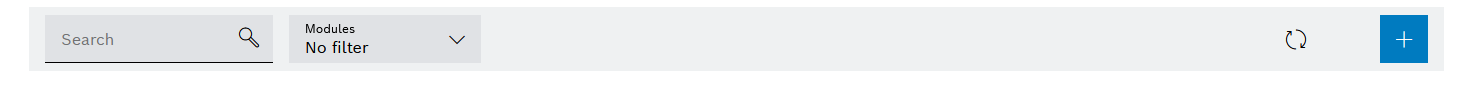
Not all standard elements are always present.
Search term:
In the header, enter the desired search term in the ![]() text field in full or in part.
text field in full or in part.
The table shows only the rows that contain the search term.
Date/Time Frame:
The table shows the entries in the specified time range that contain the search term.