The group details are displayed in the Details tab, in the detailed view on the right.
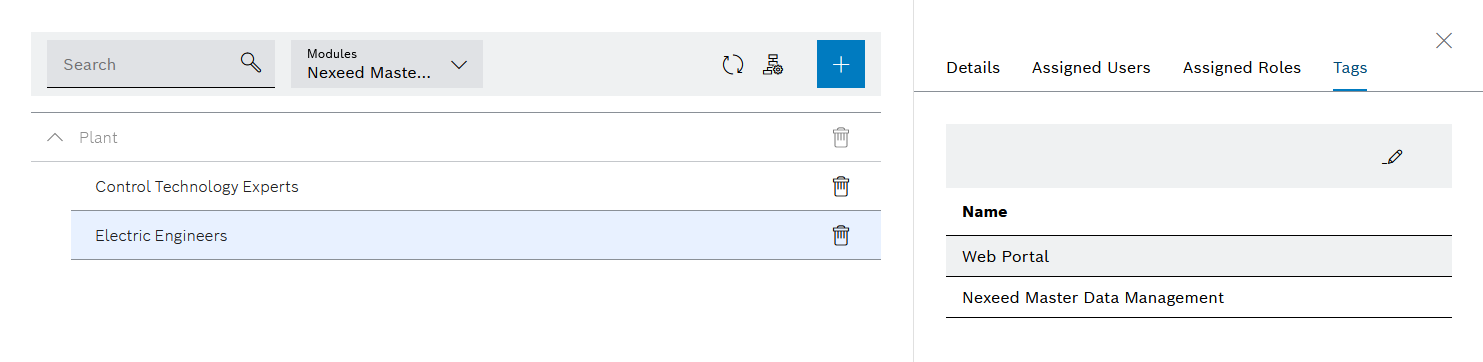
The Assign Modules dialog window appears.
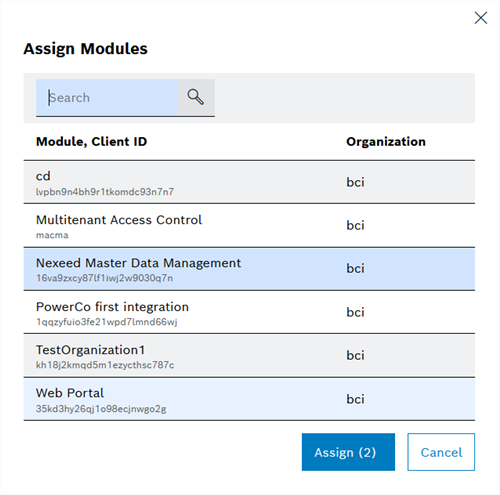
The tagged modules are highlighted in blue.
Prerequisite
Access Manager role
Procedure
The group details are displayed in the Details tab, in the detailed view on the right.
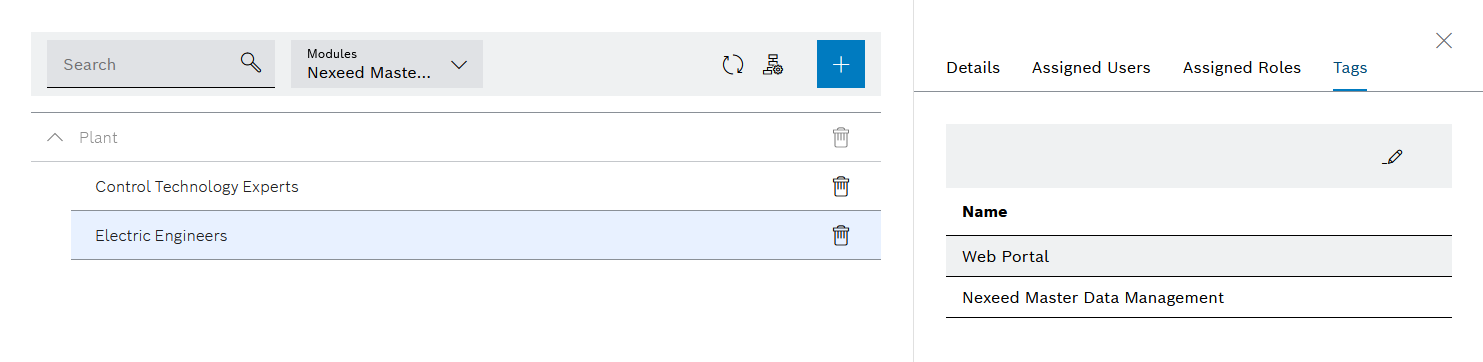
The Assign Modules dialog window appears.
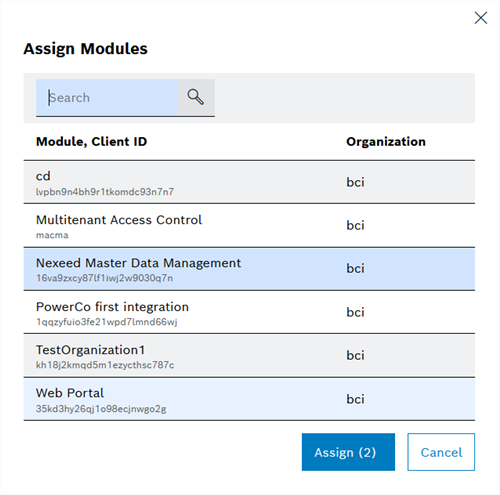
The tagged modules are highlighted in blue.
The selected modules are tagged for the group and are displayed in the detailed view on the Tags tab.
To remove a module tag, click on a module with a blue background to disconnect the connection between the module and the group.